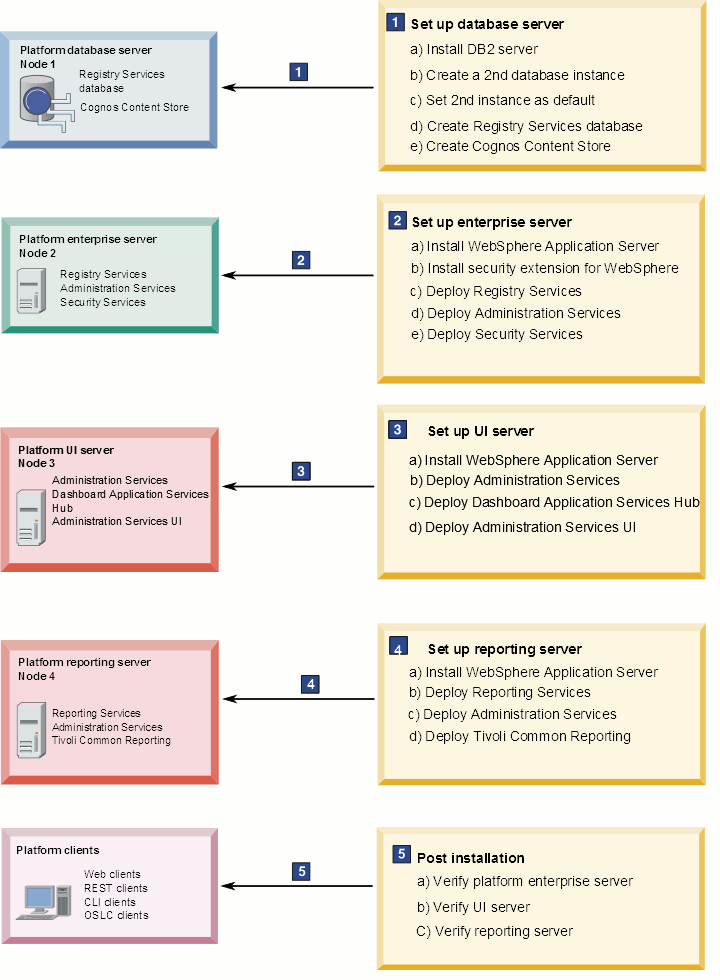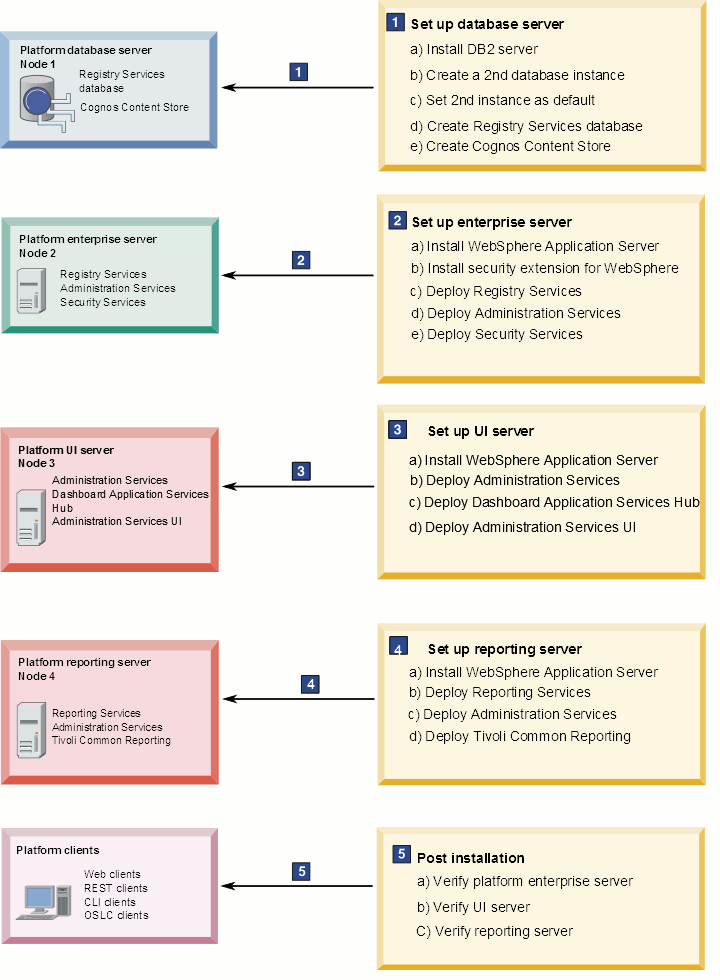Custom installation, four server topology
The custom installation scenario supports a four server topology, when you want to separate the database server, front-end server, back-end server, and reporting server.
The four Jazz™ for Service Management servers are as follows:
- Database server on server 1
- The Jazz for Service Management database server is a descriptive term for a server that contains a IBM® DB2® server instance. This instance manages the Registry Services database. You can also create the database for the IBM Cognos® Content Store in the same DB2 instance; alternatively, you can install another database server anywhere on your network and create the database for the content store on the new database server.
- Enterprise server on server 2
- The Jazz for Service Management enterprise server is a descriptive term for a back-end server. This server can contain the Registry Services, Administration Services, and Security Services applications that are deployed to the same WebSphere® application serving environment.
- UI server, on server 3
- The Jazz for Service Management UI server is a descriptive term for a front-end server. This server can contain Dashboard Application Services Hub, Administration Services, and Administration Services UI that is deployed to the same WebSphere application serving environment.
- Reporting server, on server 4
- This server can contain Reporting Services, Administration Services and Tivoli® Common Reporting. The Reporting Services package creates the WebSphere application serving environment for deploying Administration Services and Tivoli Common Reporting.
Figure 1 summarizes
the steps to perform a custom installation in a distributed environment
with four servers.
Figure 1. Custom
installation on multiple servers