Licensing of non-containerized Cloud Pak programs
![]() Available from
9.2.19.
Available from
9.2.19.
Cloud Paks deliver IBM enterprise software and open source
components in open and secure solutions that are easily consumable and can run anywhere. License Metric Tool collects information about the utilization of
license metrics by non-containerized products that are installed as part of Cloud Paks.
Tools for reporting metric utilization for Cloud Paks
- Containerized products that are installed only in the cloud
- Non-containerized products that are installed on VMs
- Products that can be installed either in the cloud or on VMs
- License Metric Tool when the product is not containerized
- License Service when the product is containerized

Conversion options and measuring metric utilization
| Number | Step | Example |
|---|---|---|
| 1 | Metric utilization is measured for each product that is classified as a part of a Cloud Pak. | When you install IBM App Connect Enterprise and IBM MQ Advanced as part of Cloud Pak for Integration, separate metric utilization is measured for each product regardless of whether they are installed on the same computer or separate ones. |
| 2 | For each product that is a part of a Cloud Pak, a separate conversion option that is specified in the License Information document is applied. |
For IBM App Connect Enterprise that is a part of Cloud Pak for Integration, the conversions option is 1 VPC/3 VPCs. It means that when IBM App Connect Enterprise uses 200 VPCs, it converts to 600 VPCs that contribute to the utilization of VPCs by the entire Cloud Pak. For IBM MQ Advanced that is a part of the Cloud Pak for Integration, the conversion option is 2 VPCs /1 VPC. It means that when IBM MQ Advanced uses 200 VPCs, 100 VPCs contribute to the utilization of VPCs by the entire Cloud Pak. |
| 3 | Metric utilization for all products is summed up. | 600 VPCs used by IBM App Connect Enterprise are summed up with 100 VPCs used by IBM MQ Advanced. It gives 700 VPCs for the Cloud Pak for Integration. |
Classifying non-containerized products as belonging to Cloud Paks
During the classification of non-containerized products to Cloud Paks, you classify components that are discovered by License Metric Tool to products with proper license metrics and to Cloud Paks. Starting from application update 9.2.30, you do all these actions in a single step. For more information, see: Assigning components to products and Cloud Paks. For earlier application updates, see: Assigning products to Cloud Paks (deprecated).
Reading metric utilization
- Information about Cloud Paks
-
You can view information about Cloud Paks on the Cloud Paks and FlexPoints report. The report lists Cloud Paks based on the decisions that you make during software classification. The Metric Quantity column represents utilization of license metric units by non-containerized products that are assigned to the Cloud Pak.
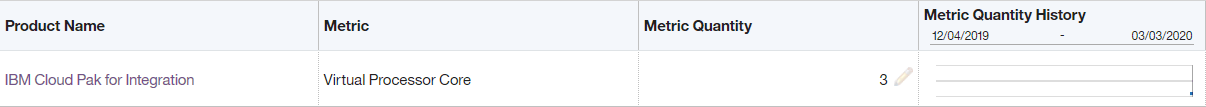
- Information about non-containerized products that are a part of Cloud Paks
-
To view a detailed report with non-containerized products that are assigned to the Cloud Pak, open the Cloud Paks and FlexPoints report, and click the name of the Cloud Pak in the Product Name column. The detailed report provides the following information:
- License metric that the product is assigned
- Number of license metric units that the product uses
- Date when utilization of the license metric by the product was the highest during the reporting period
- Number of license metric units that the product contributes to the license metric utilization of the Cloud Pak
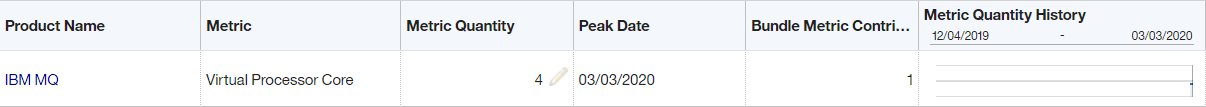
- Information about Cloud Paks in the audit snapshot
-
When you generate the audit snapshot, information about Cloud Paks is contained in the cloud_paks.csv file. The file contains the following information:
- Cloud Paks and their license metric utilization
- Products that are installed as part of Cloud Paks and the number of license metric units that they contribute to metric utilization of the Cloud Pak
1 In earlier application updates, the column is called FlexPoint or Cloud Pak Bundle.Table 2. A fragment of the cloud_paks.csv file Raw No. Publisher Product Name Cloud Pak or FlexPoint Bundle 1 Metric Metric Quantity Peak Date Bundle Metric Contribution Imported Part Numbers Recalculation Needed 1 IBM IBM Cloud Pak for Integration None Virtual Processor Core 3 27-02-20 No 2 IBM IBM MQ IBM Cloud Pak for Integration Virtual Processor Core 10 27-02-20 3 No
Examples
The following examples describe how utilization of license metrics is calculated for Cloud Paks under different circumstances. The calculations are based on sample values.
- Example 1: Three products from a Cloud Pak are installed
-
Three products from Cloud Pak for Multicloud Management are installed:
- IBM Cloud Automation Manager
- IBM Tivoli Monitoring for Linux on System z
- IBM SmartCloud Application Performance Management Standard
The following table shows an example of how utilization of license metrics by non-containerized products is calculated by License Metric Tool.Table 3. Example of contribution of license metrics by non-containerized products to Cloud Pak for Multicloud Management Product License metric License metric quantity Conversion option License metric quantity after conversion IBM Cloud Automation Manager MVS 100 25 MVS/1 MVS 4 IBM Tivoli Monitoring for Linux on System z MVS 100 8 MVS/1 MVS 12.5 rounded up to 13 IBM SmartCloud Application Performance Management Standard MVS 50 2 MVS/1 MVS 25 Total 42
- Example 2: A component belongs to different product flavors that have different conversion options
-
The component WebSphere Application Server can be a part of two products: WebSphere Application Server or WebSphere Application Server Network Deployment. When these products are a part of Cloud Pak for Applications, their conversion ratios differ and are as follows.
- 4VPCs/ 1VPC for WebSphere Application Server
- 1VPC/ 1VPC for WebSphere Application Server Network Deployment
Table 4. Difference in license metric quantity resulting from component classification Discovered component Product to which the component is assigned License metric License metric quantity Conversion option License metric quantity after conversion WebSphere Application Server WebSphere Application Server VPC 100 4 VPCs/ 1 VPC 25 WebSphere Application Server WebSphere Application Server Network Deployment VPC 100 1 VPC/1 VPC 100 - Example 3: The product uses a different license metric than the Cloud Pak
-
A product to which the component is assigned might use a different license metric than the Cloud Pak. For example, the product IBM InfoSphere DataStage uses the PVU metric. When the product is a part of IBM DataStage Enterprise Cartridge for Cloud Pak for Data, PVUs are converted into VPCs according to the conversion option that is defined in the License Agreement.
Table 5. Converting license metric according to the conversion ratio Discovered component Product to which the component is assigned Product license metric Product license metric quantity Cloud Pak Cloud Pak license metric Conversion option License metric quantity after conversion IBM InfoSphere DataStage IBM InfoSphere DataStage PVU 140 IBM DataStage Enterprise Cartridge for Cloud Pak for Data VPC 70 PVU/ 1 VPC 2 - Example 4: Only some product instances are installed as part of a Cloud Pak
-
Three components are discovered and are assigned to two instances of WebSphere Application Server Network Deployment. Only the first instance was purchased as part of Cloud Pak for Applications. Thus, only this instance is assigned to the Cloud Pak.
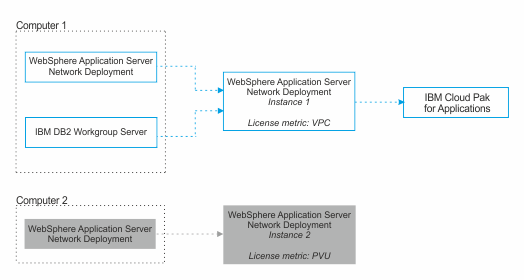
Table 6. Classification of components to products, and products to Cloud Paks Discovered component Product to which the component is assigned Product Instance License metric Cloud Pak WebSphere Application Server Network Deployment WebSphere Application Server Network Deployment Instance 1 VPC IBM Cloud Pak for Applications IBM DB2 Workgroup Server WebSphere Application Server Network Deployment Instance 1 VPC IBM Cloud Pak for Applications WebSphere Application Server Network Deployment WebSphere Application Server Network Deployment Instance 2 PVU N/A