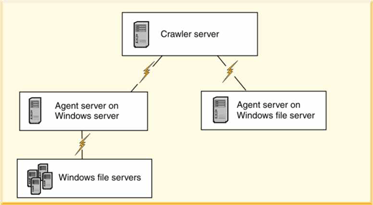You can install an agent server and use the Agent for Windows file systems crawler to crawl remote Windows file systems.
You cannot install the agent server on the same machine where you install the main IBM® Content Analytics with Enterprise Search components.
If you install the crawler server on AIX® or Linux and want to add Microsoft Windows file systems to a collection, you must install an agent server on a Windows server before you configure the Agent for Windows file systems crawler. You can also install an agent server to crawl remote Windows file systems if you install the crawler server on Windows.
You can install the agent server on a Windows file server, on a Windows server that mounts one or more file servers, or a combination of these topologies. The agent server is a Windows service that retrieves data from data source servers and sends data to a crawler client that is running on the IBM Content Analytics with Enterprise Search crawler server.
The remote agent server and the file servers to be crawled must belong to the same Windows domain or a workgroup.