Troubleshooting
Problem
This technote explains how to configure your Runtime Environment settings to avoid receiving warning messages regarding Runtime Environment Security and Project Location not being fully trusted when working within the IBM® Rational® ClearCase® (CC) and Visual Studio .NET integration.
Symptom
Receiving warning messages regarding Runtime Environment Security and Project Location not being fully trusted when working within the ClearCase and VS .NET Integration.
Cause
The Microsoft .NET Framework Environment settings are restricting this project.
Note: These messages are just warnings and will not actually prevent your developers from working within this integration.
Resolving The Problem
Note: The following example is referencing Microsoft .NET Framework 2.0, however, this can also be configured for a previous version of Microsoft .NET Framework, version 1.1
- Go to Start > Control Panel > Administrative Tools > select the Microsoft .NET Framework 2.0 Configuration
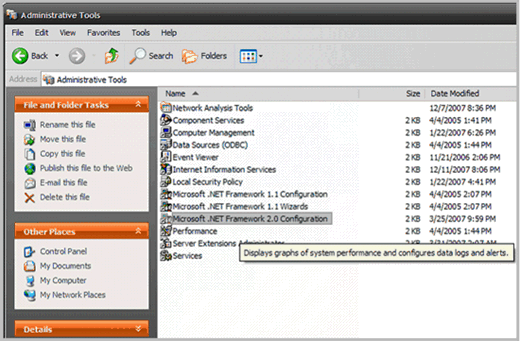
- When the .NET Framework window appears, traverse down through My Computer > Runtime Security Policy > Machine > Code Groups > All Code
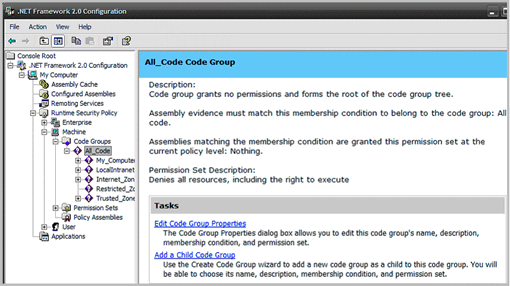
- Select “Add a Child Code Group” and ensure that the option for “Create a new code group” is selected. Type the name of the new code group you would like to use and select “Next.”
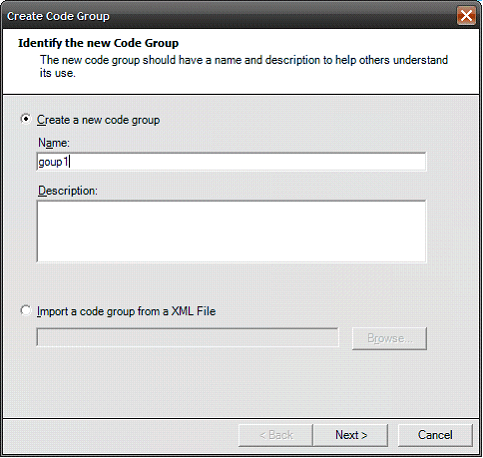
- Select “All code” for the Condition Type configuration and select “Next.”
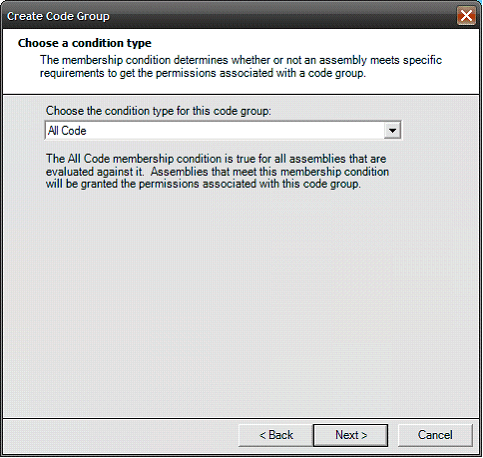
- Select “Full Trust” for the “Use existing permission set” option when prompted for assigning the Permission Set to the Code Group. Select “Next.”
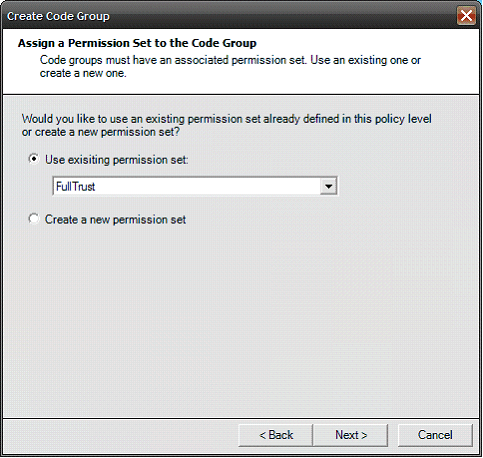
- Select “Finish” to complete the changes in Runtime Environment Security for your VS .NET Projects on this client system.
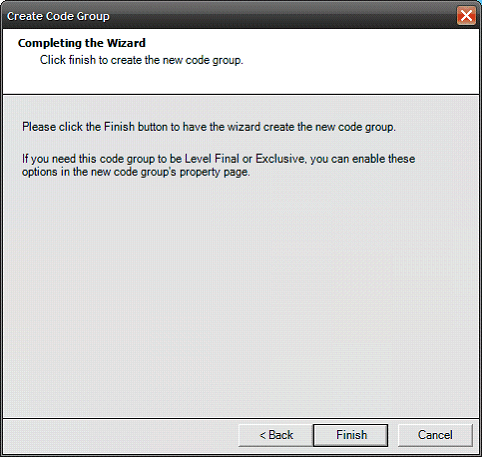
Related Information
Was this topic helpful?
Document Information
Modified date:
16 June 2018
UID
swg21322362