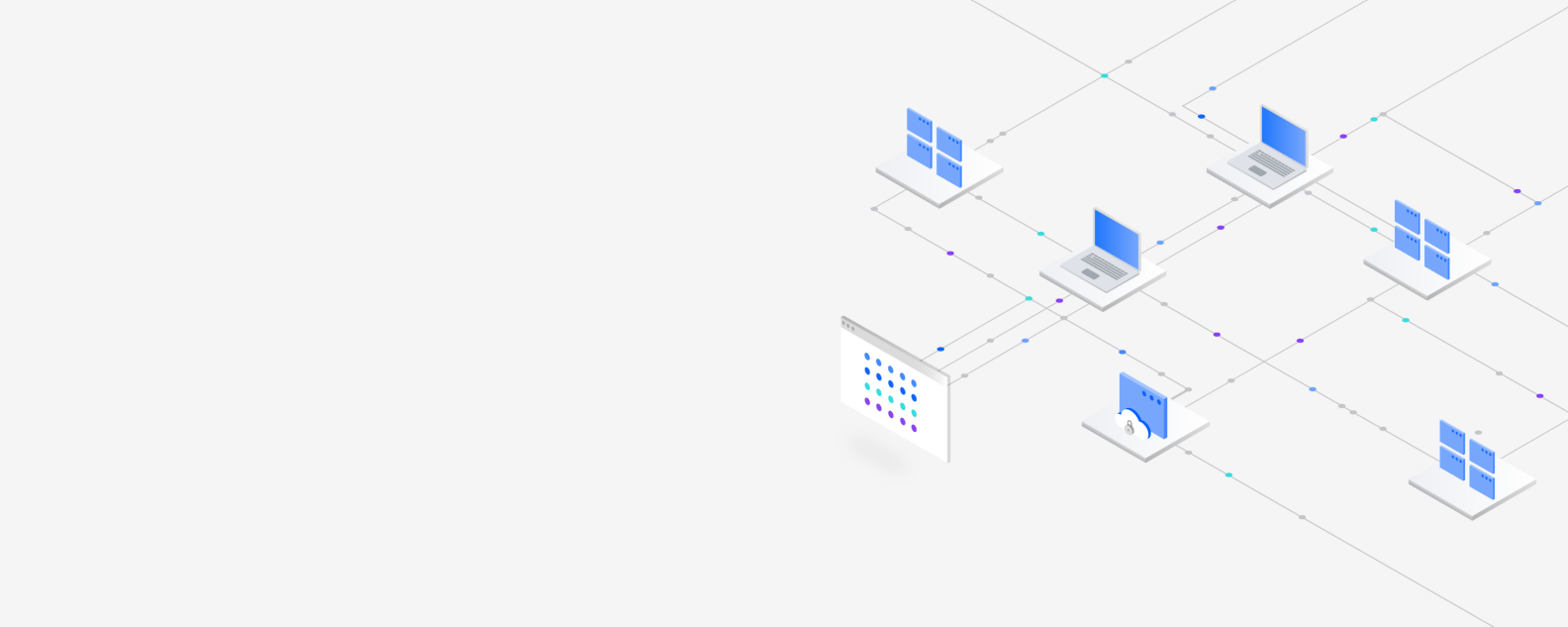
Document processing automates the conversion of unstructured content buried in business documents into structured data that is useful for business processes. It enables business users to extract valuable data more easily and accurately from paper documents, electronic documents and images.
AI-powered services produce data you can trust to drive better business outcomes
Create a document processing flow with a visual, click-through approach to building applications.
Extract data from structured, semi-structured and unstructured documents.
Identify disparate documents and sort them into the appropriate buckets.
Detect and correct data that’s been extracted incorrectly or should be enriched.
Infuse AI throughout a business process, from data collection and enrichment to the training of new document types.
Adapt to any business need with prebuilt templates that allow you to tailor a process relevant to your documents.
No data scientist is required to set up an application or train a machine learning model.
Jumpstart the document training process by reading common fields such as “customer address” and “account number” or directly reading PDF form definitions. Use RPA to automate the entry of data into enterprise systems. Identify account closing requests and forward to agents to increase customer retention.
Eliminate inefficient, manual spreadsheet processing for program enrollment. Guide users through a step-by-step process, training the system to recognize key fields from enrollment forms. Ensure that data and currency fields are accurately recognized and use custom validators to handle unique fields.
Accelerate the customer quote and approval process by automatically reading and classifying application documents and extracting the appropriate data. Extracted data is returned in a standardized format and, with human-in-the-loop validation, is complete and accurate so you can respond with a quote faster than your competitors.
Automating processes to make bill payments six times faster
Increasing customer retention and managing regulatory compliance
Keeping electricity services flowing with smart content management
Automation foundation
Build once and reuse
A set of common AI and automation components power each IBM Cloud Pak® and provide security-rich integrations between them—so you can build once and then reuse across your business and IT operations. Key components include:
- Process mining to identify trends, patterns and details of how a process unfolds
- Robotic process automation (RPA) to automate repetitive tasks
- Task mining to find low-hanging RPA opportunities
- Unified asset repository to store and share reusable automation artifacts
- Single event hub to process event data in real time and feed machine learning
Personal, interactive AI
Give workers their own interactive AI—in tools they already use, such as email, calendars and Slack collaboration software—to help them perform routine and mission-critical tasks faster. Initiate work just by speaking and then a powerful AI engine goes to work combining prepackaged skills based on organizational knowledge and prior interactions.
Deploy anywhere
The automation foundation and IBM Cloud Pak are containerized software that run on Red Hat® OpenShift®, an enterprise-ready Kubernetes platform. Such containers are ready to deploy anywhere: hybrid cloud, multicloud and edge. Red Hat OpenShift offers one point of control to simplify orchestration across all of your environments.
IBM certifies and manages the container templates to automate the software lifecycle from configuration to monitoring, scaling, compliance and patching. Security hardening techniques reduce the chance of even common vulnerabilities.