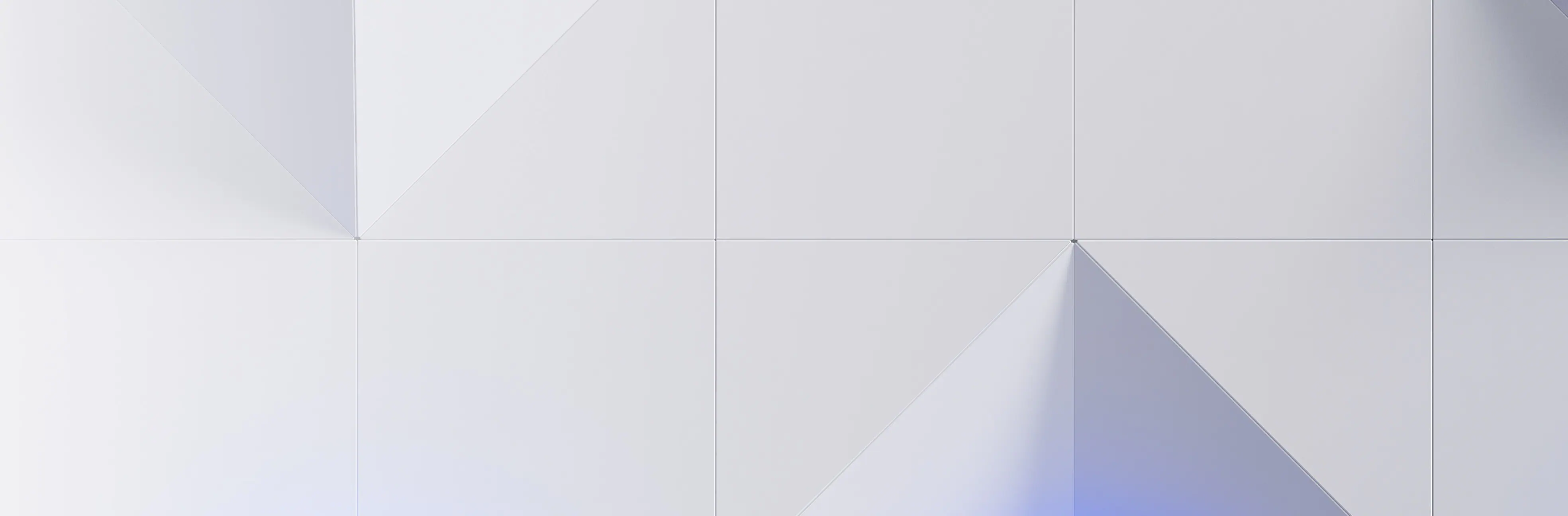
IBM IMS™ DEDB Fast Recovery for z/OS® maintains the data integrity of IMS databases and reduces the time needed to recover data entry databases (DEDB) after an IMS emergency restart (ERE) failure.
Quickly execute an unscheduled IMS cold start while maintaining the integrity of the IMS databases after IMS fails. IMS DEDB Fast Recovery corrects online log data sets (OLDS) and recovers DEDBs that were active when IMS failed. It also generates the JCL of the MSDB Dump Recovery utility to be processed before the IMS cold start for the main storage database (MSDB) recovery and updates and maintains the IMS Database Recovery Control (DBRC) RECON data sets when required.
Explore communications about new functions as they become available.
Take advantage of IMS DEDB Fast Recovery tools to operate and maintain the data integrity of IMS databases more efficiently.
Reduce the time needed to recover DEDBs after an IMS failure with the fast alternative to emergency restart failure recovery offered by IMS DEDB.
Use the procedures and reports to help system administrators with the processes required before and after IMS cold start.
Recovers data entry databases including Virtual Storage Option (VSO) and shared VSO that were active when IMS failed.
Corrects online log data sets (OLDS) by invalidating logging for transactions that did not reach the synch point.
Generates the JCL of the MSDB Dump Recovery utility to be processed before the IMS cold start for the main storage database (MSDB) recovery.
Updates and maintains the IMS Database Recovery Control (DBRC) RECON data sets when required.
Before you install IMS DEDB Fast Recovery, make sure that your environment meets the minimum hardware and software requirements.
Hardware requirements
The machine configuration required for IMS DEDB Fast Recovery is the same as the requirements for the IMS versions.
Software requirements
The following programs or subsequent releases are required for installing IMS DEDB Fast Recovery. IMS environment. One of the following currently supported programs is required:
- IMS Version 13 Release 1 (5635-A04)
- IMS Version 14 Release 1 (5635-A05)
- IMS Version 15 Release 1 (5635-A06)
- IMS Database Value Unit Edition Version 13 Release 1 (5655-DSM)
- IMS Database Value Unit Edition Version 14 Release 1 (5655-DSE)
Browse topics that introduce IMS DEDB Fast Recovery and explain how IMS DEDB Fast Recovery helps you in your DEDB recovery operations.
Find the answers to and learn hints and tips for optimal setup of IBM IMS Tools solution packs.
A suite of software that helps reduce operational complexity and the impact of database backup and recovery on system resources.
A suite of software with high performance utilities to manage and tune IMS full function databases and HALDBs.