General Page
This document explains the features that are supported in the Security tab of a PDF document.
Portable Document Format (PDF), is a file format to present documents, including text formatting and images, in a manner independent of application software, hardware, and operating systems. Based on the PostScript language, each PDF file encapsulates a complete description of a fixed-layout flat document, including the text, fonts, vector graphics, raster images and other information needed to display it.
The details for Document Restrictions Summary for PDF are as follows:
Content copying for accessibility: Allows screen reader software to utilize the text within the PDF file for reading the PDF file.
Content copying: Copy content in PDF Reader.
Document assembly: (Not Allowed) Implies that the password has been set on the pdf. The recipient needs to enter/remove the password first to combine the pdf files.
Page extraction: The process of reusing selected pages of one PDF in a different PDF. You can extract the original PDF pages into a new PDF using Pages, File Size and Top Level Bookmark.
Commenting: Used to comment in a document. The Acrobat comments tools are divided into two types of reviewing options:
1. Annotations
2. drawing markups.
Printing: Specifies the level of printing that users are allowed for the PDF document.
Filling of form fields: Allow users to fill in form fields.
Signing: Allow users to add digital signatures.
Creation of template pages: This can be used to turn any page into a Template. Then, from JavaScript the template can be "Spawned" into new pages with unique form fields.
To process the PDF in Datacap, following properties should be set to allowed:
- Content Copying
- Content Copying for Accessibility
- Page Extraction
- Document Assembly
In case, Content Copying or Content Copying for Accessibility is set to "Not Allowed" in a PDF, then use Datacap action PDFFREDocumentToImage to process this type of document. This action removes these properties automatically from the PDF so that image files can be created for each page of the PDF. If the PDF is changed, a backup of the original PDF is saved in the batch directory. The original PDF is saved with the name "filename.original.pdf".
For example:
TM000001.original.pdf
- The default suffix "Original" can be changed by setting the DCO variable "y_PdfBackupSuffix" prior to calling the action PDFFREDocumentToImage.
- rrSet(".secure", "@X.y_PdfBackupSuffix")
- PDFFREDocumentToImage(300, 18, 32, 33,".bw.tif", ".color.tif", ".gray.tif", 0, false, 100)
This example will backup the original file as PDFFileName.secure.pdf and remove the security properties from the file associated with the DCO object and then create an image for each page in the PDF. If the variable y_PdfBackupSuffix is not set then by default ".original.pdf" is appended to backup file.
PDF documents that have a special restriction or other security restrictions are not supported to extract the image data (Unsupported Documents). In this scenario, Datacap cannot remove the security properties from the file. Hence these documents are unsupported.
Examples of Supported Document Types:
Example 1
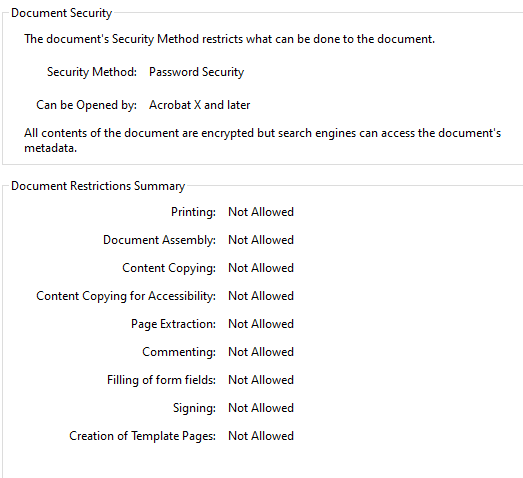
Example 2:
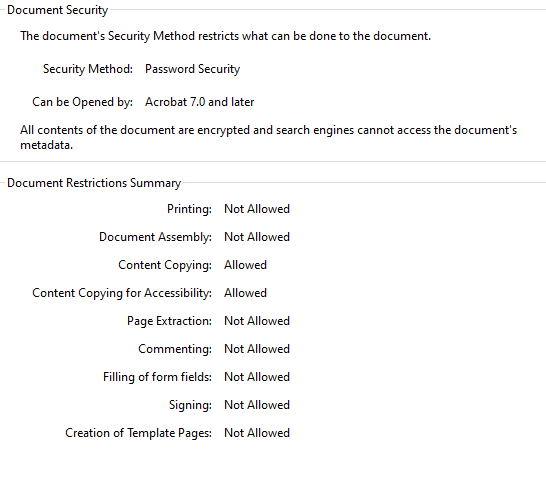
Example 3:
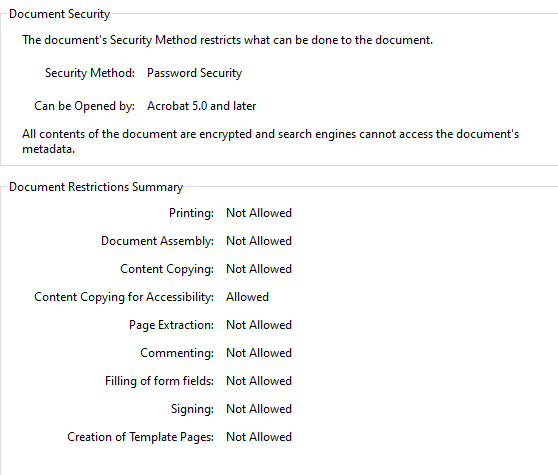
Example of Unsupported Documents Types:
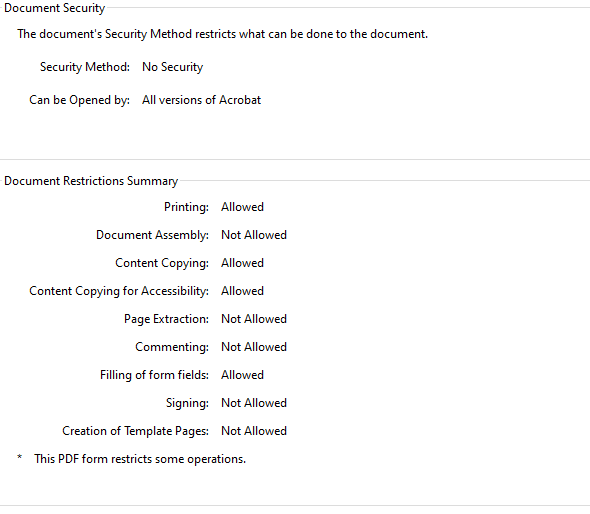
Important:
Password protected PDFs are not supported in Datacap.
[{"Type":"SW","Line of Business":{"code":"LOB45","label":"Automation"},"Business Unit":{"code":"BU053","label":"Cloud & Data Platform"},"Product":{"code":"SSZRWV","label":"IBM Datacap"},"ARM Category":[{"code":"a8m0z0000001h36AAA","label":"Technote"}],"Platform":[{"code":"PF033","label":"Windows"}],"Version":"All Version(s)"}]
Was this topic helpful?
Document Information
Modified date:
19 May 2021
UID
ibm16451135