Question & Answer
Question
Where do I find my SPSS Authorization codes?
Where do I find my SPSS license?
Answer
Difference between authorization codes and license codes or keys?
First, let's understand the difference between authorization codes and license codes by reading this article.
License keys in use on your system
Your license keys in use are stored on your system and can be retrieved. Read more here.
IBM SPSS License Key Center
Your SPSS authorization codes can be created and viewed in the IBM SPSS License Key center.
Read this article to learn how to generate and manage your licenses in the IBM SPSS License Key Center.
A license key is created by activating an authorization code against a lock code. A license can be viewed through the License Key Center by first viewing the authorization code, and then clicking that authorization code.
IBM SPSS Express Download and Licensing Notification email
If your order has a quantity below 10, the authorization codes are pregenerated for you and sent by email to the primary/site technical contact. The emails are also stored in the License Key Center in the "Recent Emails" item, in the My Order section of the left navigation panel.
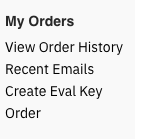
Pregenerated codes can be viewed in the IBM SPSS License Key Center same as manually created codes.
Students
For managing your student and Gradpack version licenses, contact your vendor.
Our IBM Support Forum can at all times be used for questions which can't be answered by your vendor support.
Our IBM Support Forum can at all times be used for questions which can't be answered by your vendor support.
Related Information
[{"Product":{"code":"SSLVMB","label":"IBM SPSS Statistics"},"Business Unit":{"code":"BU059","label":"IBM Software w\/o TPS"},"Component":"Not Applicable","Platform":[{"code":"PF025","label":"Platform Independent"}],"Version":"Not Applicable","Edition":"","Line of Business":{"code":"LOB10","label":"Data and AI"}},{"Product":{"code":"SSLVC7","label":"IBM SPSS Amos"},"Business Unit":{"code":"BU059","label":"IBM Software w\/o TPS"},"Component":" ","Platform":[{"code":"","label":""}],"Version":"","Edition":"","Line of Business":{"code":"LOB10","label":"Data and AI"}},{"Product":{"code":"SS3RA7","label":"IBM SPSS Modeler"},"Business Unit":{"code":"BU059","label":"IBM Software w\/o TPS"},"Component":" ","Platform":[{"code":"","label":""}],"Version":"","Edition":"","Line of Business":{"code":"LOB10","label":"Data and AI"}},{"Product":{"code":"SS6A5A","label":"IBM SPSS SamplePower"},"Business Unit":{"code":"BU059","label":"IBM Software w\/o TPS"},"Component":" ","Platform":[{"code":"","label":""}],"Version":"","Edition":"","Line of Business":{"code":"LOB10","label":"Data and AI"}},{"Product":{"code":"SSLVMB","label":"IBM SPSS Statistics"},"Business Unit":{"code":"BU059","label":"IBM Software w\/o TPS"},"Component":" ","Platform":[{"code":"","label":""}],"Version":"","Edition":"","Line of Business":{"code":"LOB10","label":"Data and AI"}},{"Product":{"code":"SS7RUD","label":"SPSS Statistics for Linux on System z"},"Business Unit":{"code":"BU053","label":"Cloud \u0026 Data Platform"},"Component":" ","Platform":[{"code":"","label":""}],"Version":"","Edition":"","Line of Business":{"code":"","label":""}},{"Product":{"code":"SS6A7K","label":"IBM SPSS Text Analytics for Surveys"},"Business Unit":{"code":"BU059","label":"IBM Software w\/o TPS"},"Component":" ","Platform":[{"code":"","label":""}],"Version":"","Edition":"","Line of Business":{"code":"LOB10","label":"Data and AI"}},{"Product":{"code":"SUNSET","label":"PRODUCT REMOVED"},"Business Unit":{"code":"BU053","label":"Cloud \u0026 Data Platform"},"Component":" ","Platform":[{"code":"","label":""}],"Version":"","Edition":"","Line of Business":{"code":"","label":""}},{"Product":{"code":"SS6A8C","label":"IBM SPSS Visualization Designer"},"Business Unit":{"code":"BU059","label":"IBM Software w\/o TPS"},"Component":" ","Platform":[{"code":"","label":""}],"Version":"","Edition":"","Line of Business":{"code":"LOB10","label":"Data and AI"}}]
Was this topic helpful?
Document Information
Modified date:
26 April 2022
UID
ibm11073398