How To
Summary
How to use an existing SQL query to create metadata (synonym) within WebQuery
Steps
This example is provided "As Is"
1) Use Run SQL Scripts to write and fine tune your SQL Query
2) Save As - to your WebQuery Top Level Folder (IFS Stream File)
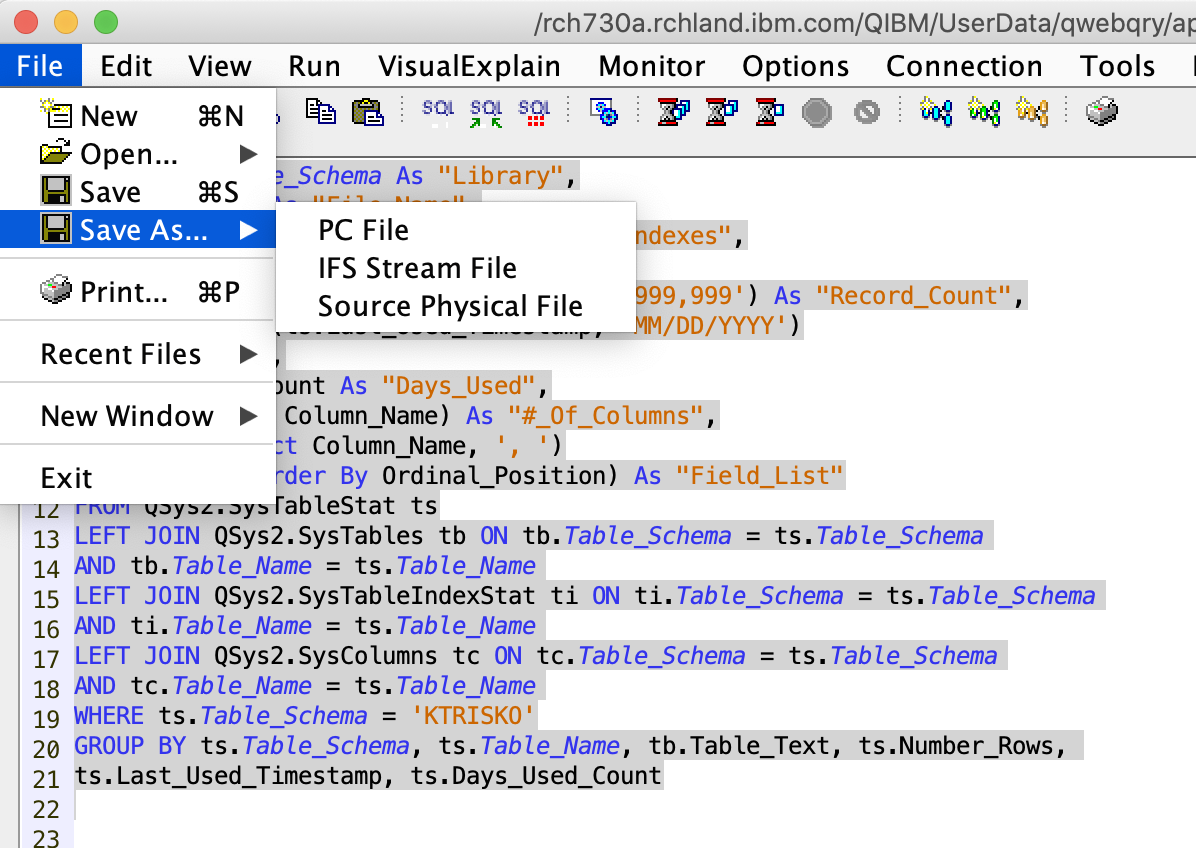
Your IFS path needs to be
QIBM/UserData/qwebqry/-your Top Level Folder-
3) Change code page / CCSID / Data encoding on the 'Save As' panel

4) You are now able to create a synonym via WebQuery's "External SQL Scripts" option.
- Issues on this step are usually within the SQL Query. Review for extra spaces in the IFS version of the SQL Query, etc.
Additional Information
Synonyms are discussed in IBM DB2 Web Query for i: The Nuts and Bolts
Document Location
Worldwide
[{"Line of Business":{"code":"LOB57","label":"Power"},"Business Unit":{"code":"BU058","label":"IBM Infrastructure w\/TPS"},"Product":{"code":"SWG60","label":"IBM i"},"ARM Category":[{"code":"a8m50000000CacYAAS","label":"IBM i WebQuery->Synonym"}],"ARM Case Number":"","Platform":[{"code":"PF025","label":"Platform Independent"}],"Version":"All Version(s)"}]
Was this topic helpful?
Document Information
Modified date:
02 October 2020
UID
ibm16340713