About cookies on this site Our websites require some cookies to function properly (required). In addition, other cookies may be used with your consent to analyze site usage, improve the user experience and for advertising. For more information, please review your options. By visiting our website, you agree to our processing of information as described in IBM’sprivacy statement. To provide a smooth navigation, your cookie preferences will be shared across the IBM web domains listed here.
Troubleshooting
Problem
If you move work items within a project in FireFox, you will get an unresponsive script error. You can either click Continue or refresh the Web browser. If refreshing the Web browser or clicking Continue does not work, see the article about Warning Unresponsive script.
Symptom
Warning Unresponsive script error in the Fire fox browser.
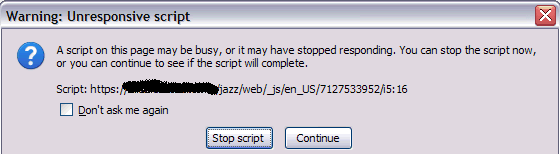
Cause
If the currently running script exceeds the time that is set for scripts to run in FireFox, an unresponsive script error message is displayed.
Potential scenarios when the user can experience this issue:
1) Dragging and dropping operation for a very large sub tree.
2) Expanding a WBS (Work Breakdown Structure) element that has 70 or more children elements in the WBS tree.
Related Information
[{"Product":{"code":"SSN2WR","label":"Rational Project Conductor"},"Business Unit":{"code":"BU053","label":"Cloud & Data Platform"},"Component":"--","Platform":[{"code":"PF016","label":"Linux"},{"code":"PF033","label":"Windows"}],"Version":"1.0","Edition":"","Line of Business":{"code":"LOB45","label":"Automation"}}]
Was this topic helpful?
Document Information
More support for:
Rational Project Conductor
Software version:
1.0
Operating system(s):
Linux, Windows
Document number:
132001
Modified date:
23 June 2018
UID
swg21411423
Manage My Notification Subscriptions