Troubleshooting
Problem
Using Customer Passport Advantage download site to download products current on support
Resolving The Problem
Here is the step by step process that customers use to access the Passport Advantage site for
product downloads and other account related items.
To access this site, the user must be authorized by their Primary Contact, the same person who
authorizes access to the www.ibm.com/software/support site. Remember, each web site is
separate, requiring separate authorization by the customer's Primary Contact.
NOTE: Access to the Passport Advantage Customer site is managed by the customer, not IBM.
Each Passport Advantage customer identifies a Primary Contact, this is the person that authorizes access.
Step 1 - You must have an ibm.com userid and password. To create an id, go to the Registration
page at: https://www.ibm.com/account/profile/us?page=reg
http://www-01.ibm.com/software/lotus/passportadvantage/pao_customer.html
Accessing the PA Online site, the user selects Customer sign in to enter their ibm.com userid and password. (Click to register an ibm,com userid)
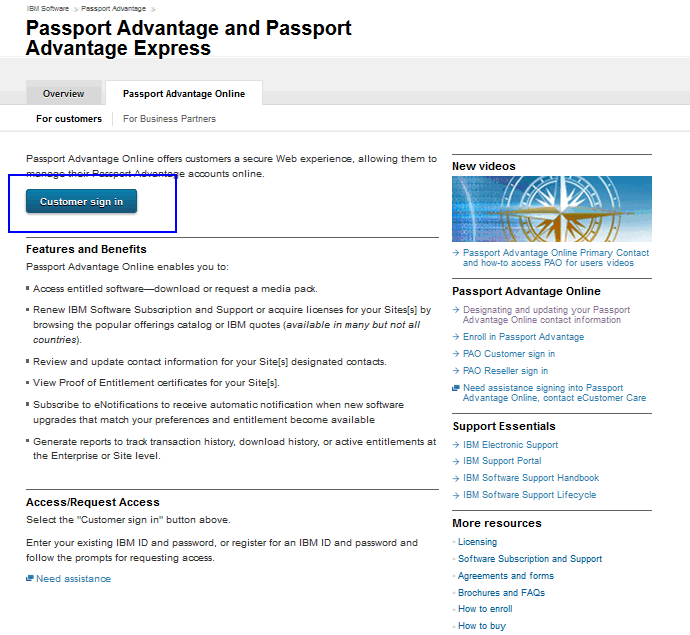
Once the user has been authorized by their Primary Contact, entering their ibm.com userid and
password will return the following screen. Select 'Software download & media access' or
'Download software"

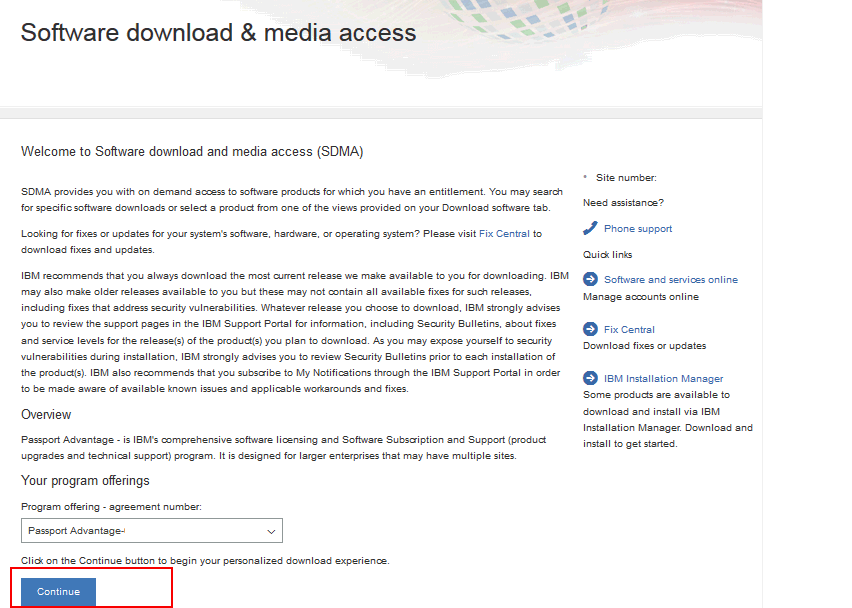
The Software download and media access page should appear. There are several ways to locate
the software package to be downloaded. Search by Passport Advantage Part Number, or the Part
Description (usually the product name), or browse through all entitled entitled products by selecting
the appropriate letter below. For example, selecting the letter 'S' will list, among other products, IBM
Security offerings.
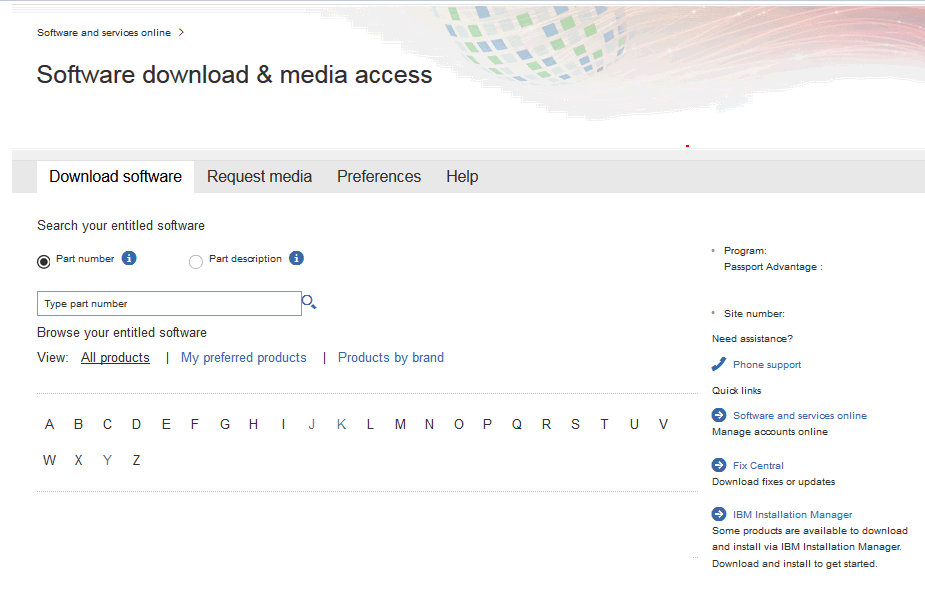
Within the list of products displayed, click on the product to be downloaded
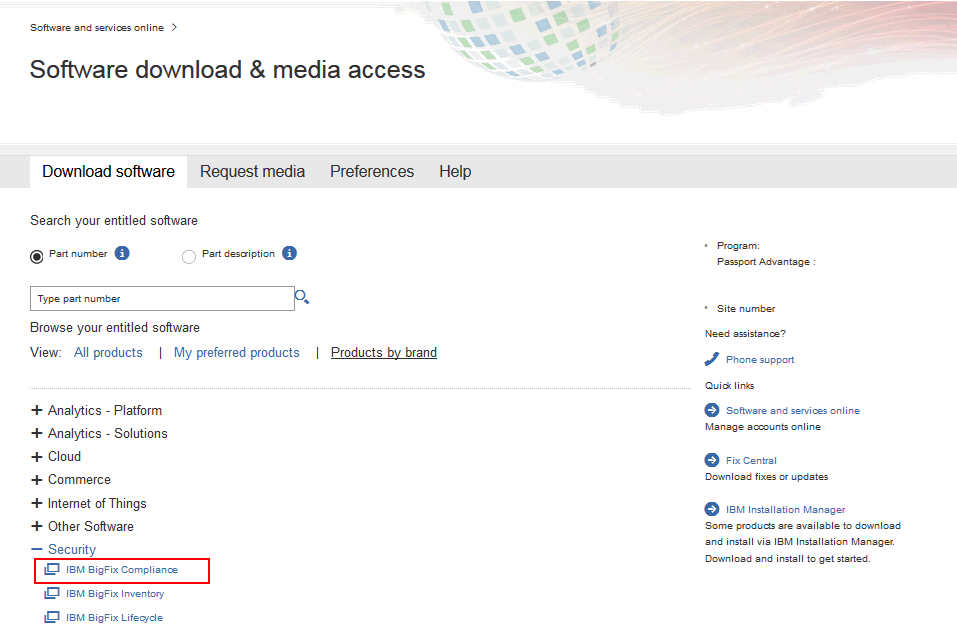
On the Select Criteria page, choose your desired Operating System and Language, then select Go.
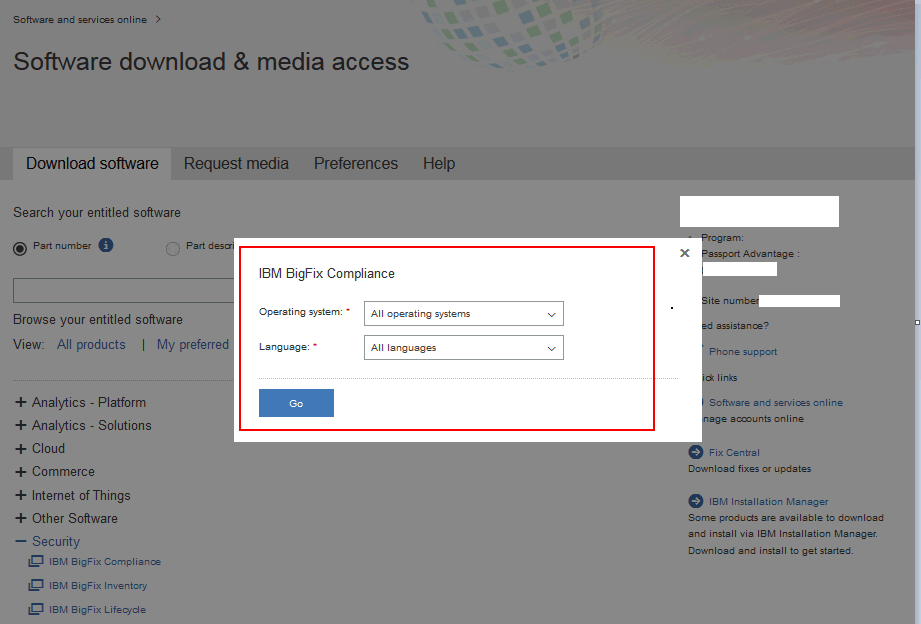
The following screen will appear, select the Download button to download the files.
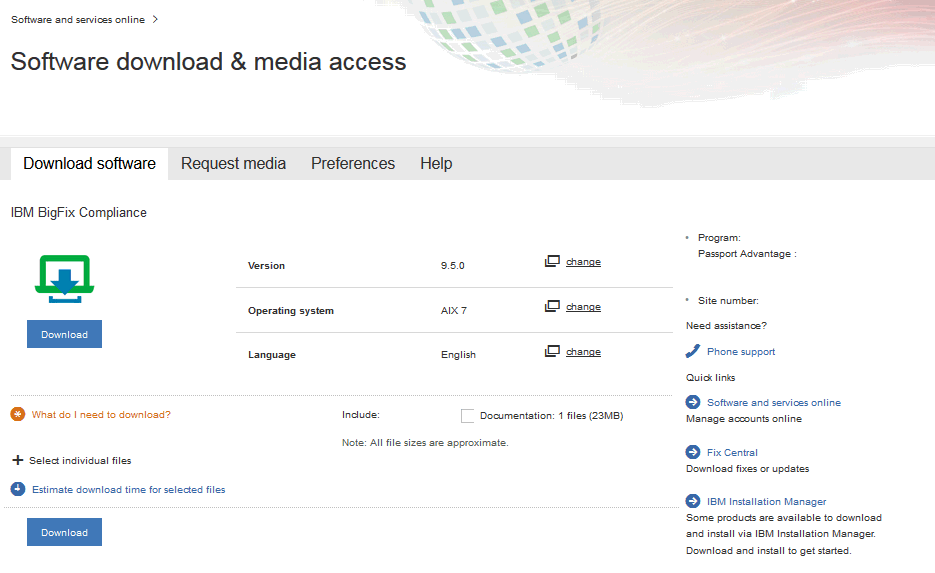
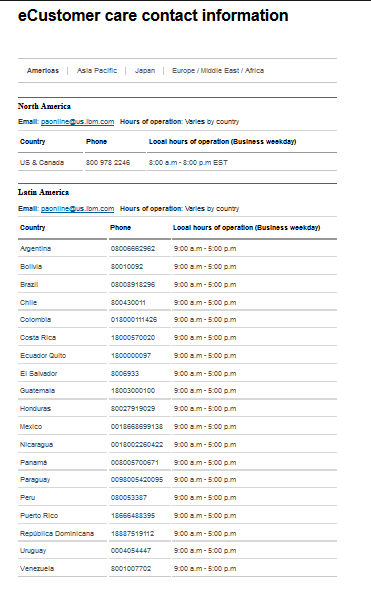
Was this topic helpful?
Document Information
Modified date:
04 September 2019
UID
swg21216392