Troubleshooting
Problem
User launches the standard Controller-on-cloud 'Citrix StoreFront' website.
- User types in their username and password
- The website changes to a grey 'Citrix Receiver' screen. That screen stays there for a long time (approximately 5 minutes) during which nothing happens
-
This is unexpected - that screen should only appear for a few seconds
-
-
After a long time (5 minutes or so) the user (eventually) sees the expected "Controller Client" Citrix icon appear.
-
User clicks on that Citrix icon. An error appears.
Problem only affects some users.
- For example, it only affects all the users in one office (one remote location)
- If the same user tries to run the application from a different location (for example when working from home) it works OK.
Symptom
Initially, this grey 'Citrix Receiver' screen appears for a long time (for example 5 minutes).

Afterwards, after clicking on the "Controller Client" icon, this error appears:
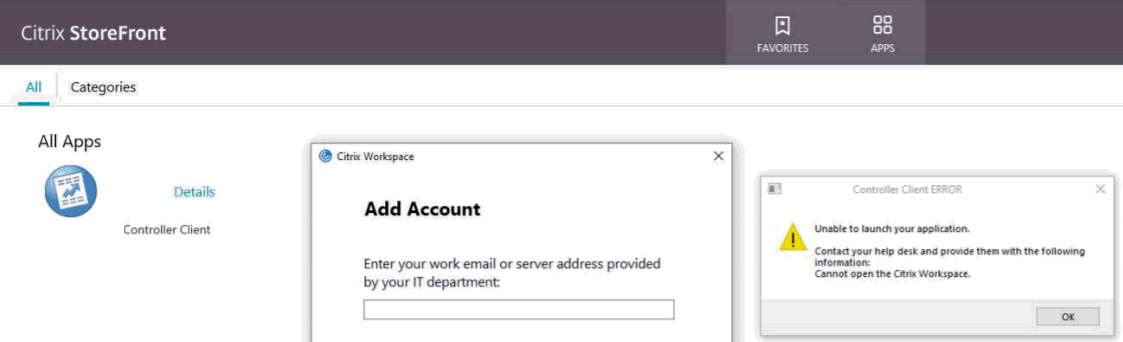
Unable to launch your application ... Cannot open the Citrix Workspace
Document Location
Worldwide
[{"Business Unit":{"code":"BU048","label":"IBM Software"},"Product":{"code":"SSMRTZ","label":"IBM Cognos Controller on Cloud"},"Component":"","Platform":[{"code":"PF033","label":"Windows"}],"Version":"All Versions","Edition":"","Line of Business":{"code":"LOB76","label":"Data Platform"}}]
Log InLog in to view more of this document
This document has the abstract of a technical article that is available to authorized users once you have logged on. Please use Log in button above to access the full document. After log in, if you do not have the right authorization for this document, there will be instructions on what to do next.
Was this topic helpful?
Document Information
Modified date:
12 October 2021
UID
ibm11282660