Troubleshooting
Problem
Cognos Controller 10.3.1 (and later) comes bundled with Cognos Analytics (CA). CA can be used to provide Cognos (CAM) authentication.
Customer has decided to deploy Controller via CAM authentication. In addition, they would like to configure CAM to use Single Sign On (SSO).
- In other words, the user does not have to type their username and password (instead, their Windows user/password gets automatically passed onto the Cognos CAM authentication mechanism).
They have therefore tried to configure SSO as described inside separate Technote #2002465.
- In other words, they have created a Windows IIS website (called 'ibmcognos') and configured many settings (inside IIS) to convert it into an SSO mechanism for CA.
Afterwards, user launches the Cognos Connection website (for CA).
- Specifically they launch http://
Symptom
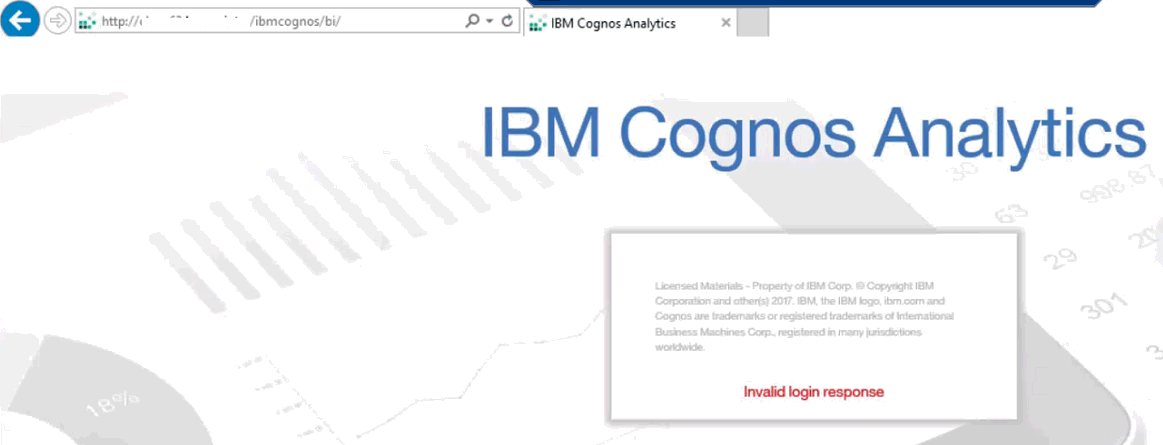
Invalid login response
Log InLog in to view more of this document
Was this topic helpful?
Document Information
Modified date:
09 May 2025
UID
swg22015991