About cookies on this site Our websites require some cookies to function properly (required). In addition, other cookies may be used with your consent to analyze site usage, improve the user experience and for advertising. For more information, please review your options. By visiting our website, you agree to our processing of information as described in IBM’sprivacy statement. To provide a smooth navigation, your cookie preferences will be shared across the IBM web domains listed here.
Troubleshooting
Problem
User launches Controller, and clicks "Reports - Run". Inside "Run Reports" user chooses tab "Reports and Forms". Underneath "Forms" user chooses a form (for example "ABCD"). User clicks "Send to application".
After sending it to the application, the report shows for 1 second, then disappears.
- An error message appears (similar to error #1).
- In some circumstances, if the user clicks OK a second error #2 appears.
Symptom
Error #1
Example (Controller 10.4.2):
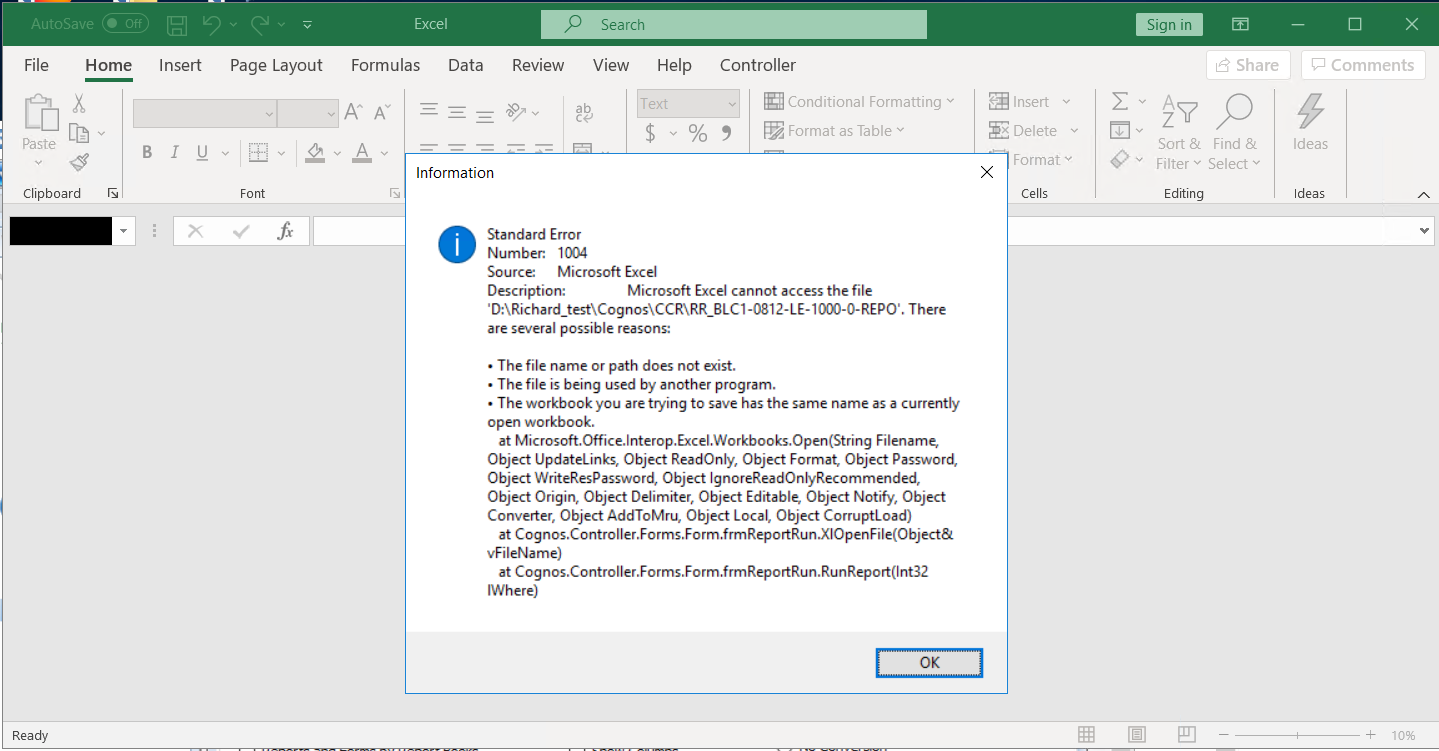
Example (Controller 10.1.x):

Standard Error
Number: 1004
Source: Microsoft Excel
Description: Microsoft Excel cannot access the file H:\Temp\Cognos\XX_500-AC-1209-010-L2-010C2-LC-0-CONS’ There are several possible reasons:
• The file name or path does not exist.
• The file is being used by another program.
• The workbook you are trying to save has the same name
Error #2:
H:\Temp\Cognos\CCR\XX_500-AC-1209-010-L2-010C2-LC-0-CONS’ cannot be found. Check your spelling, or try a different path.
------------------------------------------------------------------
NOTE:
- If the end user launches Windows Explorer, and then navigates to the path shown in the first error message (for example H:\Temp\Cognos\CCR) then the relevant file is seen there.
- In other words, if they open up the Excel file "XX_500-AC-1209-010-L2-010C2-LC-0-CONS.xls" (inside this folder) then the desired Excel report can be seen
- For example, see printscreen below which corresponds to the same environment as the other printscreens in this Technote:

[{"Business Unit":{"code":"BU048","label":"IBM Software"},"Product":{"code":"SS9S6B","label":"IBM Cognos Controller"},"ARM Category":[{"code":"a8m0z000000Gmx2AAC","label":"Error"}],"ARM Case Number":"TS003948611","Platform":[{"code":"PF033","label":"Windows"}],"Version":"All Version(s)","Line of Business":{"code":"LOB76","label":"Data Platform"}},{"Product":{"code":"SSMRTZ","label":"IBM Cognos Controller on Cloud"},"Business Unit":{"code":"BU048","label":"IBM Software"},"Component":" ","Platform":[{"code":"","label":""}],"Version":"","Edition":"","Line of Business":{"code":"LOB76","label":"Data Platform"}}]
To view more of this document
This document has the abstract of a technical article that is available to authorized users once you have logged on. Please use the link to actual document below to access the full document. You will be asked to log on if you are not already logged in. After log in, if you do not have the right authorization for this document, there will be instructions on what to do next.
Was this topic helpful?
Document Information
More support for:
IBM Cognos Controller
Component:
Error
Software version:
All Version(s)
Operating system(s):
Windows
Document number:
488315
Modified date:
08 May 2025
UID
swg21632792
Manage My Notification Subscriptions