Question & Answer
Question
How do you change or set the default Charting Scheme in i2 Analyst's Notebook (ANB) when data is charted from iBase into Analyst's Notebook?
Cause
You can change the charting scheme while in ANB, but when you shutdown/launch ANB again, the change is lost. Is there any configuration file where this is stored?
Answer
There is a way to select/change the default charting options in ANB from data charted from iBase. The default charting scheme and labeling schemes set in iBase do factor into the mix/options available.
Once you have selected a Data Source in ANB, activated the 'Data Sources' part of the ribbon interface, you can set up any number of charting and labeling scheme configurations, called preset 1 through 8 (you can rename them to whatever you like). You can set each preset to chart in a different way, from the same database or different database's including having a different charting and labeling scheme.
The current design for using Charting Schemes for iBase data charted into ANB is as follows:
- As long as you keep the connection to iBase open and ANB open, any new data charted from iBase will use the last charting scheme preset used as can be seen in the Data Sources pane. (you have 1-8 options and you can rename/change them as you like)
- If you close ANB/iBase, reopen ANB/iBase, and then chart iBase items to ANB into a new chart, the first entry in the list of 8 ("Combination 1" preset or whatever you rename it to) is the default, not the last one used before you shutdown ANB/iBase
- This implies all things being equal, with no changes to charting schemes and labeling schemes in iBase between shutdown/restart. It will not work if you rename the charting/labeling scheme on the iBase side - the preset doesn't error but won't give you what you expected in your chart. So in summary, you do need to keep the naming between iBase and ANB presets in sync... ie if you change the name on the iBase side, you'd need to go into the preset configuration on the ANB side and select that newly renamed scheme for that particular preset.
- You can make sure that the "Default" for your organization sets the first entry, "Combination 1", to "Default" (or whatever you rename it to) and then it would use that on open every time. But then if you use a different one (2-8) in that open session, it will continue to set that one to use for subsequent charts until you change it again or shutdown ANB/iBase.
- When you save/close a chart, the preset that is in effect for it during that session will be saved with it and will be used when you reopen that chart.
The Charting Schemes are defined in iBase.
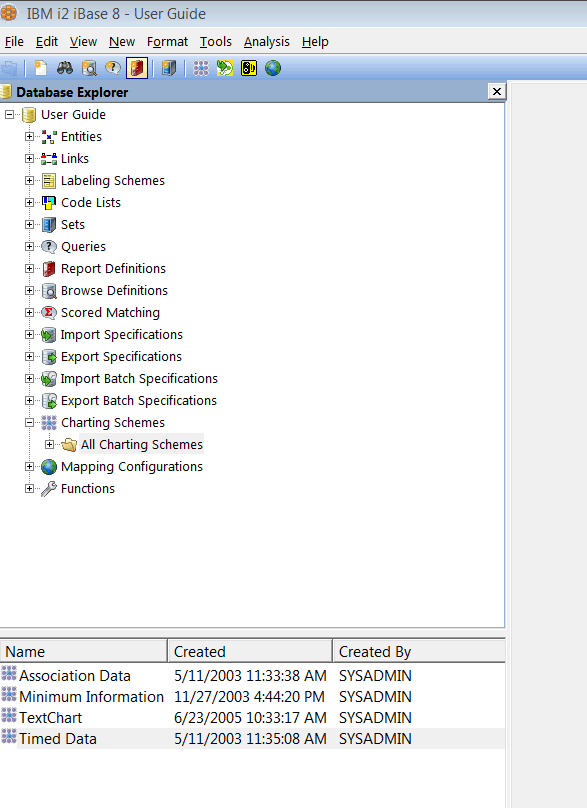

In Analyst's Notebook, you can change the presets to have various configurations. Data Source in ANB, activated the 'Data Sources' for User Guide. "Dan test" was renamed from Combination 1, the first preset.



Was this topic helpful?
Document Information
Modified date:
16 June 2018
UID
swg22013980