Troubleshooting
Problem
This document provides an example of using the RST command to restore IFS objects saved from one IFS directory to a different directory in the IFS.
Resolving The Problem
First, we need to find out which directory the objects were saved from. To do this, issue the DSPSAVF LIBNAME/SAVFNAME command:
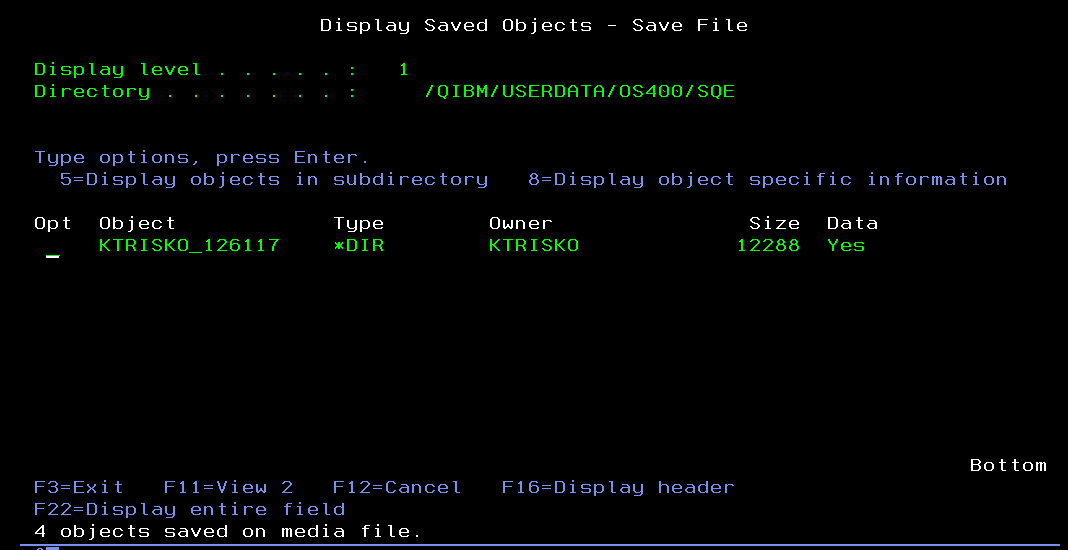
In this example, the objects were saved from directory /QIBM/USERDATA/OS400/SQE/KTRISKO_126117.
Now, we have to create the directory to which we want to restore these objects, if it does not already exist. For this, we would issue a MKDIR '/MYDIRECTORY/SUBDIRECTORY' command.
After the directory has been created, use the RST command to restore the objects from the save file to the new directory. The syntax, in this example:
RST DEV('/qsys.lib/libname.lib/script.file') OBJ(('/QIBM/UserData/OS400/SQE/KTRISKO_126117' *INCLUDE '/mydirectory/subdirectory'))
In general, the syntax for this command is:
RST DEV('/qsys.lib/LIBRARYNAME.lib/SAVFNAME.file') OBJ(('/OLDDIRECTORYNAME' *INCLUDE '/NEWDIRECTORYNAME'))
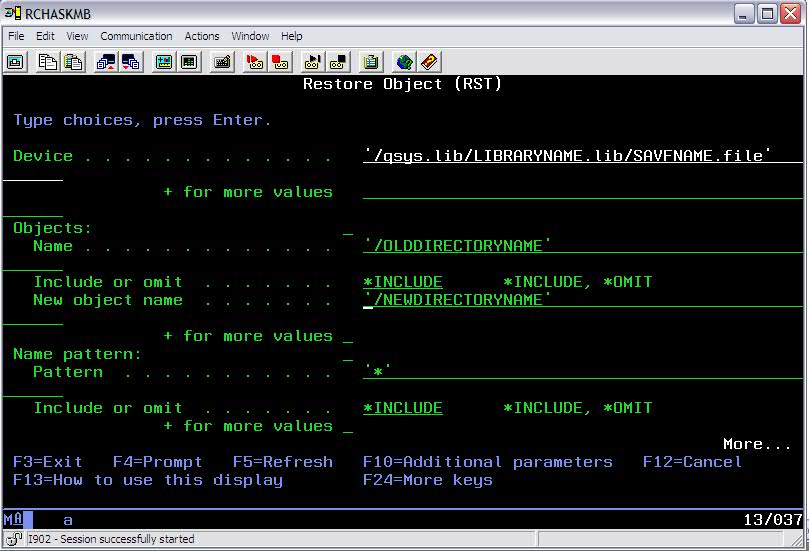
[{"Type":"MASTER","Line of Business":{"code":"LOB68","label":"Power HW"},"Business Unit":{"code":"BU070","label":"IBM Infrastructure"},"Product":{"code":"SWG60","label":"IBM i"},"ARM Category":[{"code":"a8m0z0000000C4BAAU","label":"IBM i"}],"ARM Case Number":"","Platform":[{"code":"PF012","label":"IBM i"}],"Version":"All Versions"}]
Historical Number
N1012747
Was this topic helpful?
Document Information
Modified date:
09 October 2024
UID
nas8N1012747