Troubleshooting
Problem
During client SSL configuration gsk8capicmd and gsk8capicmd_64.exe may return a system error for missing DLL files
Symptom
When attempting to run gsk8capicmd_64.exe a message is received with a system error:
"The program can't start because <GSK8_DLL_NAME>.DLL is missing from your computer. Try reinstalling the program to fix this problem."
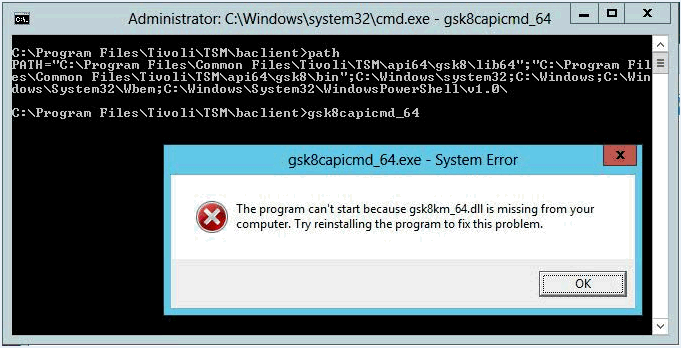
Cause
In the screen shot example illustrated above this is caused due to the fact that the GSK8 directory paths were defined using "double quotes". Double quotes should not be used when defining a directory path. When double quotes are used the program does not search the desired directory within the quotes, but includes the quotes as part of the path. This results in the system error stating the DLL files are missing.
Environment
All supported Windows environments
Diagnosing The Problem
The problem can be diagnosed by reviewing the PATH definitions within the command prompt either by typing in "path" or "set" which will return the values specified for the PATH variable. Ensure that double quotes are not used in any of the GSK8 directories specified and confirm the DLLs do in fact exist in the path directory that was defined.
Resolving The Problem
The problem can be resolved by simply defining the correct PATH directory without the double quotes. It will be necessary to ensure the path is correct and that the DLL files mentioned in the Windows system error do in fact exist in the "...\gsk8\lib64" directory.

Product Synonym
TSM
Was this topic helpful?
Document Information
Modified date:
17 June 2018
UID
swg21959375