Product Documentation
Abstract
This document provides an overview of new features and enhancements in IBM Rational Software Architect version 9.0 releases.
Content
9.1 Release
9.0.0.1 Release
9.0. Release
| Link | Date Released | Status |
|---|---|---|
13/12/2013 | Current |
| IBM product integration support IBM SDK for Java Technology Edition updates | IBM Rational Agent Controller support |
|---|
Eclipse IDE support
The following Eclipse IDE is supported beginning with version 9.0.0.1:
- Eclipse 4.2.2.1
IBM product integration support
Beginning with version 9.0.0.1, the following product is supported for integration:
- IBM Rational Common Licensing 8.1.4.1
IBM SDK for Java Technology Edition updates
Beginning with version 9.0.0.1, IBM SDK for Java Technology Edition is updated to the following versions:
- IBM 32-bit IBM SDK for Java Technology Edition for Windows, Version 7.0 Service Release 5
- IBM 32-bit IBM SDK for Java Technology Edition for Linux, Version 7.0 Service Release 5
Other JDK support
The following JDK for OS X is supported beginning with version 9.0.0.1:
- Oracle JDK for Mac OS X 7.0 Update 40
Updates to supported web browsers
Beginning with version 9.0.0.1, the following additional web browser versions are supported:
- Mozilla Firefox 24 ESR (Extended Support Release)
- Internet Explorer 10
Eclipse platform updates
The following additional Eclipse 4.2.2.1 patches and fixes are included in this release:
- Eclipse platform: Bugzilla fixes 163335, 401991, 402476, 405942, 406348, 406543, 418837
- Eclipse Business Intelligence and Reporting Tools (BIRT): Bugzilla fixes 390502, 390511, 390512, 390518, 390528, 390531, 390618, 390619, 390627, 390630, 390632, 390633, 390634, 390636, 390637, 390639, 390645, 390653, 390655, 390656, 390657, 390669, 390740, 390742, 390745
- Eclipse C/C++ Development Tooling (CDT) platform: Bugzilla fixes 228434, 307542, 403455, 406456, 413080, 417616
- Eclipse C/C++ Development Tooling (CDT) debugging: Bugzilla fixes 341545, 341632
- Eclipse C/C++ Development Tooling (CDT) XLC feature: Bugzilla fix 228434
- Eclipse Equinox p2: Bugzilla fix 404619
- Eclipse Equinox Compendium SDK: Bugzilla fix 401946
- Eclipse Graphical Modeling Framework (GMF): Bugzilla fixes 307762, 405334
- Eclipse Java Development Tools (JDT): Bugzilla fixes 395897, 398490, 399098, 405051, 405932, 407402
- Eclipse Modeling Framework Project (EMF) Ecore Editor: Bugzilla fix 402266
- Eclipse Plug-in Development Environment (PDE): Bugzilla fixes 401435, 407982
- Eclipse Remote System Explorer (RSE): Bugzilla fixes 399752, 401955, 402539, 402548, 402549, 402550, 402556, 404361, 404397, 406591, 407429, 409852, 411399, 411878, 412859, 413001, 413179, 415599, 416544, 416550, 417035, 420578
- Eclipse Rich Client Platform (RCP): Bugzilla fixes 163335, 381765, 384560, 394336, 395642, 396418, 398684, 398925, 401709, 405562, 408839, 410900, 410906, 417622
- Eclipse 4 Rich Client Platform (RCP): Bugzilla fixes 181592, 248410, 373294, 376011, 379263, 381765, 384162, 394395, 395839, 398509, 398684, 398925, 403598, 405562, 407555, 408506, 408839, 409748
- Eclipse Target Management (TM) Terminal: Bugzilla fix 404341
- Patches in Web Tools Platform (WTP) 3.4.2: Bugzilla fixes 378160, 399674, 400036, 400967, 401742, 403943, 404072, 404076, 404081, 404090,404689, 404752, 404855, 404914, 406595, 407023, 407089, 407211, 407565, 408055, 413730, 414162, 415168, 417120, 420189, 421555
BPMN modeling
- Support for modeling transaction sub-process has been provided in the Business Process Model and Notation (BPMN) modeling feature. The properties of transaction sub-process can be configured from properties view. The transaction sub-process can be exported to standard BPMN 2.0 format and imported back into the product.
- Support for modeling cancel events has been provided. The cancel event definition can be applied to a boundary event of a transaction sub-process and an end event in a transaction sub-process.
- Improved Resizing of BPMN Lanes and Pools: The new feature supports the editing of the width of Lane and Pool Compartment. By default Lanes and Pools will continue to auto resize as before. You can edit the preference to enable manual resizing of width. You can also toggle between the preference on need basis.
- You can now navigate to BPMN elements in the Project Explorer view: Navigation to linked BPMN elements has been added in the Property sections fort the following elements:
- Call activity - Called element
- Service Task - Operation
- Pool - Process
- Interface/ Operation - Implementation Ref
- BPMN 2.0 export to point to a single item definition structure: BPMN 2.0 export has been enhanced to link to same item definition from exported BPMN model and service model. Service model used to refer to the Service message for the data structure before this enhancement.
- Performance improvements has been done to load the BPMN model faster, search the BPMN models elements faster and export faster by reducing the impact of network during model load.
The cancel event can be exported to standard BPMN 2.0 format and imported back into the product.
Compare and merge
- When using ClearTeam Explorer it is now possible to merge closures of models. This is available from the command-line only. Closure merge reduces the number of merge sessions considerably and hence reduces the effort and complexity of merging models.
- Property Set changes are now better described in the Compare and Merge UI. Also the visualization of such changes in the Properties tab was improved.
Deployment planning
- During WMQ deployment planning, when you instantiate the Alias Queue Unit, the required dependency link to the local queue is made as optional.
- Imported WMQ and WMB domain units will now have their captions linked to the appropriate capability properties.
- Attribute level sub-filter is provided for users to query for required type of MQChannels and MQQueues. This simplifies the WMQ domain elements search from the IBM Tivoli Application Dependency Discovery Manager (TADDM) inventory.
- String type attribute filters while discovering the content from TADDM inventory will now contains the support for TADDM's MQL keyword 'contains' along with other keywords like 'equals', 'starts-with' etc.
- The TADDM import uses a caching mechanism to store the results of the previous queries. Users wanted to be able to control the TADDM query mechanism so that when required they can try to get the results from TADDM inventory directly. This helps them to ensure that they are working with the up-to-date results. Added a check box to control the query results.
- Better navigation support for the TADDM import query results is provided.
- Support to clear the previously run text queries is provided.
- TADDM import filter mechanism is now enhanced to support scenarios where Unit filter is mapped from more than one CDM class.
- In Deployment plans, when there are one or more units hosted on a unit and they are shown as part of the container unit view, user is now provided an option to control the display of the contained views. User can create a consolidate view on need-basis.
IBM Assembly and Deploy Tools support
- IBM Assembly and Deploy Tools for WebSphere Administration is updated to version 8.5.5.0.
IBM Build Utility support
- IBM Rational Application Developer for WebSphere Software Build Utility is updated to version 9.0.1.0.
IBM Cloud Tools support
- IBM Rational Desktop Connection Toolkit for IBM Cloud Environments is updated to version 2.0.1.0.
IBM Rational Agent Controller support
- IBM Rational Agent Controller is updated to version 9.0.1.0.
IDL transformation
- Interface Definition Language (IDL) transformation configurations are now updated when you refactor the model.
- IDL transformation configurations now support inheritance.
- IDL transformation configurations now have a new preference for setting a copyright text.
- The IDL generator now supports comment generation for<< CORBAConstants>> classes and generalizations. Rich text comments may be used and will be converted to plain text.
Microsoft .NET modeling
- You can now import Microsoft Visual Studio 2012 and 2013 solutions into the product. Also, an "Auto" mode has been added to the preferences, that automatically detects the version of the running instance of Microsoft Visual Studio. So, you are not required to set its version explicitly.
Performance and license usage optimization
Beginning with version 9.0.0.1, the following product functions are enhanced:
- Improved start-up time and time to work with a WebSphere Application Server Full Profile instance by 30-40 percent.
- License usage is optimized in shell sharing scenarios and a product license is only required when a function in that product is explicitly invoked.
Server tools
Beginning with version 9.0.0.1, the following server support is added for development tools and remote server stub:
- IBM WebSphere Portal Server 8.0 on IBM WebSphere Application Server 8.5
UML modeler
- The Browse Tab in the Select Element dialog box (and its variants) now automatically highlights the enclosing project of the element in context (if identified) upon opening.
- The Browse Tab in the Select Element dialog box (and its variants) now filters out the closed projects which do not make sense in the dialog box.
- Usability of Select Element dialog box (and its variants) is improved. (Scope and Filters sections are now organized).
- Options such as "Search Text elements" or "Search Model elements" are added and also improved the advanced settings (from previous version) in a much usable way in the "Model > Search" and "Find/Replace" dialog boxes.
- Based on the current selection in the Project Explorer view, Model > Search now shows the selected element text highlighted and focus is in the Search Text box.
- It is now supported to place bookmarks on code snippets, and to navigate to these bookmarks.
WebSphere Optimized Local Adapters support
- Added support for using the WebSphere Optimized Local Adapters (WOLA). This new feature, when combined with existing WebSphere Adapters capabilities and J2C tooling, provides a simple way to integrate components on z/OS systems running in batch address spaces, Customer Information Control System (CICS) environments, and Information Management System (IMS) environments with those supported using WebSphere Adapters today (SAP, Oracle, PeopleSoft, Seibel, and so on). The resource adapter is a new installable feature, and must be installed from Installation Manager to enable the new function.
| Link | Date Released | Status |
|---|---|---|
14/06/2013 | Current |
| Additional supported operating systems IBM product integration support IBM SDK for Java Technology Edition updates Context and Dependency Injection Tools Eclipse OSLC Lyo modeling and transformation Health Center Integration for Profiling< IBM Worklight support for REST services> | Microsoft Visio diagram import Spring modeling and transformations Updated support and embedded test environments for WebSphere |
|---|
Additional supported operating systems
Beginning with version 9.0, the following additional operating system is supported:
- OS X 10.6, or later
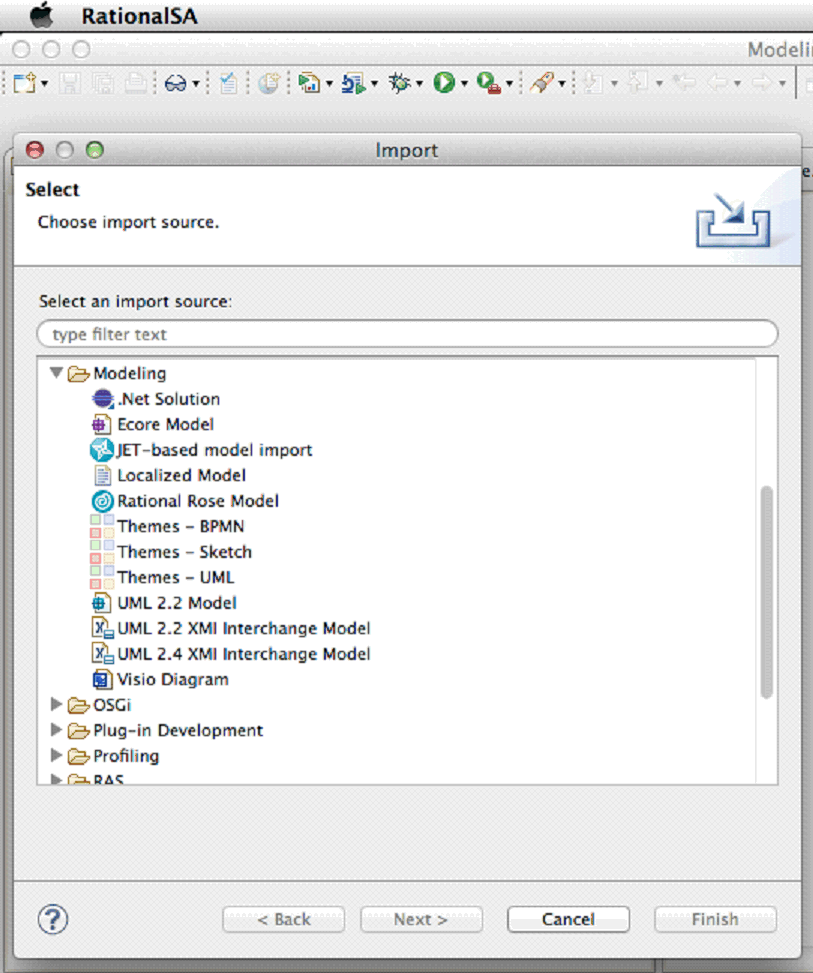
Eclipse IDE support
Beginning with version 9.0, the following IDE is supported:
- Eclipse 4.2.2
IBM product integration support
Beginning with version 9.0, the following products are supported for integration:
- IBM Rational Software Architect Extension for Design Management, Version 4.0.3
- IBM Installation Manager v1.6.3.1
IBM SDK for Java Technology Edition updates
IBM SDK for Java Technology Edition is updated to the following versions:
- IBM 32-bit IBM SDK for Java Technology Edition for Windows, Version 7.0 Service Release 4
- IBM 32-bit IBM SDK for Java Technology Edition for Linux, Version 7.0 Service Release 4
Eclipse platform updates
The following additional Eclipse 4.2.2 patches and fixes are included in this release:
- Eclipse platform: Bugzilla fixes 163335, 402476, 406543
- Eclipse Business Intelligence and Reporting Tools (BIRT): Bugzilla fixes 390502, 390511, 390512, 390518, 390528, 390531, 390618, 390619, 390627, 390630, 390632, 390633, 390634, 390636, 390637, 390639, 390645, 390653, 390655, 390656, 390657, 390669, 390740, 390742, 390745
- Eclipse C/C++ Development Tooling (CDT) platform: Bugzilla fixes 228434, 307542, 403455, 406456
- Eclipse C/C++ Development Tooling (CDT) XLC feature: Bugzilla fix 228434
- Eclipse Equinox p2: Bugzilla fix 404619
- Eclipse Equinox Compendium SDK: Bugzilla fix 401946
- Eclipse Graphical Modeling Framework (GMF): Bugzilla fixes 307762, 405334
- Eclipse Java Development Tools (JDT): Bugzilla fixes 395897, 398490, 399098, 407402
- Eclipse Java EE Standard Tools (JST): Bugzilla fixes 378160, 400967, 401742, 404078, 404090, 404752, 404855, 404914, 406595, 407023, 407089, 407565, 408055
- Eclipse Modeling Framework Project (EMF) Ecore Editor: Bugzilla fix 402266
- Eclipse Plug-in Development Environment (PDE): Bugzilla fix 401435
- Eclipse Remote System Explorer (RSE): Bugzilla fixes 401955, 402539, 402548, 402549, 402550, 402556, 404361, 404397, 406591
- Eclipse Rich Client Platform (RCP): Bugzilla fixes 163335, 381765, 384560, 394336
- Eclipse 4 Rich Client Platform (RCP): Bugzilla fixes 181592, 248410, 376011, 379263, 381765, 384162, 395839, 398509, 403598, 407555
- Eclipse Target Management (TM) Terminal: Bugzilla fix 404341
- Eclipse Web Standard Tools (WST): Bugzilla fixes 390582, 390583, 390584, 400379, 400855, 401749, 401833, 402848, 404072, 404076, 404081, 404092, 404672, 406998, 407023
- Web Tools Platform (WTP) patches: Bugzilla fixes 378160, 390582, 390583, 390584, 399674, 400379, 400855, 401742, 401749, 401833, 402848, 403943, 404072, 404076, 404078, 404081, 404090, 404092, 404460, 404672, 404752, 404855, 404914, 405206, 406595, 406932, 406998, 407023, 407089, 407211, 407565, 408055
BPMN modeling
- Business Process Modeling Notation (BPMN) modeling now supports modeling of BPMN Event-based Gateways in process, collaboration, and choreography diagrams. The gateway element can be dragged and dropped from the palette and the properties of the gateway can be configured from the properties view. This feature also supports export of Event-based Gateways and their properties to standard BPMN 2.0 format and import back into the product. In addition to support for Event-based Gateways, support for BPMN Complex Gateways has also been provided.
- This feature now supports the modeling of BPMN looping activities. The standard loop characteristics of activities and choreography activities can be configured from the properties view. This feature also supports export of standard loop characteristics to standard BPMN 2.0 format and import back into the product.
- The time for opening BPMN models with many call activities and a structured structure with global definitions of global tasks, item definitions and resources has decreased drastically. Also possible hangs of the product while opening a complex BPMN model has been resolved and the time for exporting BPMN models to archive with large number of models has been much shortened.
- You can now programmatically work with BPMN EMF (semantic) models in the product by using pluglets or other mechanism. A sample pluglet is provided to demonstrate the same and also a utility class to simplify certain routine stuff. Semantic (EMF) object model documentation (Javadoc) is now available as part of the product documentation.
- You can now link collaboration and choreography models. You can reference the participants and message flows of collaboration models in choreography tasks through the Properties view and dialog boxes when creating choreography tasks.
- You can now add Compensate Event Definition for Events in the Properties view. You can add an activity and a compensation activity and create association between Compensation Boundary Events and Compensation Activities. Also, the Compensation Events, Activities and the properties can be exported to standard BPMN format and imported back into the product.
Compare and merge
- X and Y Position change deltas in a diagram. Conflicts are now grouped together as a single drag conflict.
- Right clicking any delta now shows a new menu item that says "Navigate to Project Explorer". Selecting this option selects the affected delta object in project explorer if the model is present in workspace. For contents within a closed model, it pops up a dialog box asking you if you want to search in closed models.
- Any code snippet will now show conflict only if there is an actual conflict from textual compare/merge point of view. Earlier any change in the same code snippet was considered as conflict.
- Changing type is now treated as modify delta. Earlier it used to come as Add and Delete delta.
Context and Dependency Injection Tools
- Validation for non-annotated Managed Beans - additional as-you-type validations when editing CDI annotations in the Java editor.
- A deployment descriptor editor for beans.xml with in-editor validations.
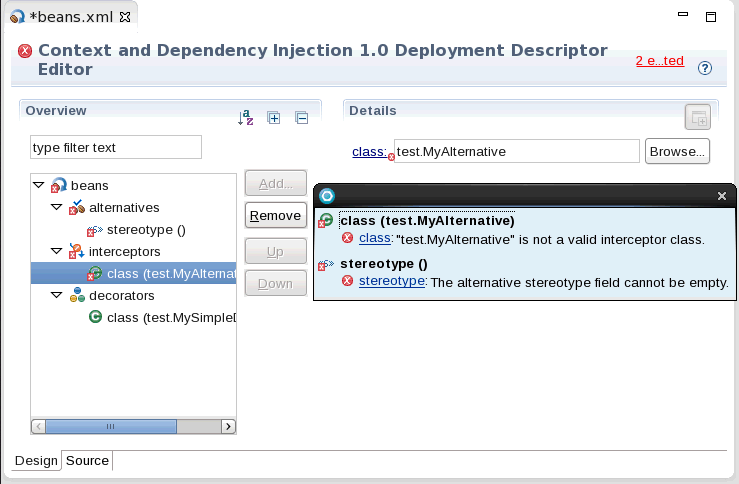
Deployment planning
- Deployment planning in v8.5.1 and earlier supports the basic modeling of IBM WebSphere MQ (WMQ) and IBM WebSphere Message Broker (WMB) deployments. Now, the deployment planning capability for these domains are enhanced, and you can now model with more details.
- You can now use the Tivoli Application Dependency Discovery Manager (TADDM) import feature to import the discovered contents from Tivoli Change and Configuration Management Database (CCMDB). Now, the TADDM import feature has been enhanced to discover WMQ and WMB content (including MQMessageFlowNode information).
- The TADDM import feature by default enables you to import pre-defined content from CCMDB. Now, you can contribute custom mappings and filters to the TADDM import functionality. You can also override the default mappings.
Eclipse OSLC Lyo modeling and transformation
- This new feature provides modeling and transformation support for Eclipse OSLC (Open Services for Lifecycle Collaboration) Lyo SDK. This includes reverse transformation support and support to capture the existing implementations into the model.
Also provided is a set of model templates including Change Management domain template model to assist you to jump start your OSLC Lyo modeling.
Health Center Integration for Profiling
- New sample-based profiling capabilities are available through the Health Center agent.



- You can delete Health Center agent in Profiling view after it has been terminated.
- You can filter the profiling data that is displayed.
IBM Worklight support for REST services
- IBM WebSphere Cast Iron enables companies to integrate applications, regardless of whether the applications are located on-premise or in public or private clouds.
The product now provides transformation support for generating cast iron adapter procedures from the REST model representing the initiation point of Cast Iron orchestration. It also supports generation of client stubs for mobile application that lets mobile application connect to the adapter procedures.
IBM Worklight support for SOAP services
- This enhancement provides you with a new Worklight transformation called "UML-to-Worklight for SOAP services".
- The Worklight HTTP adapters generated for SOAP services have the complete SOAP message (envelope) as part of the Worklight server request. Different SOAP bindings (Document Wrapped Literal, RPC Literal) can be specified in the web services model of the product.
With v9.0, you can generate Worklight HTTP adapters for accessing SOAP-based services from Web services or SOA models. You can have a service model and use that model to generate the HTTP adapters for accessing the SOAP services by using this new transformation capability. You can deploy the generated adapters on a Worklight server.
You can also use the transformation capability to optionally generate the client application code for invoking the SOAP services by using the generated SOAP adapters.
Based on the specified SOAP binding, this enhancement enable you to dynamically generate the SOAP message (envelope) for the Worklight adapter.
IBM Workload Deployer Tools
- You can import archives from IBM Workload Deployers as utility JAR files.
- The Import, Acquire, and Reacquire wizards support importing EJBs or utility JAR files as a project or a binary file.
Java EE Connector (J2C) Tools
- CICS V9.0.0.0 resource adapter
- IMS 12.1.2 resource adapter
- WebSphere Adapters 7.5.0.5
Java transformations
- The product now supports creation of UML profiles from Java annotation definitions. The feature recognizes annotation definitions present in JAR libraries as well. The created UML profile captures Java annotation definitions as UML stereotypes. With these stereotypes, Java based domain models can now qualify UML elements with annotation information. This information is translated to actual Java annotations during the UML-to-Java transformation.
- The product now supports modeling and transformation of complex Java enumerations. Parameter values for literals can be captured as Slot values in UML while the transformation generates implementations for abstract methods inside literal bodies.
Liberty Tools
- Added the ability to install a Liberty runtime target for development by drag and drop method:
You can drag a copy of Liberty Profile distribution image and drop it to the Runtime Explorer view. The Runtime environment creation wizard is then launched and ready to create a runtime environment for you. - Enhanced incremental publishing of OSGi applications:
OSGi applications are published more efficiently. After a published application changes, only the affected bundles, or fragments are republished to the server instead of the entire application. - Added ability to easily create and validate bootstrap.properties, server.env, and jvm.options files:
You can create bootstrap.properties, server.env, and jvm.options files easily by right-clicking a server in the Servers view, selecting New >Server Environment File, and then selecting the file that you want to create. The files are validated for correctness. - Support for targeting and installing Liberty features:
You can now easily install and update your own Liberty Features without leaving the workbench. Once you have created your Liberty Feature you can install or update it in multiple ways: - You can install it from the Project Explorer and Enterprise Explorer views using the "Install Feature..." option within the Liberty Feature's context menu:and select the Liberty runtime environment that you would like to install the feature into.

- Another way to install your Liberty Feature is to drag and drop the feature from your Project Explorer or Enterprise Explorer view onto the Liberty Runtime of your choice within the Runtime Explorer view.
You can update the feature using the context menu or by dragging and dropping the feature again.
- You can now choose to install only the WebSphere Application Server Liberty Profile runtime environment core if you want a smaller installation footprint. You can add extended features if you need more features.
- Minify runtime packaging - added a new "minify" server packaging option to minimize further the final package footprint and to allow users to share the server easily.
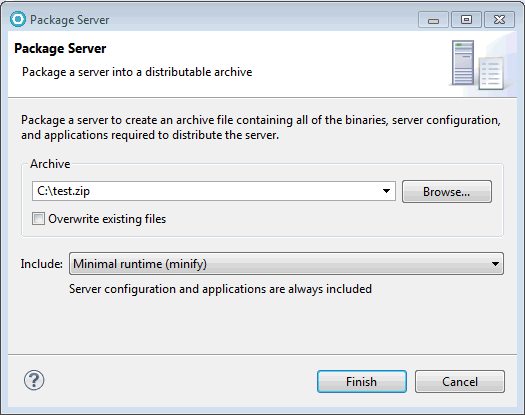
- When publishing an application to the server from the workbench, the specific type of application element that matches the type of the application is added the server configuration. For example, <webApplication id="MyWeb" location="MyWeb.war" name="MyWeb"/>. The new application element names are webApplication, enterpriseApplication and osgiApplication.
- Simplified password settings dialog in the server configuration editor to improve usability. A new hash password encryption method has been added for applicable element on the server configuration:

- Added ability to create collective controller on the server and also create a collective member and join a collective.

- Repository support - added the ability to add additional content to a runtime,such as product extensions, samples and packaged servers.
- You can now install extended content to a runtime from the remote repository from wasdev.net or a local location on the file system.
- Post-install support for extended content - in the runtime explorer view, you can right click on an existing runtime and use the context menu to install additional content. If you have already downloaded the content from wasdev.net, you can simply drag that content and drop it to the runtime in the runtime explorer view.
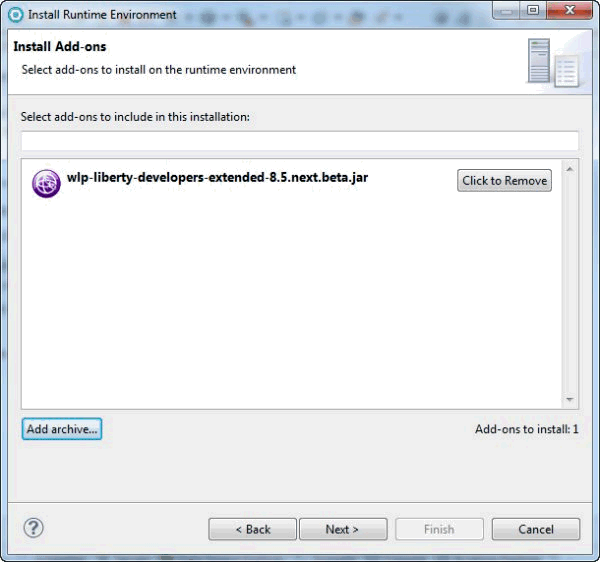

- Detection of usage of superseded features and provided quick fix for replacing superseded features on the server configuration editor.

Maven Tools
- Maven preferences settings page is redesigned for better usability and setting up workspace environment for Maven development
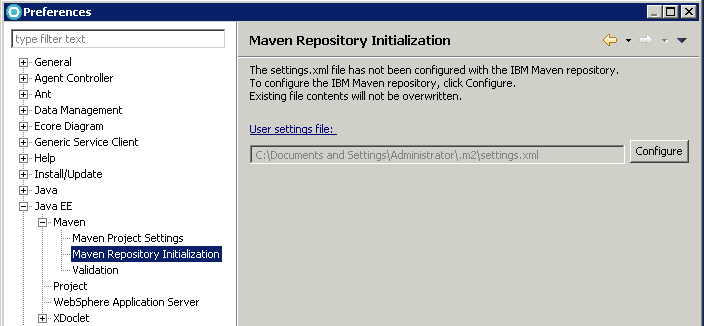
- Support for WebSphere Application Server 8.5.5 and Liberty 8.5.5 targeting of Maven projects and runtime libraries and dependencies set up in the Maven repository.
- Improvement for Maven project conversion.
Maven and OSGi
- Support for conversion of Maven and OSGi Projects: you can enable Maven support in OSGi bundles, and you can enable OSGi in an existing Maven project.
- Added support for "pom.xml-first approach" in which the OSGi bundle Manifest file is derived from the information in the Maven pom.xml file.
- Use the Maven builder and the Maven classpath container for the OSGi Maven projects.
- OSGi Maven projects can be added to OSGi applications and deployed to WebSphere and Liberty servers.
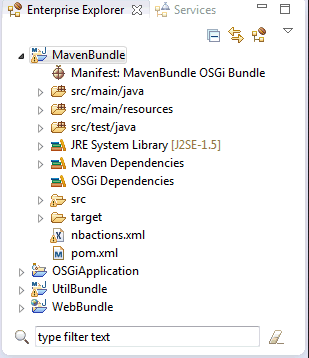
- Declare, add, and use Maven project archetypes in IBM's Maven repository.
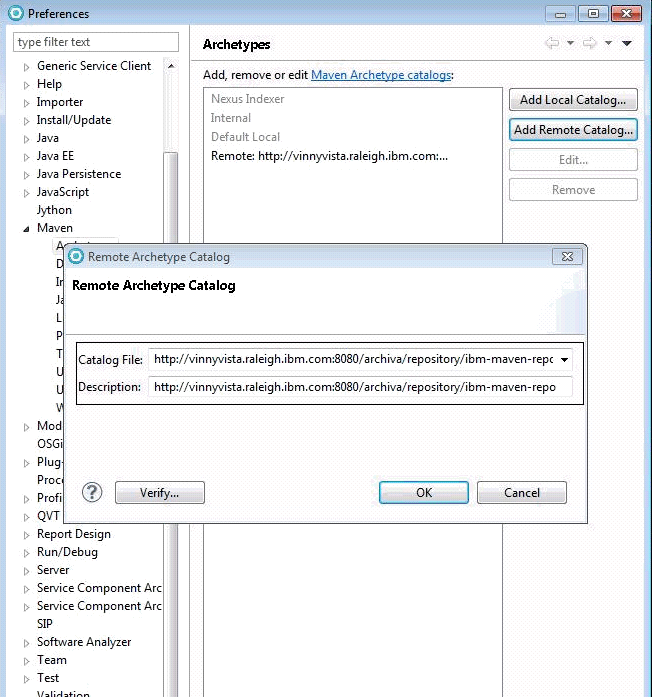

- Based on existing Liberty runtime targeted projects, populate the pom.xml file with required library JAR file information
- Expanded support for Maven/OSGi projects with EJB and JPA content.
Microsoft Visio diagram import
- In addition to the specific import capability, a generic import capability is provided to bring in any diagram/shapes from Microsoft Visio to sketcher diagrams. It allows hosting the Microsoft Visio artifacts in the product as a pure notational diagram. Sketcher by its inherent capability facilitate the end users to organically convert them into desired target domain models (UML or Topology as of now).
- You can now import Microsoft Visio BPMN diagrams into the product as BPMN models. You can also import other workflow diagrams, such as flowcharts, into the product as BPMN models, by using the mapping capability.
This allows automatic migration of Microsoft Visio BPMN diagrams to BPMN models for leveraging wide-ranging modeling capabilities in the product such as evolving service models from BPMN models.

Migration tools
- Simplified and streamlined the workspace migration wizard. Wizard pages are reduced from four to two .

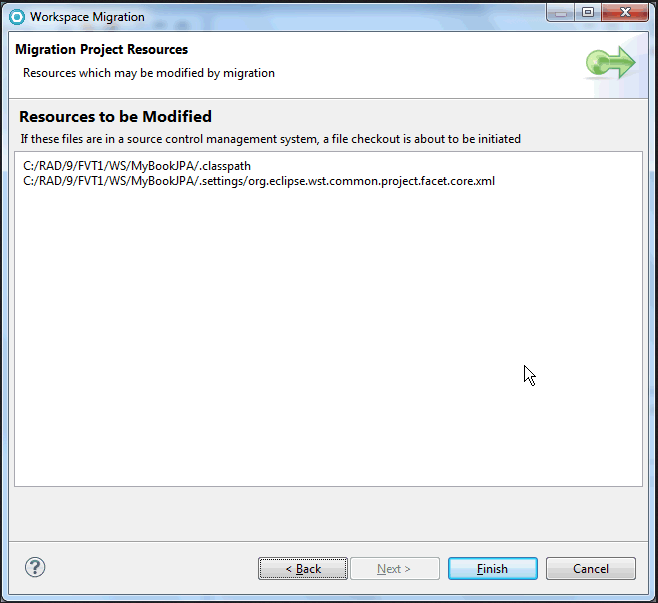
Portal Toolkit
- jQuery Tooling support for Portlet Projects.
- Support for creation of jQuery based Portlet projects is enabled through portlet project wizard to allow easy usage of jQuery APIs using the content assist option, drag and drop of jQuery mobile widgets from palette and visualization of jQuery Mobile widgets in Rich Page Editor. Auto-generated initialization files and javascript code would allow use of portlet variables in a portlet jsp of jQuery enabled portlets.

Rational Agent Controller
Rational Agent Controller v9.0 supports remote profiling and code coverage on the following platforms:
- Windows (32 and 64 bits)
- Linux (32 and 64 bits)
- AIX (32 and 64 bits)
- z/OS (31 and 64 bits)
- Linux for System Z (31 and 64 bits)
- Solaris SPARC (32 and 64 bits)
- Solaris x86 (32 and 64 bits)
Reporting
- Multiline body of an "Opaque Behavior" were trimmed when displayed. This is because every property is set to trim multiline strings before publishing. Now both the body and language features of an opaque behavior are shown in a separate table.
- One more parameter has been added to the ant task for web publishing. Before there was no corresponding parameter for "Create links" option in the Web Publishing dialog box.
SCA tools
- Added ability to Import OASIS SCA archives from the file system

- Simplified configuration of EJB bindings for OASIS SCA: Graphical Interface to configure EJB bindings with Local interfaces
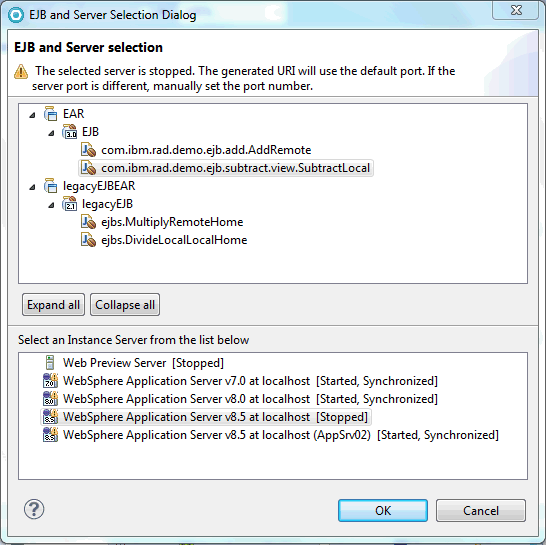
- New to SCA 1.1: Identify the cases when an SCA 1.1 composite references artifacts external to the SCA 1.1 project to give the user the option to add a project reference or Java reference to ensure proper compilation, export and deployment. (This ability is already supported on SCA 1.0 projects)
- Handy menu action to test SCA services configured with Web Service binding using the Generic Service Client.
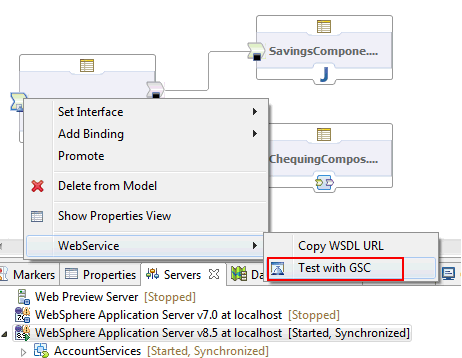
Service modeling
- Multiple capabilities can now be merged to a single capability. Also, an internal part's service or request port can now be promoted to the parent participant's port.
Spring modeling and transformations
- Modeling of views for Spring MVC and Webflow is now supported. This includes palette support, context menus, and property sheet. Artifacts can also be dragged on to an activity diagrams to generate views. Transformation now generates artifacts for these views.
Updated support and embedded test environments for WebSphere
- Supports WebSphere Application Server V8.5.5 and V8.5 (including Liberty profile), V8.0, and V7.0.
- Included are the following test environments:
- WebSphere Application Server Test Environment V8.5.5
- WebSphere Application Server Liberty Profile, Test Environment V8.5.5
- WebSphere Application Server Test Environment V8.0.0.6
- WebSphere Application Server Test Environment V7.0.0.29
- WebSphere Portal Server V8.0.
UML modeler
- You now can import UML 2.4 models in XMI interchange models as EMX models.
- Sequence diagrams now support special paste options of copied elements. The paste can now be done in relation to selections on the diagram. The special paste options, Paste Before (Ctrl-Alt-z) and Paste After (Ctrl-Alt-x), allow the copied sequence diagram elements to be pasted before or after a selected diagram element.
- Message parameters can now be mapped between sequential messages in sequence diagrams. Also, validations can be run against such mapping to identify any type and multiplicity mismatches.
- You can now use the new preferences for the diagram editor (Modeling > Miscellaneous > Selection Feedback) to control the color and animation when selecting and highlighting diagram elements.
When you import a model, only the model contents are imported; diagrams are not. You must then manually re-create the diagrams in the new model. Also, if you have several models that include references to each other, you must select them all and import them together. If you import the models individually, any cross-model references might be broken.
UML modeling
- Transformation configurations
- Search
- The Find/Replace dialog box now presets the search string to the name of the selected element. This makes it easier to use the dialog box for finding references to a selected element.
- The command, Search > Model, is now available in the UML Development perspective.
- Code view
It is now possible to move multiple selected transformation configurations in the Project Explorer view.
The Code View now by default uses tabs for selecting which code snippet to show. This increases the visibility of different code snippets on the same element.
UML-to-XSD transformation
- A new option, Generate folder for schema package, has been added to the Output Options tab of UML-to-XSD transformation transformation configuration file. The generation of folder with schema name can be controlled by this option and by default it is enabled.
- The UML-to-XSD transformation now processes models and packages with model library stereotype or keyword.
Web and Mobile Tools
- JavaScript content assist now includes the API for jQuery Mobile.
- Quickly and easily create user interfaces for mobile web applications using the Mobile UI Pattern gallery. This gallery is launched from the "New" button in the Mobile Navigation View, and provides a wide selection of common UI design patterns to choose from. Patterns are implemented in both Dojo and jQuery, and provide a variety of options to customize how your UI will be generated:


Web Services
- Support creating Bottom-up JAX-WS Web services targeting Liberty.
- Support creating Top-down JAX-WS Web services targeting Liberty.
- Support creating JAX-WS Clients targeting Liberty.
- Support for configuring WS-Security Username Token Profile 1.1.
- Support creating EJB JAX-WS Web services targeting Liberty.
- Added new deployment descriptor editor for editing custom binding files for Liberty.
- Added more templates to support X.509 token profile.
WebSphere Tools
- Editor for configuring the for WebSphere Application Server Dynacache caching mechanism of servlets, JSPs, web services, and commands using the cachespec.xml config file.

XPDL import for BPMN models
- This new feature provides support for the import of XML Process Definition Language (XPDL) 1.0 documents as BPMN documents. It provides the UI, framework and transformation rules for XPDL elements. This includes the creation of a single BPMN Process model for the input XPDL model with Processes, Item Definitions, Tasks, Call activities, Gateways, Start and End Events, Resources, and Sequence Flows. Lanes described in vendor specific elements in XPDL model will be imported but other vendor specific elements will be ignored during import. You can add additional import transformation rules for vendor specific XPDL elements by using Eclipse extension points.
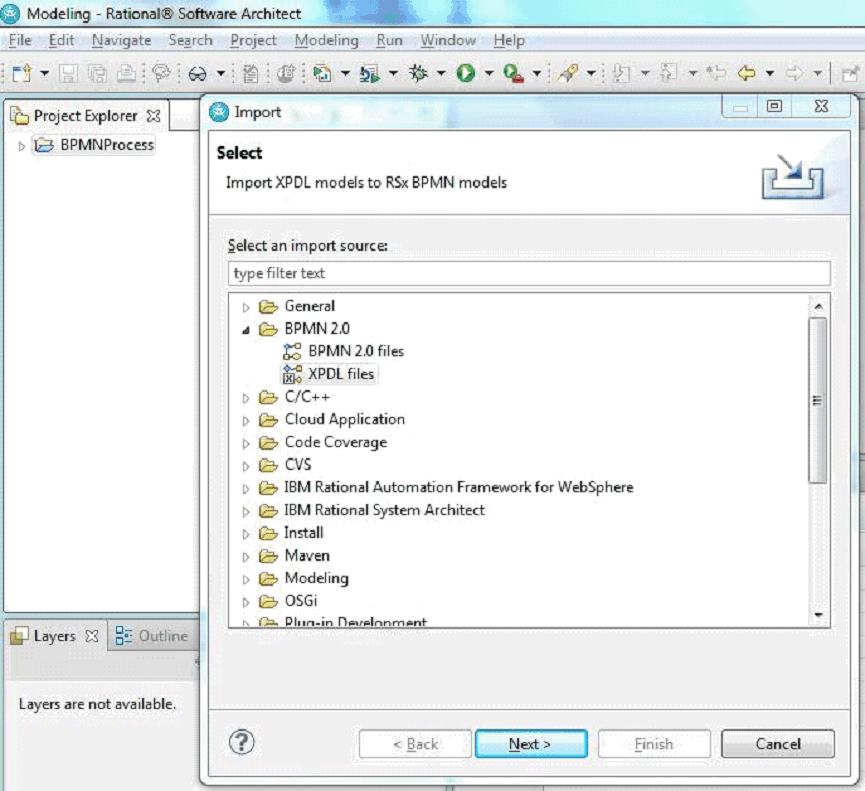
Was this topic helpful?
Document Information
Modified date:
10 September 2020
UID
swg27038487
