Question & Answer
Question
What is the SFTP (secure FTP) option QMGTOOLS?
Answer
QMGTOOLS offers a SFTP interface to allow a user to use SFTP to transfer data.
Installing QMGTOOLS
http://www-01.ibm.com/support/docview.wss?uid=nas8N1011297
Get to the MG menu via GO QMGTOOLS/MG command. From there, choose menu option for Communications menu. Or use command QMGTOOLS/STRSFTP.

STRSFTP Parameter Options

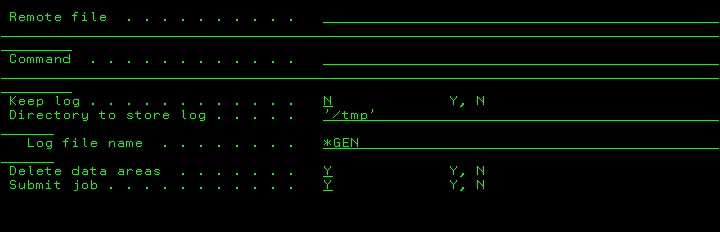
| Function | At the current build, the only valid parameter is *NOCFG |
| Data area | At the current build, not used |
| Data area prefix library | At the current build, not used |
| File type | The file type used for transferring. *IFS = File is in the IFS *SAVF = File is a save file Note: Using *SAVF is intended for transfer between IBM i systems. If transfering between an IBM i and a non-IBM i system, use *IFS to use a directory structure. |
| Remote host | Remote location |
| User ID | User ID to log on to the SFTP server |
| Password | Password to use to log on the SFTP server |
| Transfer function | *GET = get a file from the remote *PUT = transfer a file from the local system to remote *CMD = run a command on the remote using the SFTP command line |
| Local save file/ Local library | If file type is *SAVF, then specify the local save file Note: This is intended for transfers between IBM i systems. |
| Remote save file/remote library | If file type is *SAVF, then the specify the name of the remote save file Note: This is intended for transfers between IBM i systems. |
| Local file | If file type is *IFS (or directory) , the file path in the IFS like /tmp/daggity.savf |
| Remote file | If file type is *IFS (or directory), specify the file path |
| Command | if the parameter function is *CMD, then send a valid command to send to the remote system via the SFTP command line |
| Keep log | Keep a log of the SFTP command results |
| Directory to store log | Directory to store the SFTP command output if chosing to keep the log |
| Log file name | If keeping a log of the SFTP command results, what log file name would you want. *GEN will generate a file name, it will start with SFTPxxxx |
| Delete data areas | Default is Y. There is no need to change this if troubleshooting the program |
| Submit job | Y/N to submit to batch or run interactive |
Examples
Transferring a file from a non-IBM i to an IBM i system. Transferring a remote file (directory path '/tmp/QMGTOOLS710.savf') to the IBM i (to IFS path '/tmp/QMGTOOLS710.savf').
QMGTOOLS/STRSFTP CONFIG(*NOCFG)
RMTLOC(TESTCASE.BOULDER.IBM.COM)
USR(daggitybo@test.com)
PWD(mypwd)
FUNCTION(*GET)
LCLFILE('/tmp/QMGTOOLS710.savf')
RMTFILE('/tmp/QMGTOOLS710.savf')
Transferring a file from an IBM i to a non-IBM i system. Transferring a local file on the IBM i (from IFS path '/tmp/QMGTOOLS710.savf') to a non-IBM i (to directory path '/tmp/QMGTOOLS710.savf').
QMGTOOLS/STRSFTP CONFIG(*NOCFG)
RMTLOC(TESTCASE.BOULDER.IBM.COM)
USR(daggitybo@test.com)
PWD(mypwd)
FUNCTION(*PUT)
LCLFILE('/tmp/QMGTOOLS710.savf')
RMTFILE('/tmp/QMGTOOLS710.savf')
Transferring a save file to/from IBM i systems
QMGTOOLS/STRSFTP CONFIG(*NOCFG)
FILETYPE(*SAVF)
RMTLOC(TESTCASE.BOULDER.IBM.COM)
USR(daggitybo@test.com)
PWD(mypwd)
FUNCTION(*GET)
LCLSAVF(QMGTOOL710)
LCLSAVFLIB(QTILIB)
RMTSAVF(QMGTOOL710)
RMTSAVFLIB(QTILIB)
[{"Product":{"code":"SWG60","label":"IBM i"},"Business Unit":{"code":"BU058","label":"IBM Infrastructure w\/TPS"},"Component":"Communications-TCP","Platform":[{"code":"PF012","label":"IBM i"}],"Version":"Version Independent","Edition":"All Editions","Line of Business":{"code":"LOB57","label":"Power"}}]
Was this topic helpful?
Document Information
Modified date:
18 December 2019
UID
nas8N1022385