Troubleshooting
Problem
This document describes how to clear a condition where a non-HMC managed IBM eServer i5 system has knowledge of previously being connected to an HMC. This situation is usually encountered the first time that a stand-alone machine is powered up.
Resolving The Problem
This document describes how to clear a condition where a non-HMC managed IBM eServer i5 system has knowledge of previously being connected to an HMC.
Step 1: Access ASM by using the procedure described in the eServer Information Center Topic Accessing the ASMI using a Web browser at the following Web site:
http://publib.boulder.ibm.com/infocenter/systems/scope/hw/topic/iphby/browser.htm
Step 2: Power off the system.
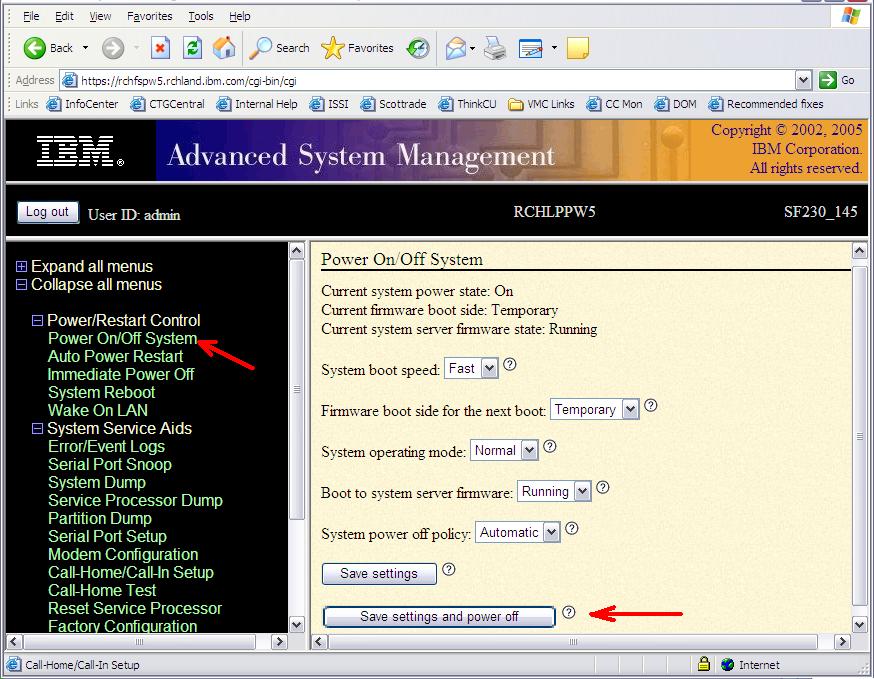
Step 3: Find the option for Factory Configuration. Select Factory Configuration, and accept any confirmation.
| Caution: This step will clear FSP configuration information! |
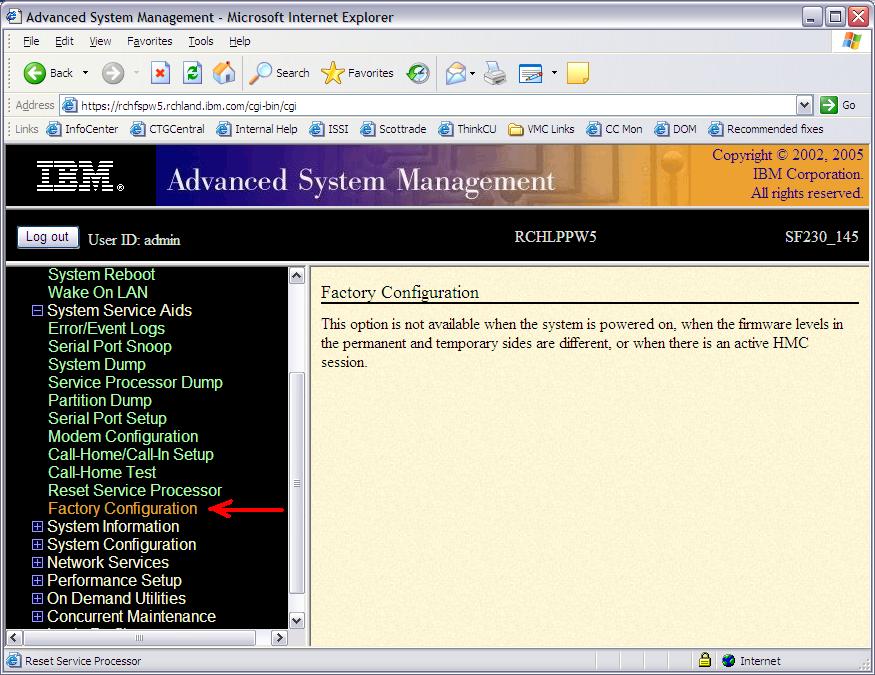
Step 4: Power the managed system on.
Historical Number
395181018
Was this topic helpful?
Document Information
Modified date:
22 September 2021
UID
nas8N1015256