How To
Summary
This document provides a basic overview of the RCLSTG command.
Objective
This document provides a basic overview of the RCLSTG command.
The RCLSTG command performs a variety of functions including the assurance of object addressability. Note: All objects useable before RCLSTG is run are useable after RCLSTG has completed. The RCLSTG command does not need to be run unless there is a warranted reason for running the command, this is primarily due to the potentially extended amount of restricted state time involved. Review this document for more information accordingly.
Environment
IBM i
Steps
RCLSTG does the following:
1. Addresses each object and then validates the headers and pointers for that object.
1. Addresses each object and then validates the headers and pointers for that object.
2. Handles contexts which have been lost.
3. Finds orphaned objects.
4. Function checks when hard damage is encountered.
5. Corrects, where possible, objects that were incompletely updated objects (for example, database files, libraries, device descriptions, directories and stream files) and user profiles containing incorrectly recorded object ownership information.
6. Deletes any unusable objects or fragments.
7. For incompletely updated objects in SYSBAS: Library-based objects go into the QRCL library. Integrated File System objects go into /QReclaim or /QOpenSys/QReclaim directories.
8. For incompletely updated objects in Primary or Secondary ASPs: Library-based objects go into QRCL library in the Primary IASP. Integrated File System objects go into /QReclaim or /QOpenSys/QReclaim directories in the Primary IASP.
The IASP QRCL libraries will have the IASP number at the end, such as QRCY00145 for IASP I45.
The IASP QRCL libraries will have the IASP number at the end, such as QRCY00145 for IASP I45.
9. The RCLSTG command reclaims all objects secured by an authorization list that are damaged or destroyed and assigns the objects to the authorization list QRCLAUTL.
RCLSTG Considerations:
1. Reclaim Storage is invoked through the RCLSTG command. Authority is required to the command which is shipped with public *EXCLUDE authority. The RCLSTG command should be run upon IBM direction or documentation as listed due to it possibly being a long running restricted state function.
2. The RCLSTG ESTIMATE(*YES) option can be run to assist with determining how long the RCLSTG command takes to complete. The estimate is calculated by using statistics collected during previous RCLSTG operations and the values specified for the other RCLSTG parameters.
3. Another way to see how long the previous RCLSTG took to complete (providing a RCLSTG was previously run on the system), type the following on the command line:
DSPDTAARA DTAARA(QUSRSYS/QRCLSTG) or DMPOBJ OBJ(QRCLSTG) OBJTYPE(*DTAARA)
DSPDTAARA DTAARA(QUSRSYS/QRCLSTG) or DMPOBJ OBJ(QRCLSTG) OBJTYPE(*DTAARA)
If the data area is in an IASP, it will have the IASP number at the end of QUSRSYS.
If this is a Switchable IASP you have to check QUSRSYS of all systems it switches between.
Press the Enter key. For more information regarding this command, refer to IBM Technote, Time Required to Run Reclaim Storage.
Press the Enter key. For more information regarding this command, refer to IBM Technote, Time Required to Run Reclaim Storage.
4. To run the RCLSTG command for SYSBAS (that is the System and Basic ASPs), the system must be in restricted state (using the ENDSBS *ALL or ENDSYS command). To run RCLSTG for an ASP group, there must be no one using the ASP.
5. The RCLSTG command requires some disk storage for processing. On systems with a lot of less frequently used database objects, the RCLSTG command may require a considerable amount of disk storage. This is because it opens each member which creates temporary runtime segments for each file and member.
6. If possible, an IPL is suggested just prior to running the command to reduce the time spent in RCLSTG.
7. Commitment control must be inactive for the ASP groups RCLSTG is running in.
8. The RCLSTG command touches every object in the ASP group it is running in.
9. The RCLSTG command can be ended (using system request). However, if a RCLSTG *ALL or RCLSTG *DBXREF is terminated prior to completion, a RCLSTG *DBXREF must be run to completion in order to avoid unpredictable results within regard to the database cross-reference files.
To correct database cross-reference files for an ASP group in error, type the following for that ASP group:
RCLSTG *DBXREF Press the Enter key.
Note: A dedicated (restricted state) environment is required. Once started, this step must run to completion.
Note: If database file objects are damaged, the keyed access paths may need to be rebuilt. This operation can take a substantial amount of time.
To correct database cross-reference files for an ASP group in error, type the following for that ASP group:
RCLSTG *DBXREF Press the Enter key.
Note: A dedicated (restricted state) environment is required. Once started, this step must run to completion.
Note: If database file objects are damaged, the keyed access paths may need to be rebuilt. This operation can take a substantial amount of time.
10. The RCLSTG command cannot have progress ssaved. If a RCLSTG is terminated prior to completion, the ensuing RCLSTG will restart from the beginning of the process.
11. The RCLSTG command does not run if critical libraries such as QRECOVERY, QSYS, QSYS2, QUSRSYS, QDOC, and QSPL are missing, nor if profiles such as QDBSHR, QDBSHRDO, QSYS, QSECOFR, QDFTOWN, QSNADS, QDOC, QSPL, QDSNX, and QMSF are missing.
12. Damaged user profiles are deleted if they are not considered critical by the system. If the RCLSTG command detects damaged user libraries, it will stop processing the command. To recover, the library must be deleted and restored from a previous successful save. The RCLSTG command could then be run again.
RCLSTG does not need to be run solely for the following:
1. For physical or logical damage (soft/partial damage).
RCLSTG may uncover some, find some already damaged objects or even deal with certain kinds of damage, but RCLSTG is not intended to hunt for damage. It is suggested to attempt in understanding the damage that is occurring and the best options to deal with it. Regarding Physical Files, refer to Rochester Support Center knowledgebase document: Check Damage on Physical Files (CHKPF).
ALL objects on the system MUST be associated with a library and owned by a profile. If the object has lost the addressability to either the library or profile, it is classified as being orphaned. RCLSTG will find these objects.
Note: An orphaned object is not an addressable object, thus no reference can be made to it through WRKLIB, WRKOBJ, WRKOBJOWN, and so on. Upon attempting to perform any command against the object, a message is received stating object not found.
Note: If a WRKOBJ is performed against an object that has the existence bit set to indicate damage, a message stating the object is damaged would be received and RCLSTG does not flag these objects.
RCLSTG may uncover some, find some already damaged objects or even deal with certain kinds of damage, but RCLSTG is not intended to hunt for damage. It is suggested to attempt in understanding the damage that is occurring and the best options to deal with it. Regarding Physical Files, refer to Rochester Support Center knowledgebase document: Check Damage on Physical Files (CHKPF).
ALL objects on the system MUST be associated with a library and owned by a profile. If the object has lost the addressability to either the library or profile, it is classified as being orphaned. RCLSTG will find these objects.
Note: An orphaned object is not an addressable object, thus no reference can be made to it through WRKLIB, WRKOBJ, WRKOBJOWN, and so on. Upon attempting to perform any command against the object, a message is received stating object not found.
Note: If a WRKOBJ is performed against an object that has the existence bit set to indicate damage, a message stating the object is damaged would be received and RCLSTG does not flag these objects.
2. System power outages. RCLSTG is not automatically recommended upon encountering a power outage.
3. When unfamiliar messages are received. If messages received are not understood, contact IBM support for explanation(s).
4. System ended abnormally several times since the last RCLSTG command was run. The RCLSTG command does not need to be run prior to an update unless there is a warranted reason for running it.
5. Normal system maintenance.
6. Preparing for an upgrade.
RCLSTG Restrictions:
RCLSTG Restrictions:
1. This command is shipped with public *EXCLUDE authority. The QPGMR, QSYSOPR, QSRV, and QSRVBAS user profiles have private authorities to use the command.
2. If option ASPDEV(*SYSBAS) is specified, all subsystems must be inactive before the RCLSTG command can be specified. The End System (ENDSYS) or End Subsystem (ENDSBS) command with SBS(*ALL) specified can be used to make the subsystems inactive. The profile issuing the ENDSYS or the ENDSBS commands must have job control (*JOBCTL) authority.
3. Only permanent objects in auxiliary storage are reclaimed. Temporary objects are reclaimed by running a system initial program load (IPL).
4. Before running the RCLSTG command after an IPL, wait several minutes for the IPL to complete. Use the Work with Active Jobs (WRKACTJOB) command to verify that no jobs are running.
5. If option *SYSBAS is specified on the ASPDEV parameter, this job must be in the controlling subsystem and must be the only job active in the system.
6. Network server descriptions (NWSD) must be varied-off to run the RCLSTG command.
7. When ASPDEV(*SYSBAS) is specified, all the auxiliary storage pool (ASP) devices configured in the system must be in the VARY OFF status.
8. If an auxiliary storage pool (ASP) device or an ASP group is specified on the ASPDEV parameter, it cannot have active users or be in use by a different job. The ASP device or group must be in the AVAILABLE or FAILED status to allow the RCLSTG command to run. The WRKASPJOB command needs to be ran to make sure no jobs are workign with the IASP before the RCLSTG can be ran,.
9. All ASPs in an ASP group must be done at the same time. If RCLSTG is started for one, they will all be done. This means that there must be no locks on any of the ASPs.
10. The directory conversion function must not be active while RCLSTG runs. The Convert Directory (CVTDIR) command with OPTION(*CHECK) can be used to verify directory conversion is not active. Otherwise, option OMIT(*DIR) should be specified to omit the directory recovery portion of the reclaim function.
11. Statistics are collected when running the RCLSTG ESTIMATE(*NO) command. If ESTIMATE(*YES) is specified and these statistics are not available, message CPF8281 is issued.
RCLSTG Command Parameters:
Select (SELECT) - Specifies the reclaim functions that are performed.
RCLSTG SELECT(*ALL) - All reclaim functions are performed.
RCLSTG SELECT(*DBXREF) - The database cross-reference table reclaim function is performed. This option recovers the database cross-reference catalog data for all the libraries on the system. This option should be used when problems with the database cross-reference catalogs occur.
RCLSTG SELECT(*DIR) - The directory recovery portion of the reclaim function is performed. Some of the following actions are performed during this process: addressing user-defined file system problems, resolving internal object problems, removal of invalid object links, flagging of hard damaged objects, and creation of missing system objects. It corrects issues found on the different IFS's existing on the system. At R540 and beyond, RCLSTG should be used after RCLLNK has failed to correct a problem.
Omit (OMIT) - Specifies the reclaim functions to be omitted from the reclaim operation.
RCLSTG OMIT(*NONE) - No reclaim functions are omitted.
RCLSTG OMIT(*DBXREF) - Database cross-reference table reclaim function is omitted.
(At R540) RCLSTG OMIT(*DIR) - Directory recovery portion of the reclaim function is omitted.
RCLSTG SELECT(ASPDEV) - Auxiliary device or group - Specifies the IASP or ASP group to be reclaimed.
RCLSTG ASPDEV(*SYSBAS) - The system ASP and all basic ASPs are reclaimed. The system ASP has an ASP number of Basic ASPs have ASP numbers of 2 through 32. To do SYSBAS, the system must be in restricted state.
Note: When option *SYSBAS is specified for the ASPDEV parameter, all the Independent auxiliary storage pool (IASP) devices configured in the system must be in the VARY OFF status. The directory conversion function must not be active while the RCLSTG command runs. The Convert Directory (CVTDIR) command with OPTION(*CHECK) can be used to verify directory conversion is not active. Otherwise, option OMIT(*DIR) should be specified to omit the directory recovery portion of the reclaim function.
auxiliary-storage-pool-device-or group name - The specified ASP device or ASP group is reclaimed. Basic ASP devices have ASP numbers less than or equal to 32. Independent ASPs have numbers greater than 32. Reclaim storage for an ASP device can be run without being in restricted state. Multiple jobs may be submitted, each performing RCLSTG on a different ASP device, to reclaim multiple ASP devices in parallel. If RCLSTG for one IASP that is part of an ASP group is done, all IASPs in the ASP group will be done at the same time. To do a RCLSTG for an ASP group, all IASPs in that group must have no one using them. See the restrictions for how to check this.
RCLSTG SELECT(*ALL) - All reclaim functions are performed.
RCLSTG SELECT(*DBXREF) - The database cross-reference table reclaim function is performed. This option recovers the database cross-reference catalog data for all the libraries on the system. This option should be used when problems with the database cross-reference catalogs occur.
RCLSTG SELECT(*DIR) - The directory recovery portion of the reclaim function is performed. Some of the following actions are performed during this process: addressing user-defined file system problems, resolving internal object problems, removal of invalid object links, flagging of hard damaged objects, and creation of missing system objects. It corrects issues found on the different IFS's existing on the system. At R540 and beyond, RCLSTG should be used after RCLLNK has failed to correct a problem.
Omit (OMIT) - Specifies the reclaim functions to be omitted from the reclaim operation.
RCLSTG OMIT(*NONE) - No reclaim functions are omitted.
RCLSTG OMIT(*DBXREF) - Database cross-reference table reclaim function is omitted.
(At R540) RCLSTG OMIT(*DIR) - Directory recovery portion of the reclaim function is omitted.
RCLSTG SELECT(ASPDEV) - Auxiliary device or group - Specifies the IASP or ASP group to be reclaimed.
RCLSTG ASPDEV(*SYSBAS) - The system ASP and all basic ASPs are reclaimed. The system ASP has an ASP number of Basic ASPs have ASP numbers of 2 through 32. To do SYSBAS, the system must be in restricted state.
Note: When option *SYSBAS is specified for the ASPDEV parameter, all the Independent auxiliary storage pool (IASP) devices configured in the system must be in the VARY OFF status. The directory conversion function must not be active while the RCLSTG command runs. The Convert Directory (CVTDIR) command with OPTION(*CHECK) can be used to verify directory conversion is not active. Otherwise, option OMIT(*DIR) should be specified to omit the directory recovery portion of the reclaim function.
auxiliary-storage-pool-device-or group name - The specified ASP device or ASP group is reclaimed. Basic ASP devices have ASP numbers less than or equal to 32. Independent ASPs have numbers greater than 32. Reclaim storage for an ASP device can be run without being in restricted state. Multiple jobs may be submitted, each performing RCLSTG on a different ASP device, to reclaim multiple ASP devices in parallel. If RCLSTG for one IASP that is part of an ASP group is done, all IASPs in the ASP group will be done at the same time. To do a RCLSTG for an ASP group, all IASPs in that group must have no one using them. See the restrictions for how to check this.
Considerations after running the RCLSTG Command:
1. Check for any messages in the history log, QSYSOPR message queue, and the job log.
2. Check for any dumps.
3. Review QRCL library:
- QRCL is created and, if no objects are inserted into it, the library is deleted.
- Objects in this library must be handled, the library should not be left with objects inside of it
- Object description entries are not valid for objects in QRCL.
- The data for files in QRCL may be copied to new files.
- Contact IBM support if there are any questions regarding objects in QRCL.
- QRCL is created and, if no objects are inserted into it, the library is deleted.
- Objects in this library must be handled, the library should not be left with objects inside of it
- Object description entries are not valid for objects in QRCL.
- The data for files in QRCL may be copied to new files.
- Contact IBM support if there are any questions regarding objects in QRCL.
4. Review any objects whose ownership is transferred to QDFTOWN:
- Message is generated for any external object transferred.
- Use the WRKOBJOWN command to show all objects owned by QDFTOWN.
- User is responsible for determining the appropriate owner.
- Authorities may need to be granted again (GRTOBJAUT).
- Review objects on damaged/destroyed authorization list.
- Display objects secured by QRCLAUTL (DSPAUTLOBJ).
- Move objects to another authorization list (GRTOBJAUT).
- Message is generated for any external object transferred.
- Use the WRKOBJOWN command to show all objects owned by QDFTOWN.
- User is responsible for determining the appropriate owner.
- Authorities may need to be granted again (GRTOBJAUT).
- Review objects on damaged/destroyed authorization list.
- Display objects secured by QRCLAUTL (DSPAUTLOBJ).
- Move objects to another authorization list (GRTOBJAUT).
5. Deleted objects include internal system objects that show up in the count but do not have an external message.
Factors That Affect RCLSTG Performance:
Factors That Affect RCLSTG Performance:
- Number of objects.
- Types of objects.
- Amount of relational damage on system.
- Amount of auxiliary storage configured to the system.
- Percentage of auxiliary storage in use.
- Size of some objects.
- Amount of main store on system (can have a very significant effect on RCLSTG command performance)
- Types of objects.
- Amount of relational damage on system.
- Amount of auxiliary storage configured to the system.
- Percentage of auxiliary storage in use.
- Size of some objects.
- Amount of main store on system (can have a very significant effect on RCLSTG command performance)
Functions of RCLSTG:
Object Functions of RCLSTG:
- Ensures objects owned by profile.
- Ensures objects are in a library.
- Ensures objects not secured by damaged/destroyed authorization list.
- Ensures complex objects.
- Deletes objects not completely created.
- Processes object storage counts in all user profiles.
- Deletes duplicate profiles.
- Incomplete or header damaged subsystem descriptions are deleted.
- Incomplete or header damaged save files are deleted.
- Deletes duplicate I/O descriptions.
- Internal objects will be deleted if they are not needed.
- Invalid objects are deleted, if possible.
- Duplicate objects are renamed; the original name is in the text description.
- Ensures objects owned by profile.
- Ensures objects are in a library.
- Ensures objects not secured by damaged/destroyed authorization list.
- Ensures complex objects.
- Deletes objects not completely created.
- Processes object storage counts in all user profiles.
- Deletes duplicate profiles.
- Incomplete or header damaged subsystem descriptions are deleted.
- Incomplete or header damaged save files are deleted.
- Deletes duplicate I/O descriptions.
- Internal objects will be deleted if they are not needed.
- Invalid objects are deleted, if possible.
- Duplicate objects are renamed; the original name is in the text description.
Library Functions of RCLSTG:
- Ensures all pieces of library are connected.
- Removes object description entries if there is no corresponding entry in library.
- All partially created libraries are destroyed.
- Each library is checked for damage.
- Duplicate libraries are deleted.
- Ensures all pieces of library are connected.
- Removes object description entries if there is no corresponding entry in library.
- All partially created libraries are destroyed.
- Each library is checked for damage.
- Duplicate libraries are deleted.
Office Functions of the RCLSTG Command:
- Performs different functions than the RCLDLO command.
- Ensures DLO objects are in QDOC.
- Ensures DLO objects are owned.
- Destroys DLO objects that are not valid.
- Verifies the mail logs on the system.
- Ensures all mail is on someone's mail log.
- Ensures all mail documents are attached to a mail item.
- Performs different functions than the RCLDLO command.
- Ensures DLO objects are in QDOC.
- Ensures DLO objects are owned.
- Destroys DLO objects that are not valid.
- Verifies the mail logs on the system.
- Ensures all mail is on someone's mail log.
- Ensures all mail documents are attached to a mail item.
Database Functions of the RCLSTG Command:
- Database recovery is performed.
- Performs any pending commit recovery.
- Determines which secondary pieces are danglers.
- If the danglers are not required, they are deleted.
- Database cross-reference files are built during RCLSTG SELECT(both *ALL and *DBXREF) processing.
- Identifies the database formats and directories that are danglers.
- Identifies damage on database objects; however, not all damage will be detected. Does not scan the data space or data space indexes for damage.
- Database recovery is performed.
- Performs any pending commit recovery.
- Determines which secondary pieces are danglers.
- If the danglers are not required, they are deleted.
- Database cross-reference files are built during RCLSTG SELECT(both *ALL and *DBXREF) processing.
- Identifies the database formats and directories that are danglers.
- Identifies damage on database objects; however, not all damage will be detected. Does not scan the data space or data space indexes for damage.
Reclaim Storage Messages:
- CPI8220 Message queue QSYSOPR in *HOLD delivery mode.
- CPI8212 Data base/library/directory recovery in progress.
- CPI8213 Processing objects on the system.
- CPI8206 &1% of objects read from disk.
- CPI8210 Processing data base relationships.
- CPI8207 File Identifier table recovery in progress.
- CPI8218 Directory recovery in progress.
- CPI8219 Directory cleanup in progress.
- CPI8215 Object description verification in progress.
- CPI8217 Mail Server Framework cleanup in progress.
- CPI8216 Final clean up in progress.
The following messages are sent to qsysopr during a RCLSTG SELECT(*ALL):
- CPF8217 - Message queue QSYSOPR is now in *HOLD delivery mode.
- CPF8240 - &3 &1 inserted in QRCL library. (Logged each time RCLSTG moves an object to the QRCL library)
- CPF8266 - File &2 in &1 found damaged during reclaim storage. (Logged only when RCLSTG finds a damaged file)
- CPF8260 - Data base objects destroyed by reclaim storage operation.
- CPFA914 - File Identifier table recovery complete.
- CPI8202 - Database cross reference files processed successfully.
- CPC8208 - RCLSTG processing complete. &1 objects processed. &2 deleted.
ESCAPE Messages (not all messages at all releases):
- CPF180B Function &1 not allowed.
- CPF180C Function &1 not allowed.
- CPF2119 Library &1 locked.
- CPF2120 Cannot delete library &1.
- CPF2126 Attempt to recover library &1 failed.
- CPF2127 User profile &2 damaged.
- CPF5729 Not able to allocate object &1.
- CPF8201 User profile &1 does not exist or is damaged.
- CPF8204 Commitment control cannot be active during reclaim storage.
- CPF8205 Library &1 does not exist or is damaged.
- CPF8206 Directory conversion cannot be active during RCLSTG or RCLLNK.
- CPF8209 System not in proper state to reclaim storage.
- CPF8210 Reclaim storage failed for auxiliary storage pool device &2.
- CPF8211 Library &1 damaged. RCLSTG command ended.
- CPF8212 SELECT(*DBXREF) or OMIT(*DBXREF) invalid when reclaiming an User Defined File System (UDFS) ASP.
- CPF8214 Estimate option cannot be performed.
- CPF8216 SELECT(*DBXREF) or OMIT(*DBXREF) not allowed for a UDFS ASP.
- CPF8224 Duplicate object found while moving or renaming member
- CPF8232 Commitment definitions prevent RCLSTG or RCLOBJOWN.
- CPF8251 RCLSTG command ended. Library &1 damaged.
- CPF8252 Error occurred during rebuild of damaged library &1.
- CPF8281 Unable to estimate time required to run RCLSTG.
- CPF9814 Device &1 not found.
- CPFB8ED Device description &1 not correct for operation.
- CPFA473 Network server &1 must be varied off.
STATUS Messages
- CPI8206 &1% of objects processed.
- CPI8210 Processing data base relationships.
- CPI8212 Data base/library/directory recovery in progress.
- CPI8213 Processing objects on the system.
- CPI8214 All permanent objects have valid owners.
- CPI8215 Object description verification in progress.
- CPI8216 Final clean up in progress.
- CPI8217 Mail Server Framework cleanup in progress.
- CPI8218 Directory recovery in progress.
- CPI8219 Directory cleanup in progress.
- CPI8220 Message queue QSYSOPR in *HOLD delivery mode.
- CPIA916 &1% of directories processed.
There is also the status screen:
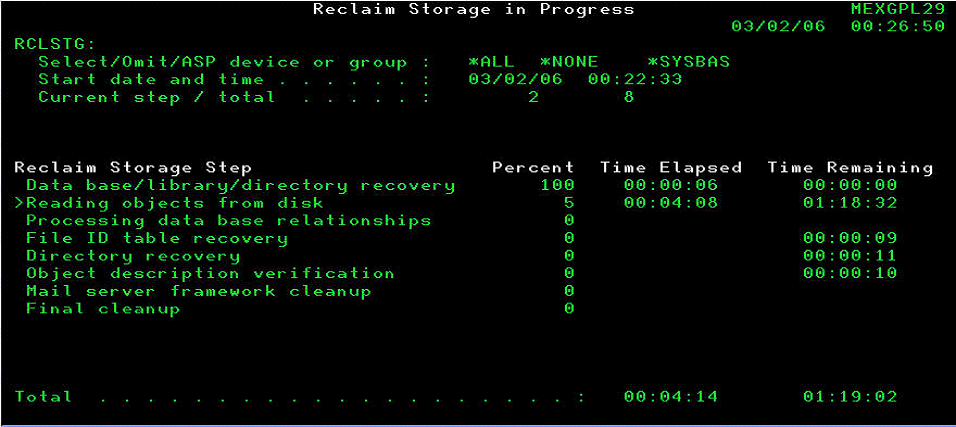
You can perform the directory recovery function of the RCLSTG command if you need only directories and objects related with the Integrated File System reclaimed on the system; the advantage of this is that, if you need the mentioned portion reclaimed and a RCLSTG command is run on this type, it will take less time than a full RCLSTG command that may not be necessary.
Following is an example to perform the directory recovery function of RCLSTG:
RCLSTG SELECT(*DIR)
Prompt (F4) the command:
When reclaiming *SYSBAS (it includes system ASP and all basic ASPs), the system must be restricted. To reclaim only an ASP group or a UDFS, specify its name in the "ASP device or group" parameter, and the system need not be in restricted state.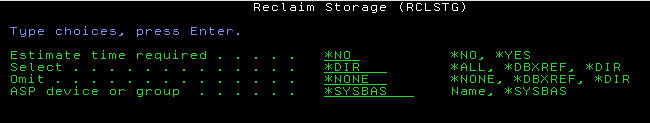
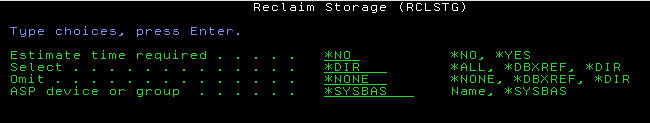
Specifies whether to calculate an estimate for the amount of time that the RCLSTG command takes to run. The estimate is calculated by using statistics collected during previous RCLSTG operations and the values specified for the other RCLSTG parameters.
*NO - The estimate function is not performed. The reclaim function specified by the other parameters is performed.
*YES - The estimate function is performed for the type of reclaim specified by the other parameters. Nothing is reclaimed. If SELECT(*DBXREF) is specified, no estimate can be provided. Rather, the time taken to run the last RCLSTG SELECT(*DBXREF) is provided, if available. Messages are displayed showing the results of the estimate.
*NO - The estimate function is not performed. The reclaim function specified by the other parameters is performed.
*YES - The estimate function is performed for the type of reclaim specified by the other parameters. Nothing is reclaimed. If SELECT(*DBXREF) is specified, no estimate can be provided. Rather, the time taken to run the last RCLSTG SELECT(*DBXREF) is provided, if available. Messages are displayed showing the results of the estimate.
This is a useful option to determine when is the best time to schedule a RCLSTG on your system. Because RCLSTG can be a long-running command, this option provides you with the amount of time that the next RCLSTG would take.
Before you can get an estimate for RCLSTG, a RCLSTG of the same type as the one you want to estimate or a full RCLSTG must have been run previously in that system. Each time a RCLSTG is run, statistics regarding the time that the command execution takes are stored. Therefore, the next time you will be able to get the estimate.
To estimate a RCLSTG OMIT(*DBXREF), it is necessary to have statistics of a RCLSTG of the same type. The information collected by a full RCLSTG can be used to estimate the following RCLSTG types:
RCLSTG SELECT(*ALL)
RCLSTG SELECT(*DIR)
RCLSTG OMIT(*DIR)
RCLSTG SELECT(*DIR)
RCLSTG OMIT(*DIR)
In these cases, the estimated time is provided according to the following major RCLSTG steps:
- Reading objects from disk
- File ID table recovery
- Directory recovery
- Object description verification
- File ID table recovery
- Directory recovery
- Object description verification
Messages will be sent to the joblog to display the estimated time for each step, and a final message will state the total time which is made up of the amount of time that each one of these steps would take. If the estimate function is specified, no reclaim function is performed.
Note: In some cases (according to the RCLSTG type), the time provided does not consider all of the above major RCLSTG steps.
The estimate option is different for a RCLSTG SELECT(*DBXREF). When trying to estimate a RCLSTG of this type, a message is sent stating that it is not possible; however, if there are available statistics, the last date a RCLSTG (*DBXREF) was run and also the time it took to run will be displayed in the second-level text.
The function of estimate can be performed when the system is not in restricted state. Then, whenever you want to schedule a RCLSTG, it is not necessary to interrupt your system activities to know the estimated time it will take.
The following screen shows how the parameters must be specified to estimate the time that a full RCLSTG would take
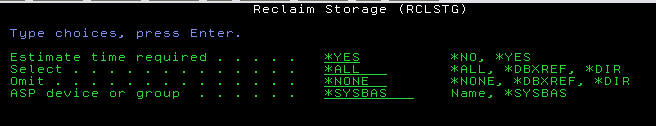
RCLSTG *ESTIMATE specifies whether to calculate an estimate for the amount of time that the RCLSTG command takes to run. The estimate is calculated by using statistics collected during previous RCLSTG operations and the values specified for the other RCLSTG parameters.
*NO - The estimate function is not performed. The reclaim function specified by the other parameters is performed.
*YES - The estimate function is performed for the type of reclaim specified by the other parameters. Nothing is reclaimed. If SELECT(*DBXREF) is specified, no estimate can be provided. Rather, the time taken to run the last RCLSTG SELECT(*DBXREF) is provided, if available. Messages are displayed showing the results of the estimate. Because the estimate function is calculated in base to the data stored from previous RCLSTG commands and also considering the current amount of objects in the system, the certainty of the estimate can vary if the data belongs to a very old RCLSTG run or if the number of objects in auxiliary storage increased/decreased recently.
Estimate function is also available for Independent Auxiliary Storage Pools (IASPs) and User Defined File Systems (UDFSs).
Closely related with the previous point, the new tracking panel provides an interface for the user to "interact" with the command easily.
The RCLSTG command used to send status messages to the user workstation while it was running. Then, the user could be aware of the step that the command was running and also the progress it was having. However, this interaction was not good because some of the steps take a long time to run, and sometimes the user could think that the command was hung or not sure if the command was running correctly.
Based on this concern, the new tracking panel was developed. The following screen shows an example of how the panel looks:
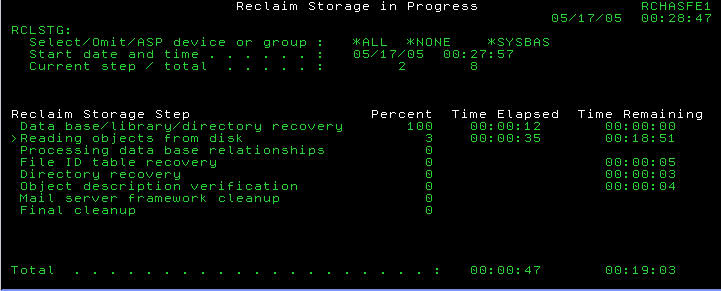
The panel gives information about the type of RCLSTG that is being run, the date and time the execution started, the current and total steps for this type of RCLSTG, and also it points to the step that is actually running.
The Percent column states the percent complete for each step. Therefore, like Time Elapsed shows the amount of time the step has been running, the Time Remaining column is updated every time that the percent and time elapsed ones are. However, the difference with those is that this column can vary according to the progress that the step has shown. This means that, if the speed in the step execution increases, the time remaining decreases reflecting the change. In addition, if the step is running slower, it may increase the amount of time remaining.
At the bottom of the screen, the total time elapsed and remaining will give you an idea of how much time remains for the RCLSTG command to finish. When it is the first time a RCLSTG is run or if no statistics have been collected for a specific step, the Time Remaining column will show blanks for that step.
For the RCLSTG SELECT(*DBXREF) command, the tracking panel is not displayed.
The tracking panel function is also displayed when reclaiming Independent Auxiliary Storage Pools (IASPs) or User-Defined File Systems (UDFSs).
RCLOBJOWN information:
The Reclaim Objects by Owner (RCLOBJOWN) command checks the objects owned by a user profile to make sure those objects which must be in a library are actually in one. If any of the owned objects are not in a library, they are inserted in one. If the object can only be in a specific system library, the object is inserted in that library. If the object can exist in any user library and is reclaimed from the system auxiliary storage pool (ASP 1) or a basic user ASP (ASPs 2-32), the object is inserted in library QRCL. If the object is reclaimed from a primary or secondary ASP, the object is inserted in library QRCLnnnnn where nnnnn is the number assigned by the operating system to the primary ASP.
When a user profile is deleted and the profile owns objects which are not in a library, message CPC2216 is sent after the user profile is deleted stating that the ownership for the objects was changed and that a reclaim operation, either RCLOBJOWN or RCLSTG, is necessary to place the objects in a library. Since RCLSTG can be a long-running command, you can try running RCLOBJOWN which is much faster because it only checks the objects owned by the specified user profile. If RCLOBJOWN is unable to reclaim the objects, you will need to run the RCLSTG command to reclaim the objects.
When a user profile is deleted because it is damaged, the objects owned by the user profile are left with no owner. In this case, you need to run the RCLSTG command to assign those objects to the QDFTOWN user profile. After running RCLSTG, you can use the Change Object Owner (CHGOBJOWN) command to change the ownership of objects assigned to QDFTOWN by the RCLSTG command.
If RCLOBJOWN is run against a user profile which has objects residing in an Independent Auxiliary Storage Pool (IASP), this IASP must be in AVAILABLE status, in order that the objects are reclaimed. Note: The RCLOBJOWN command performs only a subset of the functions performed by the Reclaim Storage (RCLSTG) command. Refer to the RCLSTG command information for other reclaim commands that can be used to perform specific parts of the RCLSTG function.
When a user profile is deleted and the profile owns objects which are not in a library, message CPC2216 is sent after the user profile is deleted stating that the ownership for the objects was changed and that a reclaim operation, either RCLOBJOWN or RCLSTG, is necessary to place the objects in a library. Since RCLSTG can be a long-running command, you can try running RCLOBJOWN which is much faster because it only checks the objects owned by the specified user profile. If RCLOBJOWN is unable to reclaim the objects, you will need to run the RCLSTG command to reclaim the objects.
When a user profile is deleted because it is damaged, the objects owned by the user profile are left with no owner. In this case, you need to run the RCLSTG command to assign those objects to the QDFTOWN user profile. After running RCLSTG, you can use the Change Object Owner (CHGOBJOWN) command to change the ownership of objects assigned to QDFTOWN by the RCLSTG command.
If RCLOBJOWN is run against a user profile which has objects residing in an Independent Auxiliary Storage Pool (IASP), this IASP must be in AVAILABLE status, in order that the objects are reclaimed. Note: The RCLOBJOWN command performs only a subset of the functions performed by the Reclaim Storage (RCLSTG) command. Refer to the RCLSTG command information for other reclaim commands that can be used to perform specific parts of the RCLSTG function.
RCLOBJOWN Restrictions:
1. RCLOBJOWN is shipped with public *EXCLUDE authority.
1. RCLOBJOWN is shipped with public *EXCLUDE authority.
2. All subsystems must be inactive before the RCLOBJOWN command can be specified. The End System (ENDSYS) or End Subsystem (ENDSBS) command with *ALL specified on the SBS parameter can be used to make the subsystems inactive. You must have job control (*JOBCTL) authority to use the ENDSYS or the ENDSBS command.
3. RCLOBJOWN will not reclaim document (*DOC) objects or the folder (*FLR) objects where documents reside. It also will not reclaim directory (*DIR) objects, or the following types of objects which reside in directories:
- Stream file (*STMF)
- Symbolic link (*SYMLNK)
- FIFO queue (*FIFO)
- Block special file (*BLKSF)
- Socket (*SOCKET)
- Stream file (*STMF)
- Symbolic link (*SYMLNK)
- FIFO queue (*FIFO)
- Block special file (*BLKSF)
- Socket (*SOCKET)
4. User profile (USRPRF)
Specifies the user profile for which the reclaim will be performed.
Specifies the user profile for which the reclaim will be performed.
5. Example: Reclaim Objects for a User Profile:
RCLOBJOWN USRPRF(MYPROFILE)
RCLOBJOWN USRPRF(MYPROFILE)
- This command will check all objects owned by MYPROFILE. If there are objects that are not in a library, they will be placed in a system library. A message is sent for each object inserted into a system library by the reclaim operation.
Error messages for RCLOBJOWN:
- CPF8204 Commitment control cannot be active during RCLSTG or RCLOBJOWN.
- CPF8208 System not in proper state to reclaim objects by owner.
- CPF8213 Object &1 cannot be inserted in &2 library.
- CPF8215 User profile &1 damaged.
- CPF8220 Library &1 damaged. Reclaim Objects by Owner (RCLOBJOWN) command ended.
- CPF8232 Commitment definitions prevent RCLSTG or RCLOBJOWN.
- CPF8282 User profile &1 not found.
Document Location
Worldwide
[{"Line of Business":{"code":"LOB68","label":"Power HW"},"Business Unit":{"code":"BU070","label":"IBM Infrastructure"},"Product":{"code":"SWG60","label":"IBM i"},"ARM Category":[{"code":"a8m0z0000000CH0AAM","label":"Internal LIC and Partitions"}],"ARM Case Number":"","Platform":[{"code":"PF012","label":"IBM i"}],"Version":"All Version(s)"}]
Historical Number
N1010683
Was this topic helpful?
Document Information
Modified date:
06 January 2026
UID
ibm16323041