Recommended Resources
Abstract
IBM products publish Authorized Program Analysis Records (APARs) to the Web while in the "open" state. Learn how to subscribe to this content to track issues you are interested in following.
Content
IBM product teams publish APARs to the IBM website.
Review the details below for more information.
Table of contents:
About APARs
An Authorized Program Analysis Report, or APAR, is a formal report to IBM development of a problem caused by a suspected defect in a current release of an IBM program.
If IBM development is able to confirm the existence of the defect, the APAR record will be updated with any known workarounds.
The APAR record will then be published so that it is visible to supported customers.
If a Support Case that you have submitted results in an APAR being created and published, or is related to an already published APAR, your support professional will advise you of the APAR reference number.
Note: The number provided can be appended to the following URL to access the record directly once published:
https://www.ibm.com/support/pages/apar/{APAR#}
Example: https://www.ibm.com/support/pages/apar/PM28953
You can use the same URL for the APAR in an Open state as that which you use when it is Closed.
Instructions:
Your ICNs will then determine what you are entitled to see (includes all open APARs which match your entitled ICNs and which have been selected for Web publishing).
The first time you try to access one of the open APARs on the Web, you may see a screen that will provide details about how to "Get access To entitled resources". You need to provide the necessary details in the fields that apply.
Note: Even though you may have already associated your ICN with your IBM ID in the Technical Support section of this page, the validation of your support entitlements for the display of APARs is done against the ICN(s) you list in the IBM Passport Advantage software subscription and support section.
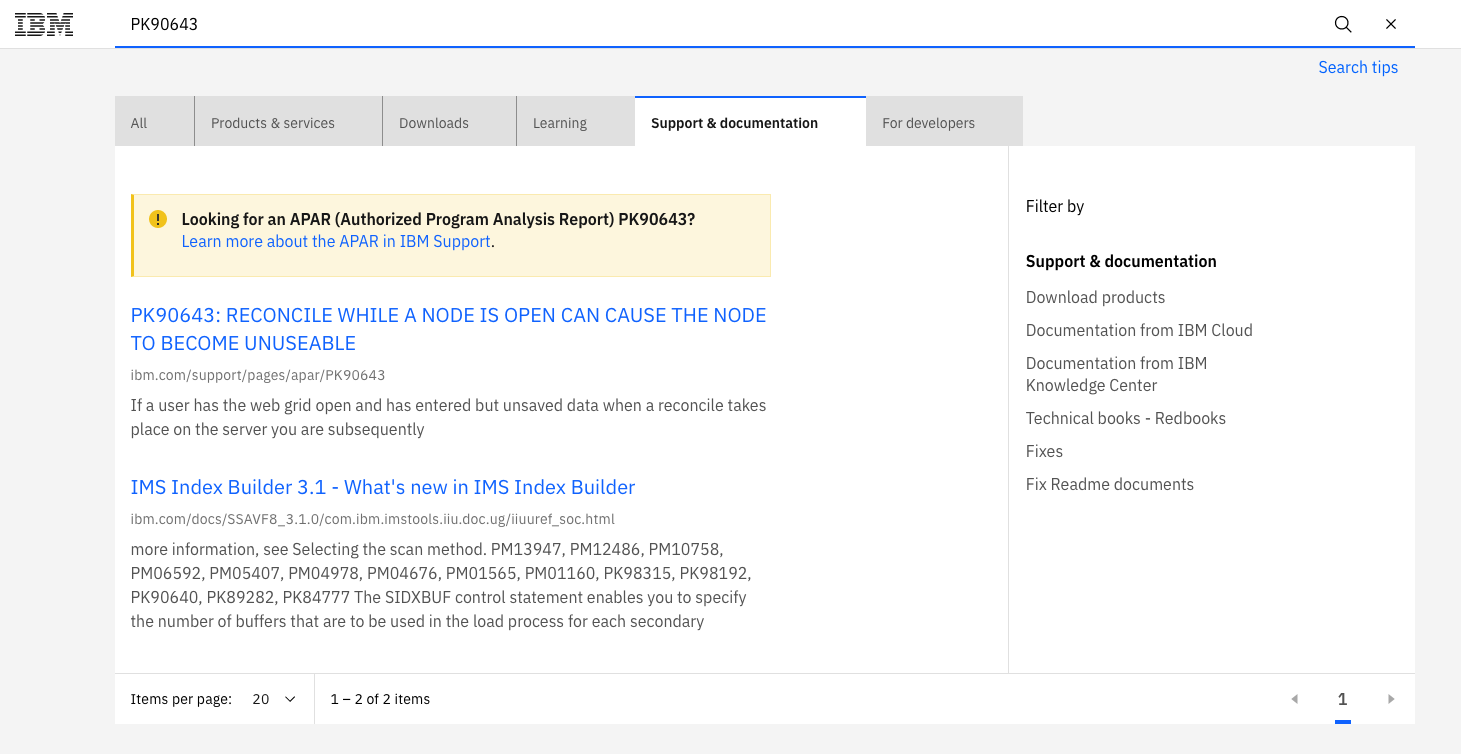
- If you are "entitled" to the product, you can open and review the APAR record.
- If you have configured your MyNotifications subscription account, you can subscribe to the APAR record and be notified of any changes.
Review the details below for more information.
Table of contents:
Search and display an open APAR
About APARs
An Authorized Program Analysis Report, or APAR, is a formal report to IBM development of a problem caused by a suspected defect in a current release of an IBM program.
If IBM development is able to confirm the existence of the defect, the APAR record will be updated with any known workarounds.
The APAR record will then be published so that it is visible to supported customers.
If a Support Case that you have submitted results in an APAR being created and published, or is related to an already published APAR, your support professional will advise you of the APAR reference number.
Note: The number provided can be appended to the following URL to access the record directly once published:
https://www.ibm.com/support/pages/apar/{APAR#}
Example: https://www.ibm.com/support/pages/apar/PM28953
You can use the same URL for the APAR in an Open state as that which you use when it is Closed.
Key points
- Entitlement requirements (details below):
- Open APARs published on the Web are entitled resources and require user authentication.
- Obtain basic information from the open APAR record:
- You can obtain the workaround (if available)
- You can obtain the status of the defect (open or closed)
- Automate status updates:
- You can track APAR updates from open to close using the option Subscribe to this APAR on the right side panel of the APAR document.
Instructions:
- From the right side panel of an open APAR record, select Notify me when an APAR for this component changes and click Subscribe.

The My Notifications delivery options will then display.
- Sign into My Notifications using your IBM ID and Password.
- If not already registered, follow the instructions on the sign on screen to register. You should not have to sign on again if you already signed on to view an open APAR.
- Select the delivery preferences you would prefer (RSS/Atom feed, e-mail or both).
E-mails you receive will have a subject of "IBM My Notifications - APAR tracking" when there are significant status changes to any APAR that has the same Component ID as the APAR you were viewing on the Web.
Entitlement requirements
The ability to see Open APARs on the Web is restricted to clients with entitled IBM Customer Identification Numbers. You should login with your IBM Login ID which is mapped to your ICNs.Your ICNs will then determine what you are entitled to see (includes all open APARs which match your entitled ICNs and which have been selected for Web publishing).
The first time you try to access one of the open APARs on the Web, you may see a screen that will provide details about how to "Get access To entitled resources". You need to provide the necessary details in the fields that apply.
Note: Even though you may have already associated your ICN with your IBM ID in the Technical Support section of this page, the validation of your support entitlements for the display of APARs is done against the ICN(s) you list in the IBM Passport Advantage software subscription and support section.
Search and display an open APAR
- You can search for published APARs from the IBM Search portals:
- Search portal: https://www.ibm.com/search
- Support community: https://www.ibm.com/support
Example:
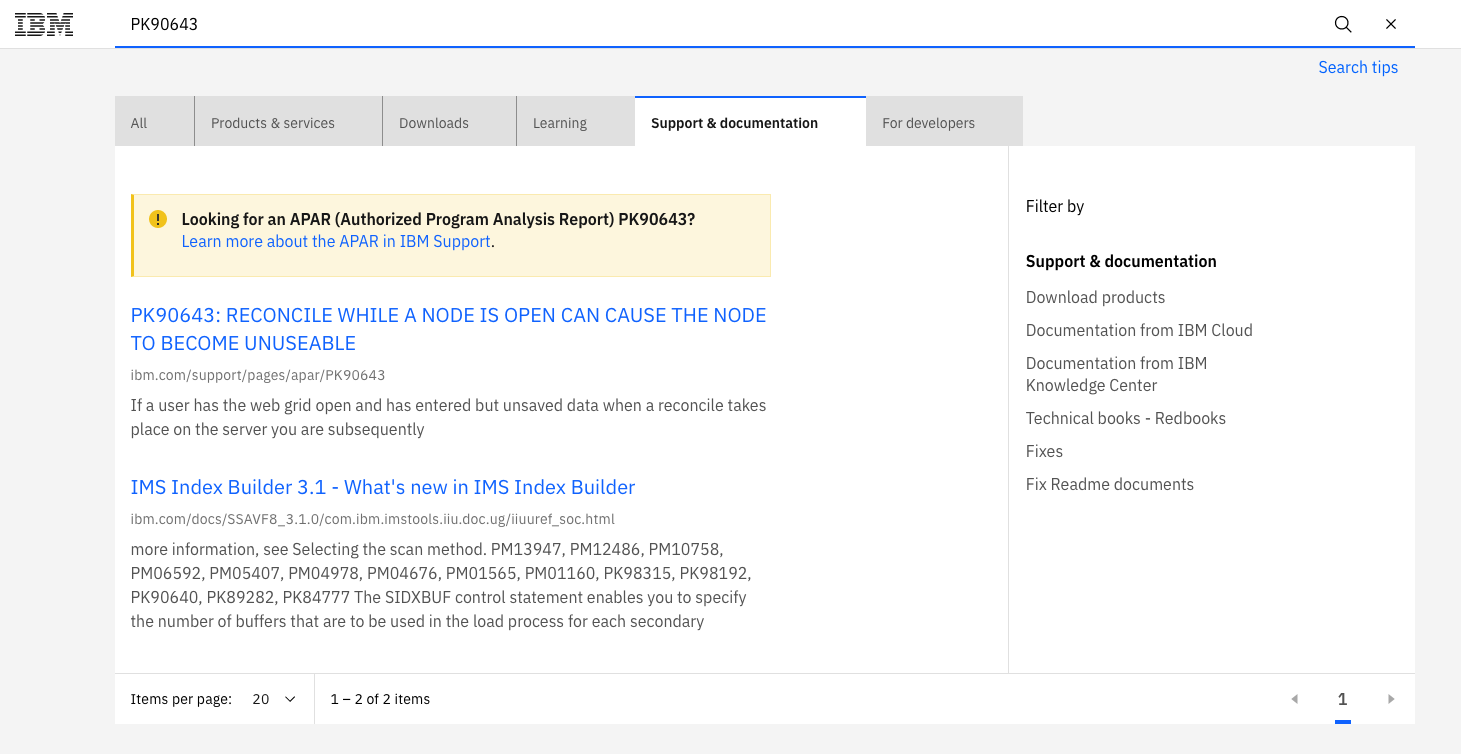
Related Information
[{"Business Unit":{"code":"BU051","label":"N\/A"},"Product":{"code":"SUPPORT","label":"IBM Worldwide Support"},"Component":"General Information","Platform":[{"code":"PF025","label":"Platform Independent"}],"Version":"Version Independent","Edition":"","Line of Business":{"code":"LOB33","label":"N\/A"}}]
Was this topic helpful?
Document Information
Modified date:
09 June 2023
UID
swg21461170