Release Notes
Abstract
This technical note contains installation instructions, new features, and includes a resolved issues list for the release of QRadar Network Insights 7.3.1 Patch 5 ISO (7.3.1.20180720020816). These instructions are intended for administrators who are upgrading from QRadar 7.2.8 Patch 3 or later to QRadar Network Insights 7.3.1 Patch 5 by using an ISO file.
Content
What's new
For information on what's new in QRadar products for version 7.3.1, see: https://www.ibm.com/support/knowledgecenter/SS42VS_7.3.1/com.ibm.qradar.doc/c_qradar_ov_whats_new_731.html
About this upgrade
These instructions are intended to assist administrators to update appliances from QRadar 7.2.8 to QRadar Network Insights 7.3.1 Patch 5 by using an ISO file. This ISO can update QRadar SIEM, QRadar Risk Manager, and QRadar Vulnerability Manager products from 7.2.8 to version 7.3.1 Patch 5.
QRadar 7.3.1 Patch 5 uses an ISO file to update hosts to the latest software version. A minimum of QRadar 7.2.8 Patch 1 (or later) is required to be able to upgrade to QRadar Network Insights 7.3.1 Patch 5. Each host must be updated individually.
See QRadar: Software update check list for administrators for a list of steps to review before updating your QRadar deployment.
If you have installed QRadar 7.2.8 version or later, you are not required to install each ISO release to update to QRadar 7.3.1 Patch 5.
| Current Version | ISO Upgrades to QRadar Network Insights 7.3.1 Patch 5? |
| QRadar Network Insights 7.2.8 Patch 3 or later | Yes, use these release notes to complete this process. |
| QRadar Network Insights 7.3.0 (any patch version) | See the QRadar 7.3.1 Patch 5 SFS release notes . |
| QRadar Network Insights 7.3.1 | See the QRadar 7.3.1 Patch 5 SFS release notes . |
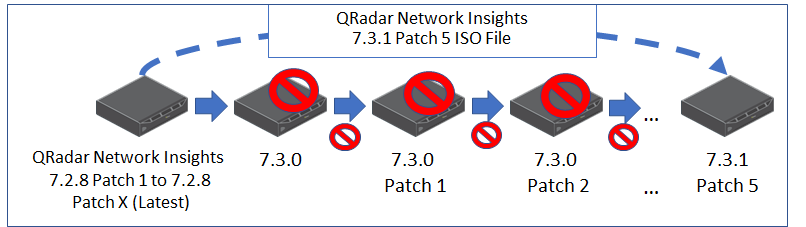
Figure 1: If you have installed QRadar 7.2.8 or later, you are not required to install each ISO release to update to QRadar 7.3.1 Patch 5.
Administrator notes
- The QRadar Console must be updated before you update your QRadar Network Insights appliance.
- If you have a software installation, you need your Red Hat Enterprise ISO and the QRadar Network Insights ISO. Administrators with software installations on their own hardware must read the QRadar Network Insights Install Guide to understand how to partition their systems appropriately.
- QRadar Network Insights must be on QRadar 7.2.8 Patch 3 or later to upgrade.
- The upgrade from QRadar 7.2.8 Patch 3 to QRadar Network Insights 7.3.1 Patch 5 will use a .ISO file. Previously, ISOs were for new appliance installations only, but QRadar 7.3.1 Patch 5 is an exception to this rule because of the Red Hat kernel update requirements.
- The ISO must be mounted to the appliance and run locally on each host.
- The 7.3.1 Patch 5 upgrade will take longer than expected due to the kernel changes to Red Hat 7 Enterprise. Early upgrade customers are reporting 2 to 2.5 hours to upgrade the Console appliance. You should be aware of this longer time frame and plan your maintenance accordingly.
- If power users created utilities or custom scripts for their QRadar deployment, these files should be copied off the system. During the 7.3.1 Patch 5 update, a warning is displayed that only data in /store is going to be preserved. After the appliance reboots, any scripts, 3rd party accounts, or utilities in /tmp, or /, or /root will be deleted. This does not impact ISO files mounted initially using /root because this cleanup only occurs later in the installation procedure.
Before you upgrade
Ensure that you take the following precautions:
- Back up your data before you begin any software upgrade and verify that you have recent configuration backups that match your existing Console version. If required, take an on demand configuration backup before you begin. For more information about backup and recovery, see the IBM QRadar Administration Guide .
- All appliances in the deployment must be at the same software and patch level in the deployment.
- Verify that all changes are deployed on your appliances. The update cannot install on appliances that have undeployed changes.
- A QRadar Network Insights 7.3.1 Patch 5 ISO is available to upgrade from QRadar 7.2.8 Patch 3 or install a new appliance or virtual machine. To complete a new installation, review the QRadar Network Insights Installation Guide .
- If you are unsure of the IP addresses or hostnames for the appliances in the deployment, run the utility /opt/qradar/support/deployment_info.sh to get a .CSV file with information about the QRadar deployment. The CSV file will contain a list of IP addresses for each managed host.
- If you are unsure of how to proceed when reading these instructions or the documentation, it is best to ask before starting your upgrade. To ask a question in our forums, see: http://ibm.biz/qradarforums .
Part 1. Staging files and pretesting your deployment (required)
It is important that you pretest your deployment to ensure that you will not experience unexpected issues when you update to QRadar 7.3.1 Patch 5. A pretest is a common precaution that should be taken before you install an update to locate potential issues. The pretest does not restart services and can be completed without scheduled downtime. The pretest typically takes between 3 to 5 minutes to complete on each appliance. If for some reason your SSH session is disconnected, you can reconnect to the remote host using screen.
Procedure
The pretest should be completed on all hosts by the administrator before you attempt to upgrade to QRadar 7.3.1 Patch 5.
- Download the QRadar Network Insights 7.3.1 Patch 5 ISO (5+ GB) from the IBM Fix Central website: https://www-945.ibm.com/support/fixcentral/swg/selectFixes?product=ibm%2FOther+software%2FIBM+Security+QRadar+SIEM&fixids=7.3.1-QRADAR-QRFULL-20180720020816&function=fixId&parent=IBM%20Security
NOTE: QRadar Incident Forensics and QRadar Network Insights use the same ISO for both products to upgrade from 7.2.8 to 7.3.1 Patch 5. - Use SSH to log in to your Console as the root user.
- Type the following command: screen
- To make the directory for the update, type: mkdir -p /media/cdrom
- To verify that you have enough space (5.5 GB), type: df -h /root /var/log | tee diskchecks.txt
- Best directory option: /root
It is available on all appliance types, and is the best option to host the ISO file. - 2nd best directory option: /var/log
This directory is available on all appliances, but there might not be the required space available. - DO NOT USE: /tmp, /store/tmp, or /store/transient for your ISO upgrade. These directories are partitioned as part of the upgrade and administrators cannot use them as storage locations or mount points for the ISO file.
If the disk check command fails, retype the quotation marks from your terminal, and then re-run the command. This command returns the details to both the command window and to a file on the Console named diskchecks.txt. Review this file to ensure that all appliances have a minimum of 5.5 GB of space available in a directory to copy the ISO before attempting to move the file to a managed host. If required, free up disk space on any host that fails to have less than 5.5 GB available.
Reminder: Utilities or custom scripts that administrators have created for QRadar should be copied off the system. During the 7.3.1 update a warning is displayed that only data in /store will be preserved. Therefore, scripts, 3rd party utilities in /tmp, or /, or /root will be deleted during the upgrade.
- Best directory option: /root
- If there is not 5.5GB of space in /root or /var/log, the administrator must make directory space for the ISO file.
- Use WinSCP or SCP to copy the ISO to the /root or /var/log directory on the QRadar Network Insights appliance.
- To check for any previously mounted files in the /media/updates directory, type the following command:
df -h - You must unmount any previously mounted files before you mount this software update file. To unmount any previously mounted files, type the following command:
umount /media/updates - To mount the ISO on all appliances, type mount -o loop /root/Rhe764QRadar7_3_1_20180720020816.stable-7-3-1.iso /media/cdrom
- To pretest the Console appliance, type: /media/cdrom/setup -t
The pretest output is written to the command window. Review this output after the pretest completes. - Use SSH to open an SSH session to the other appliances in your deployment. QRadar Support recommends that all administrators run the pretest on each host to identify issues before the update begins.
- To pretest the managed host, type: /media/cdrom/setup -t
Results
If an appliance in your deployment fails the pretest, take the recommended action from the pretest utility. The issue must be resolved before the update to 7.3.1 Patch 5 begins to prevent downtime for specific appliances. If there are messages you do not understand or want to discuss further, you can use our forums http://ibm.biz/qradarforums to get advice. Administrators can open a ticket directly with QRadar Support ( http://ibm.biz/qradarsupport ).
Part 2. Installing the QRadar Network Insights 7.3.1 Patch 5 ISO
These instructions guide administrators through the process of upgrading an existing QRadar Network Insights install at 7.2.8 Patch 1 or later to QRadar 7.3.1 Patch 5. The update on the Console must be completed before you attempt to update QRadar Network Insights.
Procedure
- Use SSH to log in to the Console as the root user.
- Use SSH to log in to the QRadar Network Insights appliance.
- To run the ISO installer on the Console, type the following command: /media/cdrom/setup
Important: Upgrading from QRadar Network Insights 7.2.8 Patch 1 or later to QRadar Network Insights 7.3.1 Patch 5 can take approximately 1 to 2 hours.
Results
A summary of the ISO installation advises you of any issues. If there are no issues, administrators can use SSH to log in to managed hosts and start the installer on each host to run the setup in parallel.
Part 3. Installation wrap-up
- After all hosts are updated, send an email to your team to inform them that they will need to clear their browser cache before they log in to QRadar SIEM.
- To unmount the /media/cdrom directory on all hosts, type: umount /media/cdrom"
- Administrators can delete the ISO from all appliances.
- Review any static routes or customized routing. As mentioned in the administrator notes, all routes were removed and must be reconfigured after the upgrade completes.
- Review all configured iptable rules because the interface names have changed in QRadar 7.3.1 Patch 5 due to the Red Hat Enterprise 7 operating system updates. Any iptables rules that use the Red Hat 6 interface naming conventions must be updated.
Resolved issues
Some APAR links in the following table might take 24 hours to display properly after a software release is posted to IBM Fix Central.
| Product | Component | Number | Description |
|---|---|---|---|
| QRADAR | SECURITY BULLETIN | CVE-2018-2579 | Multiple vulnerabilities in IBM Java Runtime affect IBM Cognos Command Center |
| QRADAR | SECURITY BULLETIN | CVE-2013-1768 | OpenJPA as used in IBM QRadar SIEM is vulnerable to remote code execution |
| QRADAR | SECURITY BULLETIN | CVE-2017-1695 | IBM QRadar SIEM uses outdated hash algorithms |
| QRADAR | SECURITY BULLETIN | CVE-2017-3736 | Security vulnerability in OpenSSL |
| QRADAR | SECURITY BULLETIN | CVE-2018-2579 | Rational Build Forge Security Advisory for Apache Tomcat |
| QRADAR | USER INTERFACE | IJ05185 | UNABLE TO EDIT QRADAR LDAP CONFIGURATION AFTER A PREVIOUSLY MAPPED USER ROLE OR SECURITY PROFILE IS DELETED |
| QRADAR | USER INTERFACE | IV97787 | THE QRADAR ASSET TAB CAN BE SLOW TO LOAD WHEN THERE ARE A LARGE NUMBER OF ASSET VULNERABILITY INSTANCES |
| QRADAR | SEARCHES | IJ06611 | POP UP WINDOW WITH NO SEARCH RESULTS WHEN DRILLING DOWN INTO SEARCH RESULTS |
| QRADAR | SEARCHES | IJ05806 | SOME LOG ACTIVITY SEARCHES STOP RETURNING RESULTS FROM LOG SOURCE GROUPS AFTER PATCH/UPGRADE TO QRADAR 7.3.1 |
| QRADAR | REPORTS | IJ06278 | RUNNING A LOG SOURCE REPORT AGAINST AN EMPTY LOG SOURCE GROUP RETURNS ALL LOG SOURCES |
| QRADAR | REPORTS | IJ05341 | 'EXPORT TO XML' OR 'EXPORT TO CSV' FROM THE QRADAR ASSETS TAB CAN SOMETIMES UNEXPECTEDLY STOP/FAIL |
| QRADAR | SEARCHES | IJ04906 | USING THE RIGHT-CLICK FILTER 'SOURCE OR DESTINATION IP IS...' IN A LOG ACTIVITY SEARCH DOES NOT WORK AS EXPECTED |
| QRADAR | SEARCHES | IJ03405 | AQL SEARCHES THAT OPEN THE LOG ACTIVITY PAGE AFTER COMPLETING CAN DISPLAY UNEXPECTED HTML CHARACTERS |
| QRADAR | SEARCHES | IJ00489 | COMMAS ARE SWITCHED TO 'OR' WHEN MULTIPLE CUSTOM EVENT PROPERTIES ARE CONTAINED IN A SEARCH |
| QRADAR | OFFENSES | IV99417 | OFFENSE START TIMES CAN JUMP BACK IN TIME IF CUSTOMER HAS LONG RUNNING OFFENSES AND LONG DELAY BETWEEN START AND STORAGE TIME. |
| QRADAR | SEARCHES | IV85637 | TOP SOURCES AND TOP DESTINATION DASHBOARD SEARCHES REPORT DATA FROM ALL DOMAINS NOT JUST THE CONFIGURED ONES |
| QRADAR | FLOWS | IV84601 | CATEGORIZATION OF OFF-SITE SOURCE AND TARGET FOR FLOWS DISPLAYS AS 'UNKNOWN' AND APPLICATION DISPLAYS AS 'OTHER' |
| QRADAR | EVENTS | IJ06381 | EVENTS FORWARDED VIA AN OFFENSE RULE DO NOT HAVE A VALID SYSLOG HEADER APPENDED |
| QRADAR | EVENTS | IJ05338 | EVENT COLLECTION CAN STOP DUE TO A BUFFER UNDERFLOW EXCEPTION IN ECS-EC REQUIRING AN ECS-EC-INGRESS SERVICE RESTART |
| QRADAR | LOG SOURCES | IJ04654 | LOGFILE PROTOCOL LOG SOURCES CAN STOP WORKING, FAIL TO CONNECT WITH ERROR 'ALGORITHM NEGOTIATION FAIL' IN CONFIG WINDOW |
| QRADAR | OFFENSES | IJ04225 | USING THE QRADAR API "GET /SIEM/OFFENSE" TO RETRIEVE A LIST OF OFFENSES CAN TAKE LONGER THAN EXPECTED TO COMPLETE |
| QRADAR | LICENSES | IJ02819 | '...SENT A TOTAL OF XXXX EVENT(S) DIRECTLY STORAGE...QUEUE IS AT 0 PERCENT CAPACITY" DURING OVER LICENSE EPS SPIKES |
| QRADAR | OFFENSES | IJ00971 | AN APPLICATION ERROR MAY OCCUR IN THE OFFENSE TAB WHEN THE END TIME FOR AN OFFENSE IS IN THE FUTURE |
| QRADAR | CUSTOM EVENTS | IJ00878 | CUSTOM EVENT PROPERTY WITH SPACE IN ITS NAME IS NOT FORWARDED TO THE DESTINATION |
| QRADAR | SEARCHES | IJ05096 | QUICK SEARCHES CONTAINING AN 'AND' OPERATOR CAN SOMETIMES FAIL TO PROGRESS TO COMPLETION |
| QRADAR | LICENSES | IJ03439 | CLICKING THE 'SUSPECT CONTENT' ICON DISPLAYS A BLANK PAGE WHEN NO APPROPRIATE LICENSE IS INSTALLED/CONFIGURED |
| QRADAR NETWORK INSIGHTS | TRAFFIC | IJ01001 | QNI CLASSIFIES LDAP TRAFFIC AS FTP TRAFFIC |
| QRADAR | FLOWS | IJ02836 | NO FLOWS BEING RECEIVED FROM A QFLOW APPLIANCE |
| QRADAR | DATABASE | IJ04314 | QRADAR DATABASE REPLICATION TO MANAGED HOSTS CAN FAIL WHEN THE CONSOLE /STORETMP HAS INSUFFICIENT FREE SPACE AVAILABLE |
| QRADAR | DATA | IJ03316 | DATA BACKUPS FAIL WHEN EVENT/FLOW LOG HASHING IS ENABLED |
| QRADAR | LOG SOURCES | IJ02749 | 'TARGET EXTERNAL DESTINATIONS' BECOMES UNSELECTED AFTER PERFORMING A 'BULK EDIT' OF LOG SOURCES |
| QRADAR | RULES | IJ02262 | RULES IMPORTED FROM A SYSTEM WITH CONFIGURED DOMAINS TO A SYSTEM WITHOUT DOMAINS CAN SEE REFERENCE SET DATA ISSUES |
| QRADAR | UPGRADE | IJ06277 | UPGRADE TO 7.3.X FAILS AND PROMPTS FOR REDHAT ISO WHEN /VAR/LOG/INSTALL.LOG IS MISSING |
| QRADAR | UPGRADES | IJ05311 | GARP REQUEST DURING HA_SETUP.SH CAN SOMETIMES BE BLOCKED BY A NETWORK SWITCH PREVENTING ARP TABLES FROM BEING UPDATED |
| QRADAR | UPGRADES | IJ05110 | A FAILED AND ROLLED BACK PATCH ATTEMPT FROM 7.3.0.X TO 7.3.1.X CAN CAUSE ISSUES WHEN ATTEMPTING TO PATCH AGAIN |
| QRADAR | UPGRADES | IJ04472 | RECOVERY REINSTALL ON A HIGH AVAILABILITY PRIMARY CAN FAIL DISPLAYING AS 'UNKNOWN' STATE IN SYSTEM AND LICENSE WINDOW |
| QRADAR | UPGRADES | IJ03981 | QRADAR UPGRADE AND/OR PATCH FAILS WITH 'ERROR EXECUTING 34-POSTGRESQL-UPGRADE.SH' WHEN UNEXPECTED DATABASE EXIST |
| QRADAR | UPGRADES | IJ00104 | QRADAR UPGRADE TO 7.3.0.X CAN FAIL "...GENERATE_ENVIRONMENT.SH: OPTION REQUIRES AN ARGUMENT -- N" |
| QRADAR | APPLIANCES | IJ05193 | SOME QRADAR SOFTWARE APPLIANCES ARE NOT ABLE TO ADD A QVM SCANNER IN THE QRADAR USER INTERFACE |
| QRADAR | SECURITY | IJ01123 | Q1X509TRUSTMANAGER LEAKS FILE HANDLES IF THERE IS A TRUST STORE IN /OPT/QRADAR/CONF/TRUSTED_CERTIFICATES |
| QRADAR | DEVICES | IJ02635 | 'APPLICATION ERROR' WHEN PERFORMING A NORMALIZED DEVICE COMPARISON FOR A PALO ALTO DEVICE |
| QRADAR VULNERABILITY MANAGER | SCANS | IJ06302 | SCAN EXPORT DOES NOT HONOR SPECIFIED VULNERABILITIES THAT ARE CONFIGURED IN THE SCAN POLICY |
| QRADAR VULNERABILITY MANAGER | DOMAINS | IJ01180 | INTERACTION WITH IBM BIGFIX AND QVM CAN FAIL WHEN DOMAIN AUTHENTICATION IS USED |
| QRADAR VULNERABILITY MANAGER | ASSETS | IJ00941 | EXCEPTIONED VULNERABILITIES ARE STILL APPEARING IN MANAGE VULNERABILITY VIEW FOR SOME ASSETS |
| QRADAR | EVENTS | IJ02457 | UNPARSED CRE EVENTS CONTAINING 'WHERE CATEGORY BETWEEN..." OBSERVED WHEN USER BEHAVIOR ANALYTICS (UBA) APP INSTALLED |
| QRADAR | REPORTS | IJ04421 | REPORTS CAN FAIL TO RUN WHEN EVENT AND/OR FLOW HASHING WITH HMAC IS ENABLED IN ARIEL DATABASE SETTINGS |
| QRADAR | LOGS | IV98932 | /VAR/LOG/ PARTITION CAN BECOME FILLED DUE TO REPEATED TEST EXCEPTION MESSAGES BEING LOGGED |
| QRADAR | SCANS | IV97516 | 'WHEN THE DESTINATION IS VULNERABLE TO CURRENT EXPLOIT ON ANY PORT' RULE TEST STOPS WORKING AFTER VULNERABILITY SCAN |
| QRADAR | USER INTERFACE | IJ06084 | SETTING A DELEGATED ADMINISTRATION PERMISSION FOR 'MANAGE REFERECE DATA' ONLY DOES NOT ALLOW ACCESS TO ADMIN TAB |
| QRADAR | API | IJ06032 | CHANGES MADE WITHIN THE INCLUDED QRADAR API CHANGED HOW SOME QRADAR APPS FETCH DATA (EG. USER BEHAVIOR ANALYTICS - UBA) |
| QRADAR | SEARCHES | IJ05712 | QRADAR REFERENCE SET DATA FILTER SEARCHES (MANUAL AND WITHIN SOME APPS) CAN TAKE LONGER THAN EXPECTED TO COMPLETE |
| QRADAR | SEARCHES | IJ05109 | USING A FILTER CONTAINING A COMMA OPERATOR IN THE REGEX DOES NOT WORK WITH 'WHEN THE EVENT MATCHES THIS SEARCH FILTER' RUL |
| QRADAR | EVENTS | IJ04903 | 'THIS INFORMATION SHOULD SET OR REPLACE THE NAME OF THE ASSOCIATED OFFENSE' NOT ALWAYS WORKING AS EXPECTED |
| QRADAR | SEARCHES | IJ03209 | 'ADD' BUTTON DOES NOT WORK WHEN AN 'EQUALS ANY OF' CONDITION IS PRESENT WITHIN THE RULE WIZARD WITH MORE THAN ONE PROPERTY |
| QRADAR | RULES | IJ02670 | RULE TEST 'AND WHEN THE URL (CUSTOM) IS CATEGORIZED BY X-FORCE AS ONE OF THE FOLLOWING CATEGORIES' CAN SOMETIMES FAIL TO FIRE |
| QRADAR | REFERENCE SETS | IJ02533 | ERROR 'JAVA.LANG.NUMBERFORMATEXCEPTION:EMPTY STRING' IS GENERATED WHEN ATTEMPTING TO ADD REFERENCE SET VALUES |
| QRADAR | RULES | IJ02437 | BUILDING BLOCKS CAN FAIL TO WORK AS EXPECTED WHILE RULES ARE BEING RELOADED |
| QRADAR | RULES | IJ00772 | REGULAR EXPRESSIONS IN THE RULE EDITOR DO NOT WORK WITH JAPANESE CHARACTORS |
| QRADAR | SERVICES | IJ02782 | REQUIRED SERVICES RESTART IS NOT PERFORMED AFTER SWITCH FROM DAYLIGHT SAVING TIME TO STANDARD TIME |
| QRADAR | USER INTERFACE | IJ07150 | REPORT GROUPS ARE SOMETIMES NOT SHAREABLE FROM AN ADMIN TO A NON-ADMIN USER |
| QRADAR INCIDENT FORENSICS | FORENSICS DECAPPER | IJ07872 | QRADAR NETWORK INSIGHTS STOPS PROCESSING FLOWS, PACKETS DROPPED BY THE DECAPPER |
| QRADAR | SECURITY | IJ06000 | UNEXPECTED DIVIDE BY ZERO EXCEPTION |
| QRADAR | SEARCHES | IJ08848 | ARIEL_PROXY_SERVER CAN GO OUT OF MEMORY DURING SEARCHES ON LARGE MULTI-CPU APPLIANCES DUE TO DEFAULT TUNING PARAMETER |
Where do I find more information?
Was this topic helpful?
Document Information
Modified date:
07 January 2019
UID
ibm10716615