Troubleshooting
Problem
Administrators receive notifications about the expiration of their certificates, preventing the updating, restarting, or updating of applications.
Symptom
When the administrator opens the notifications, the following error displays:
An application framework certificate is expiring soon and needs to be replaced.
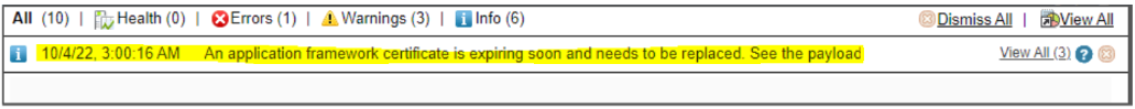
Document Location
Worldwide
[{"Type":"MASTER","Line of Business":{"code":"LOB77","label":"Automation Platform"},"Business Unit":{"code":"BU048","label":"IBM Software"},"Product":{"code":"SSBQAC","label":"IBM Security QRadar SIEM"},"ARM Category":[{"code":"a8m0z000000cwt3AAA","label":"QRadar Apps"}],"ARM Case Number":"","Platform":[{"code":"PF016","label":"Linux"}],"Version":"All Versions"}]
Log InLog in to view more of this document
This document has the abstract of a technical article that is available to authorized users once you have logged on. Please use Log in button above to access the full document. After log in, if you do not have the right authorization for this document, there will be instructions on what to do next.
Was this topic helpful?
Document Information
Modified date:
13 July 2023
UID
ibm16995881