How To
Summary
The LOCOPER.LOCPRIORITY field is used on Work Orders (having been copied to the WORKORDER.ASSETLOCPRIORITY field on the work order when the location was added to the work order), in conjunction with WORKORDER.WOPRIORITY, to calculate WORKORDER.CALCPRIORITY using the rules chosen in Assignment Manager > Set Preferences > Set Priority Preferences.
WORKORDER.CALCPRIORITY is then used to determine the WORKORDER.RESPONDBY date.
Objective
How is the WORKORDER.CALCPRIORITY field calculated?
Environment
Steps
The Calculated Priority value on work orders is pulled from the Assignment Manager application > Set Priority Preferences.
The 'Set Priority Preferences' formula pulls from what is specified in the Work Priority Response Time section.
Setting or changing the Priority Preference calculations
STEPS:
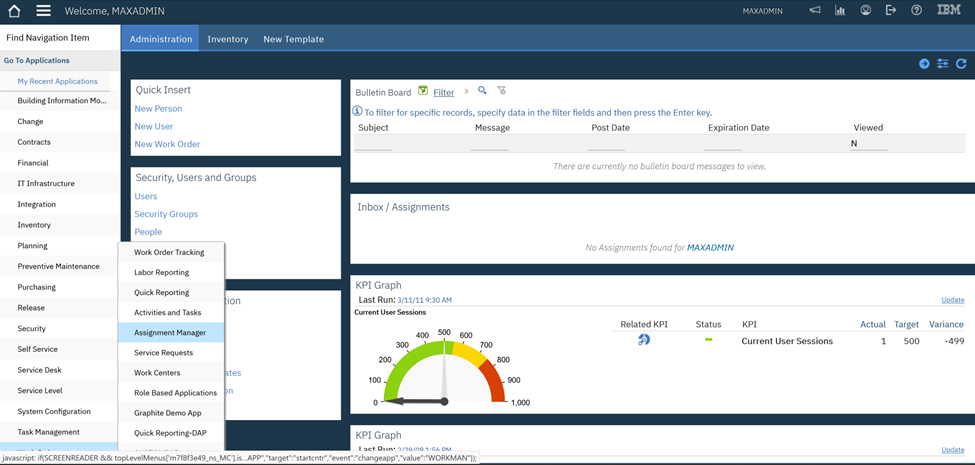
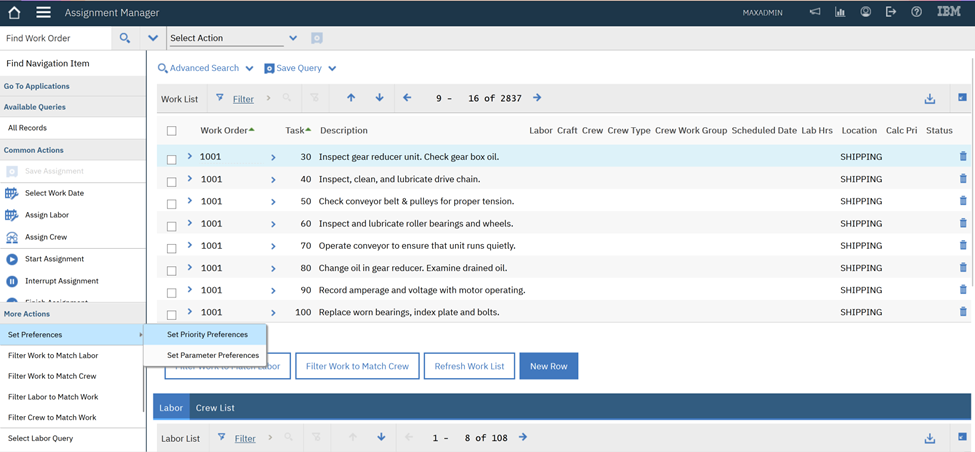
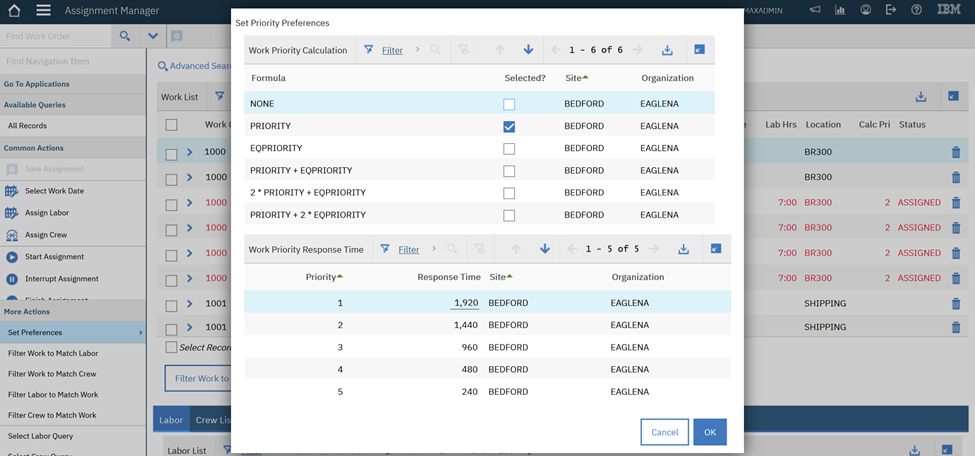
Document Location
Worldwide
Was this topic helpful?
Document Information
Modified date:
18 May 2023
UID
ibm16987735