How To
Summary
Use this document to update / upgrade server firmware on IBM Power Systems with the IBM i Operating System and no HMC attached.
Note: *OPSYS Update or Upgrade are always disruptive. (Full system restart required)
Note: If the system has an HMC attached, see: https://www.ibm.com/support/pages/server-firmware-update-and-upgrade-instructions
Objective
This document will guide you through a server firmware update / upgrade on IBM Power Systems with the IBM i Operating System and no HMC attached.
Note: For IBM Power Systems with the IBM i Operating System and no HMC attached, also known as *OPSYS (for the firmware), this update / upgrade is always disruptive. (Full system restart required.)
Environment
IBM Power System with IBM i Operating System and no HMC attached.
Steps
Requirements:
GO SAVE: Option 21 (Full system save). Recommended, not required
IBM i QSECOFR level ID and password
IBM i QSECOFR level ID and password
Operating System managed (No HMC)
System on Temporary side
System on Temporary side
UAK not expired or expired after firmware was released date
Prerequisite firmware PTF's
Power9
For Operating System-managed systems running VL9xx, the following IBM i prerequisite PTF must be installed prior to installing VL950 server firmware:
V7R3M0 PTF: MF68127
V7R4M0 PTF: MF68134
Note: This is not applicable for releases prior to V7R3M0.
V7R3M0 PTF: MF68127
V7R4M0 PTF: MF68134
Note: This is not applicable for releases prior to V7R3M0.
SPECIAL INSTRUCTIONS FOR SUPERSEDED PTF MH01803 :
For Operating System-managed systems running VL910, the following IBM i prerequisite PTF must be installed prior to installing VL910 server firmware:
V7R2M0: MF65082
Server Firmware for stand-alone IBM i systems
For Operating System-managed systems running VL910, the following IBM i prerequisite PTF must be installed prior to installing VL910 server firmware:
V7R2M0: MF65082
Server Firmware for stand-alone IBM i systems
Power10
For Operating System-managed systems running ML10xx, the following IBM i prerequisite PTFs must be installed before to installing ML10xx server firmware:
V7R3M0 PTF: MF68127
V7R4M0 PTF: MF68134
Note: This is not applicable for releases before V7R3M0.
V7R3M0 PTF: MF68127
V7R4M0 PTF: MF68134
Note: This is not applicable for releases before V7R3M0.
Special Instructions for MH01962 (FW1050 Server Firmware) - For Operating System managed systems running ML10xx, the following IBM i prerequisite PTF must be permanently applied/installed prior to installing ML1050 server firmware:
V7R4M0 MF71281
V7R5M0 MF71290
V7R4M0 MF71281
V7R5M0 MF71290
Also, for IBM i stand-alone (no HMC) managed systems, apply the following PTFs before installing the server firmware (as described in APAR MA49661):
7.3 MF69866
7.4 MF69860, MF99307
7.5 MF69880
Server Firmware for stand-alone IBM i systems
7.3 MF69866
7.4 MF69860, MF99307
7.5 MF69880
Server Firmware for stand-alone IBM i systems
No prerequisite PTF's are required for Power11
Server Firmware for stand-alone IBM i systems
Server Firmware for stand-alone IBM i systems
Standalone (no HMC) IBM i Operating System (*OPSSYS) firmware Updates / Upgrades are always disruptive, requiring a full system restart.
Downloading the Firmware PTF:
Notes: Screens may vary slightly from OS version to version
With known firmware release and required prerequisite PTF:
For Operating System-managed systems running VL9xx or ML10xx, IBM i prerequisite PTF must be download and installed
Server Firmware for stand-alone IBM i systems
Server Firmware for stand-alone IBM i systems
Prerequisite PTF may be installed using the following procedures (by changing the PTF ID MF#####)
Firmware PTF identifier:
MH0#### is the Firmware PTF number
MF##### is the Prerequisite Firmware PTF number
Licensed program or Product:
57339**
5733907 Power7
5733908 Power8
5733909 Power9
5733910 Power10
5733911 Power11
57339**
5733907 Power7
5733908 Power8
5733909 Power9
5733910 Power10
5733911 Power11
Command Line *OPSYS Upgrade:
SNDPTFORD PTFID((MH0#### '57339**'))
DSPPTF
MH0#### status will be "Save file only"
LODPTF LICPGM(57339**) DEV(*SERVICE) SELECT(MH0####)
DSPPTF
MH0#### status will be "Not Applied"
APYPTF LICPGM(57339**) SELECT(MH0####) DELAYED(*YES)
DSPPTF
MH0#### IPL action will be "YES"
Does not need to be immediate, may be scheduled
The Power cycle may be executed from the Command Line.
PWRDWNSYS *Immed or *CNTRLD #### Restart (*YES).
PWRDWNSYS *Immed or *CNTRLD #### Restart (*YES).
Verify firmware has been applied, (see below)
Menu driven *OPSYS Firmware Upgrade
Sending PTF Order
Go PTF
Option 6
Press "Enter"
Option 6
Press "Enter"
PTF identifier
MH0####
MF#####
Press "Enter"
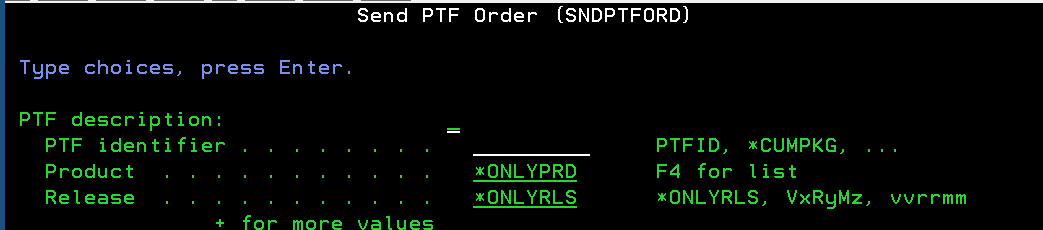
Loading PTF:
Go PTF
Option 1
Option 1
Press "Enter"
Product: 57339**
5733907 Power7
5733908 Power8
5733909 Power9
5733910 Power10
5733911 Power11
PTF Number to select
MH0####
MF#####
Press "Enter"
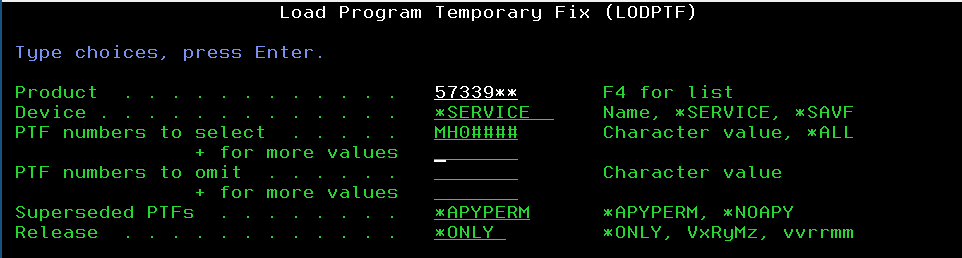
Applying PTF:
Go PTF
Option 2
Option 2
Press "Enter"
57339**
5733907 POWER7
5733908 POWER8
5733909 Power9
5733910 Power10
5733911 Power11
Product:
57339**
PTF Number to select
MH0####
MF#####
Delayed PTFs
*YES
Press "Enter"
Product:
57339**
PTF Number to select
MH0####
MF#####
Delayed PTFs
*YES
Press "Enter"
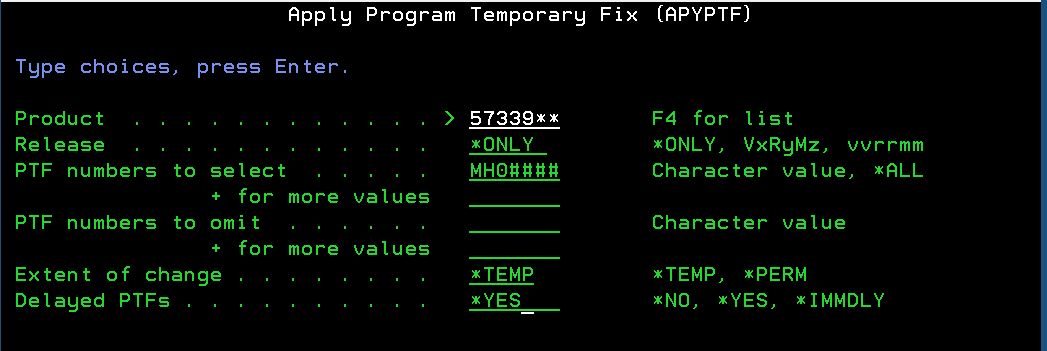
Note: Full System restart required for firmware be applied
Does not need to be immediate, may be scheduled.
The Power cycle may be executed from the Command Line.
PWRDWNSYS *Immed or *CNTRLD #### Restart (*YES).
PWRDWNSYS *Immed or *CNTRLD #### Restart (*YES).
Verify firmware
On the green screen command line: Run DSPFMWSTS
*Active and *Temp should be on new firmware level
*Active and *Temp should be on new firmware level
This concludes this procedure.
Related Information
Document Location
United States
[{"Type":"MASTER","Line of Business":{"code":"LOB68","label":"Power HW"},"Business Unit":{"code":"BU070","label":"IBM Infrastructure"},"Product":{"code":"TI0005E","label":"Power System S914 Server (9009-41A)"},"ARM Category":[{"code":"a8m0z000000bowsAAA","label":"FSP"},{"code":"a8m0z000000bpKLAAY","label":"Firmware"}],"ARM Case Number":"","Platform":[{"code":"PF025","label":"Platform Independent"}],"Version":"All Versions"},{"Type":"MASTER","Line of Business":{"code":"LOB68","label":"Power HW"},"Business Unit":{"code":"BU070","label":"IBM Infrastructure"},"Product":{"code":"SSCX7S","label":"Power System S814 Server (8286-41A)"},"ARM Category":[{"code":"a8m0z000000bowsAAA","label":"FSP"},{"code":"a8m0z000000bpKLAAY","label":"Firmware"}],"Platform":[{"code":"PF025","label":"Platform Independent"}],"Version":"All Versions"},{"Line of Business":{"code":"","label":""},"Business Unit":{"code":"BU054","label":"Systems w\/TPS"},"Product":{"code":"HWQQQP_248","label":"Power 720-\u003E8202-\u003EE4D"},"ARM Category":[{"code":"","label":""}],"Platform":[{"code":"PF025","label":"Platform Independent"}],"Version":"All Versions","Type":"MASTER"},{"Line of Business":{"code":"LOB68","label":"Power HW"},"Business Unit":{"code":"BU070","label":"IBM Infrastructure"},"Product":{"code":"SSZ0S2","label":"IBM Power S1014 (9105-41B)"},"ARM Category":[{"code":"a8m0z000000bpKLAAY","label":"Firmware"},{"code":"a8m3p000000LRKuAAO","label":"eBMC"}],"Platform":[{"code":"PF025","label":"Platform Independent"}],"Version":"All Versions","Type":"MASTER"},{"Type":"MASTER","Line of Business":{"code":"LOB68","label":"Power HW"},"Business Unit":{"code":"BU070","label":"IBM Infrastructure"},"Product":{"code":"SSYZWG","label":"IBM Power E1150 (9043-MRU)"},"ARM Category":[{"code":"a8m3p000000F983AAC","label":"eBMC-\u003EUpdate \/ Upgrade Firmware"}],"Platform":[{"code":"PF025","label":"Platform Independent"}],"Version":""}]
Was this topic helpful?
Document Information
Modified date:
26 August 2025
UID
ibm16983552