Release Notes
Abstract
iOS models that support dual SIMs now report secondary SIM details to the MaaS360 Portal. In the previous releases, MaaS360 displayed only primary SIM details of iOS devices that used a physical nano-SIM.
Content
With this support, administrators can view secondary SIM details in the MaaS360 Portal and easily filter devices in their organization using the secondary SIM information such as Phone Number, ICCID, and IMEI.
The primary and secondary SIM details are displayed in the following path: Devices > Inventory > View > Summary > Network Information.
Primary SIM Details: MaaS360 also adds the following fields in the Network & Primary SIM Details section:
- EID
- Is Voice Preferred
- Is Data Preferred
Secondary SIM Details: MaaS360 displays the secondary SIM information in this section.
Note: If users activate an eSIM and leave the physical SIM tray empty, MaaS360 displays eSIM details in the Secondary SIM Details section.

Advanced Search
Administrators can use advanced search to filter iOS devices based on secondary SIM phone number and ICCID.
Follow these steps to filter devices in the organization that use a dual SIM:
- From the MaaS360 Portal Home page, navigate to Devices > Advanced Search.
- Use the following condition:
Network Information > Secondary SIM Phone Number (Apple) > Is Not Empty
Network Information > Phone Number > Is Not Empty

- Click Search.
Administrators can also use advanced search to filter iOS devices based on secondary SIM phone number and ICCID.
- Network Information > Secondary SIM ICCID (Apple)
- Network Information > Secondary SIM Phone Number (Apple)
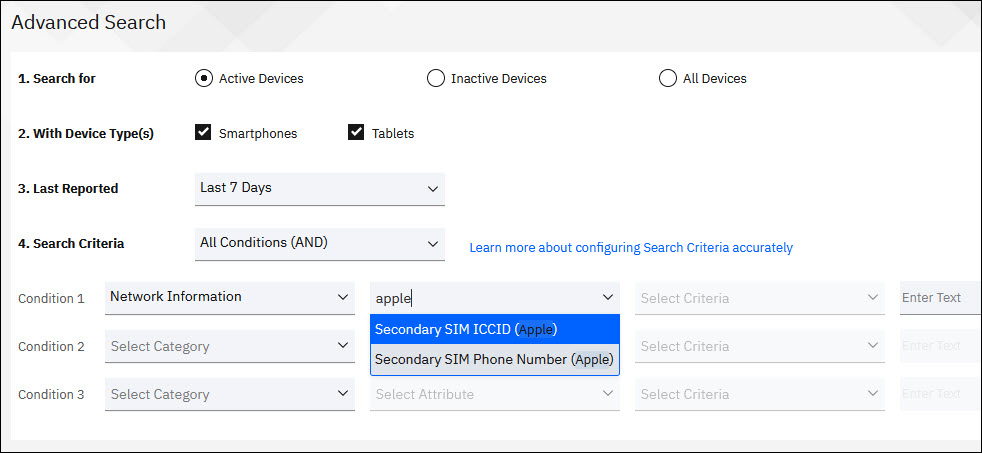
Was this topic helpful?
Document Information
Modified date:
15 March 2023
UID
ibm16963654