Troubleshooting
Problem
This document describes the necessary information that needs to be collected for troubleshooting OmniFind Text Search Server for Db2 for i problems.
Resolving The Problem
For issues concerning the usage of the OmniFind Text Search Server product, this document includes the recommended data collection for debugging and troubleshooting issues with the server.
Before engaging support in a detailed investigation of the problem at hand, make sure that the most current PTFs are installed for OmniFind on your system. Refer to the following URL to find the list of PTFs for their matching OmniFind version:
OmniFind Text Search Server PTF information
Note: All commands that are used to collect the documentation need to be run by a user with a *SECOFR User Class.
I. Problem Summary Information:
Provide a detailed description of the problem including:
- What SYSPROC.SYSTS* Procedures were used (for example to create an Index) with what Options?
- What SQL Statements to search (CONTAINS, SCORE) an OmniFind Index are involved?
- What Jobs are affected?
II. PRODUCT FILES and LOGS
- Install or Update QMGTOOLS by using this technote: MustGather: How to obtain and Install QMGTOOLS and keep it current
- Run this SYSSNAP (this command can take a while):
QMGTOOLS/SYSSNAP OUTPUT(*IFS) LICLOGS(Y) QHST(Y) SRVDOCS(Y) IFSDIR('/tmp/OFMG') Please make a note of the filename created: e.g. Zip file created: /tmp/OFMG/MCEAS2L4_SYSSNAP_202108031514.zip -
STRQSHWithin Qshell run: -
F3 to exit Qshell/QOpenSys/QIBM/ProdData/TextSearch/ofHealthCheck.sh -all -output /tmp/OFMG/OFHC-all.txt /QOpenSys/QIBM/ProdData/TextSearch/ofHealthCheck.sh -user -output /tmp/OFMG/OFHC-user.txt /QOpenSys/QIBM/ProdData/TextSearch/ofHealthCheck.sh -env -output /tmp/OFMG/OFHC-env.txt export -s QIBM_CCSID=1208 ls -lRa /QOpenSys/QIBM/ProdData/TextSearch >/tmp/OFMG/OFls.txt db2 "select Table_Name, Number_Rows, System_Table_Name from qsys2.systablestat where Table_Name LIKE 'QDBTS%' and Table_Schema='QSYS2'" >/tmp/OFMG/OFstagingtables.txt db2 "select Job_Name, Java_Home, User_Directory, Current_Heap_Size, Max_Heap_Size from qsys2.jvm_info where Job_name LIKE '%/QDBTS/%'" >/tmp/OFMG/OFJVM.txt
III. GATHERING an OmniFind Trace when the problem is re-createable
- In the Job that is used to re-create the problem:
When Access Client Solutions - Run SQL Scripts is used to re-create the problem, that cl-command can be run with prefix CL:ADDENVVAR ENVVAR(QIBM_OMFTRACE) VALUE('11 /tmp/OFMG/OFTrace.txt') LEVEL(*JOB)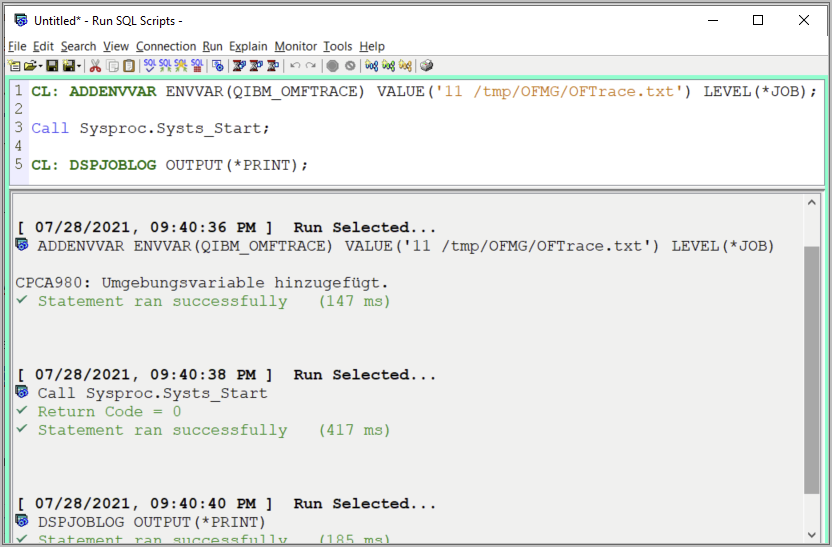
- Re-create the problem
-
DSPJOBLOG OUTPUT(*PRINT)
IV. When OmniFind seems to be hanging, generate a Java dump
-
WRKJVMJOB JOB(QDBTS/*ALL) -
Option 12 for each job found
V. Spool Data
DSPUSRPRF USRPRF(QDBTS) OUTPUT(*PRINT)
DSPUSRPRF USRPRF(<User using Omnifind>) OUTPUT(*PRINT)
DSPJOBLOG JOB(<Job where a problem occurred>) OUTPUT(*PRINT)
To download the spools in .TXT Format, use Access Client Solutions - Printer Output.
Select all spool files that were created (QPUSRPRF, QPJOBLOG, and any dumps that might be found).
Then, use Right-Mouse-Button click and select Option Download...
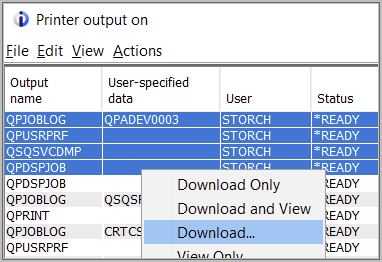
Choose where you would like to store the spool files and make sure the checkmarks are not selected:

VI. Packing up
CRTSAVF QGPL/OFMGOBJ
SAVOBJ OBJ(SYSTXT*) LIB(QSYS2) DEV(*SAVF) OBJTYPE(*FILE) SAVF(QGPL/OFMGOBJ) DTACPR(*MEDIUM)
STRQSH
within Qshell run:
cd /QOpenSys/QIBM/ProdData/TextSearch
jar -cfM /tmp/OFMG/OFMGIFS.zip /tmp/OFMG/OF*.txt server*/log/* server*/bin/server.out
server*/config/*.txt server*/config/*.xml server*/config/*.properties server*/javacore*
VII. Extra steps when an Independent auxiliary storage pool (IASP) is used with OmniFind
Replace <myiasp> with the actual name of the IASP used for OmniFind in the following commands, which need to be run in addition to previous commands.
SETASPGRP <myiasp>
STRQSH
In Qshell run:
export -s QIBM_CCSID=1208
ls -lRa /<myiasp>/QOpenSys/QIBM/ProdData/TextSearch >>/tmp/OFMG/OFls.txt
db2 "select Table_Name, Number_Rows, System_Table_Name from qsys2.systablestat where Table_Name
LIKE 'QDBTS%' and Table_Schema LIKE 'QSYS2%'" >>/tmp/OFMG/OFstagingtables.txt
At Step III, either connect to the IASP within "Run SQL Scripts" or run required commands after SETASPGR was done.
CRTSAVF QGPL/OFMGOBJIAS
SAVOBJ OBJ(SYSTXT*) LIB(QSYS2<number of IASP e.g. 00033>) DEV(*SAVF)
OBJTYPE(*FILE) SAVF(QGPL/OFMGOBJIAS) DTACPR(*MEDIUM) ASPDEV(*CURASPGRP)
STRQSH
within Qshell run:
cd /<myiasp>/QOpenSys/QIBM/ProdData/TextSearch
jar -ufM /tmp/OFMG/OFMGIFS.zip server*/log/* server*/bin/server.out
server*/config/*.txt server*/config/*.xml server*/config/*.properties server*/javacore*
VIII. Sending files to IBM
Attach the collected spool files in .TXT Format (or all .TXT file together in a .zip file) by using the Upload button in your case:
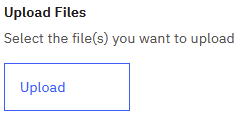
For the other data, you might want to use QMGTOOLS (refresh first) - provided your server has outside connectivity.
Refer to technote doc - QMGTOOLS: FTP Data to IBM
FTP2IBMCMD INPUT(*IFS) CASENBR(<your case number>) IFSFILE('/tmp/OFMG/*.zip')
FTP2IBMCMD INPUT(*SAVF) CASENBR(<your case number>) SAVEFILE(QGPL/OFMGOBJ)
when an IASP is involved:
FTP2IBMCMD INPUT(*SAVF) CASENBR(<your case number>) SAVEFILE(QGPL/OFMGOBJIAS)
If there is no outside connectivity, download the files (two .zip files in '/tmp/OFMG', *SAVF QGPL/OFMGOBJ and when an IASP is used QGPL/OFMGOBJIAS) to your PC and upload them to your case by using the Upload button.
IX. Cleanup
RMVDIR DIR('/tmp/OFMG') SUBTREE(*ALL)
DLTF QGPL/OFMGOBJ*
Also, delete any spool files that were created.
[{"Type":"MASTER","Line of Business":{"code":"LOB57","label":"Power"},"Business Unit":{"code":"BU058","label":"IBM Infrastructure w\/TPS"},"Product":{"code":"SWG60","label":"IBM i"},"ARM Category":[{"code":"a8m0z0000001gofAAA","label":"IBM i Db2-\u003EOmnifind (5733OMF)"}],"ARM Case Number":"","Platform":[{"code":"PF012","label":"IBM i"}],"Version":"All Versions"}]
Was this topic helpful?
Document Information
Modified date:
11 January 2023
UID
nas8N1022232