Troubleshooting
Problem
This document explains how to configure the HMC call-home tasks. It also shows how to test call home for both the HMC and a Managed Server.
Environment
HMC V10R2M1030 and earlier.
For HMC V10R2M1040 and later, see Configuring HMC V10R2M1040 and later for Call Home
Resolving The Problem
This document explains how to configure the HMC call-home functions. Call-home functions include sending serviceable events and their associated data to the service provider, transmitting electronic service agent (ESA) data and obtaining server firmware updates direct from IBM.
Preparation and Firewall Rules
The only available connectivity path is Electronic Customer Care (ECC) which uses an outbound Internet TCP connection over https protocol.
The HMC must have a functional Ethernet interface on an open network that has access to the internet. For additional information, refer to Configuring HMC Enhanced View for Use on a Private and Open Network.
The network must allow outbound https remote support/ECC callhome to the IBM servers. For a list of IP addresses, you should refer to the white paper HMC 1030 Connectivity Security White Paper available from the IBM Electronic Service Agent website.
Configuring call home
Step 1. Verify Customer contact information.
1a. In the navigation area, click Serviceability > Service Management.
1b. Click Manage Customer Information
1c. Verify that System Information is set to "Use administrator information" and Administrator Information has all required fields (marked by a red *) complete or that all required fields for System Information are completed.
Preparation and Firewall Rules
The only available connectivity path is Electronic Customer Care (ECC) which uses an outbound Internet TCP connection over https protocol.
The HMC must have a functional Ethernet interface on an open network that has access to the internet. For additional information, refer to Configuring HMC Enhanced View for Use on a Private and Open Network.
The network must allow outbound https remote support/ECC callhome to the IBM servers. For a list of IP addresses, you should refer to the white paper HMC 1030 Connectivity Security White Paper available from the IBM Electronic Service Agent website.
Configuring call home
Step 1. Verify Customer contact information.
1a. In the navigation area, click Serviceability > Service Management.
1b. Click Manage Customer Information
1c. Verify that System Information is set to "Use administrator information" and Administrator Information has all required fields (marked by a red *) complete or that all required fields for System Information are completed.

Step 2. Configure an outbound remote support method.
2a. In the navigation area, click Serviceability > Service Management.
2b. Click Manage Outbound Connectivity.
2c On the Call-Home Server Consoles panel click Configure...
2d. On the Outbound Connectivity Settings panel, check Enable the local console as a call-home server. If prompted with an Agreement for Service Programs panel, read the license agreement and click Accept.
2e. Enable and configure the proxy if required.
2a. In the navigation area, click Serviceability > Service Management.
2b. Click Manage Outbound Connectivity.
2c On the Call-Home Server Consoles panel click Configure...
2d. On the Outbound Connectivity Settings panel, check Enable the local console as a call-home server. If prompted with an Agreement for Service Programs panel, read the license agreement and click Accept.
2e. Enable and configure the proxy if required.
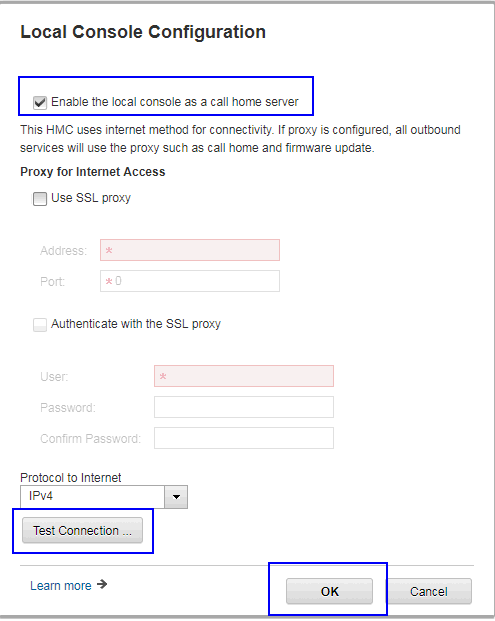
Step 3. Test the connection
3a. On the Outbound Connectivity Settings panel, click the Test button.
3b. Click the Start button. Verify the test completes successfully.

3c. On the Test Internet panel, click Cancel.
If the Internet test fails, verify the external firewall is configured to allow the outbound https (TCP port 443) to the IBM servers. You should refer to the security white paper listed above for a list of IBM IP addresses that must be allowed.
Step 4. Save the configuration.
4a. On the Local Console Configuration panel, click OK.
Note: You must click OK, not cancel or the settings entered before the test will be discarded.

4b. On the Manage Outbound Connectivity panel, click OK again to exit.
Testing Server/HMC callhome registration
Create a test Case# to verify problem callhome connectivity and that the HMC or Server's serial number is properly registered for service.
Enhanced view-
Step 1. Test call home on the HMC itself. (Note: Step 1 cannot be performed on Virtual HMC Appliances, only on Physical HMC Appliances. See Callhome on HMC Serviceable Events is Disabled on vHMC for more information.)
1a. In the navigation area, click Serviceability > Service Management.
1b. Click Create Serviceable Event.
1c. Check "Test problem reporting".
1d. Enter some text in problem description
1e. Click Request Service.
1a. In the navigation area, click Serviceability > Service Management.
1b. Click Create Serviceable Event.
1c. Check "Test problem reporting".
1d. Enter some text in problem description
1e. Click Request Service.

1e. Click OK on the confirmation panel.

Step 2. Test call home for the managed servers.
2a. In the navigation area, click Resources > All Systems.
2b Click the server to be tested to open the Server Partitions view.
2c Under Serviceability, click Serviceability.
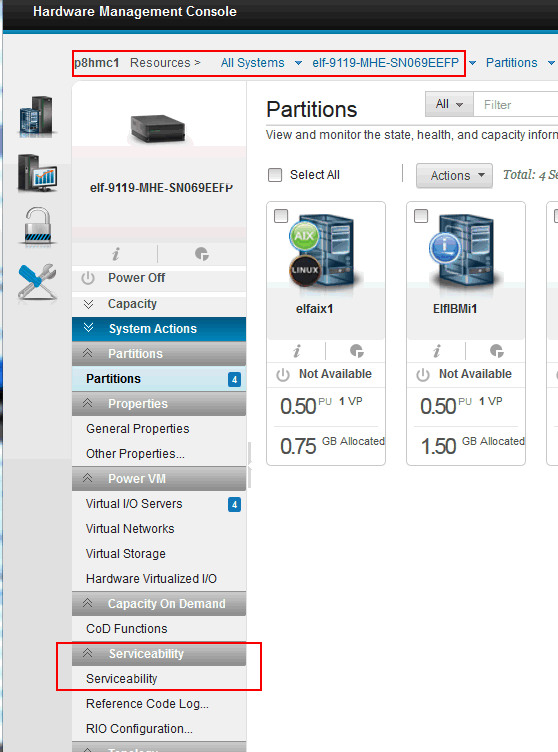
2d. Click Create Serviceable Events.

2e. Select Test automatic problem reporting, Enter problem description, then click the Request Service button.

2f. Click OK to the confirmation panel.

Step 3: Verify a new service event was created. Wait a few minutes for the HMC to process the call home request.
3a. In the navigation area, click Serviceability > Serviceable Events Manager.
The HMC test will create a B3031107 serviceable event; each server test will create a B3031007 serviceable event. The Failing MTMS is the machine-model-serial number used to submit the problem. If the call home was successful, the Case # column will show an IBM hardware support case number that was created.

If the call home was successful, you should have a case#, close the event.
3c. Check each B3031007 (server) and B3031107 (hmc), and then click the menu option Selected, Close Event.
3d. Fill out the name/description and click Close Event button. Click Yes to the confirmation.
3e. Click Cancel to exit service events.
Step 4. Checking for failures in the console event log.
4a. To investigate call home status, click Serviceability > Console Events Log. Look for entries related to the problem number of the test service event. The most common failure is machine not registered. If you encounter a machine not registered, contact your business partner or IBM sales representative and request that they register the machine type-model/serial number provided in the error message.
Example of a successful transmission
| 07/13/2015 | 17:16:10.820 |
|
|||||||||||||||||||||||||
| 07/13/2015 | 17:16:10.780 |
|
|||||||||||||||||||||||||
| 07/13/2015 | 17:16:10.760 |
|
|||||||||||||||||||||||||
| 07/13/2015 | 17:16:10.740 |
|
|||||||||||||||||||||||||
| 07/13/2015 | 17:16:10.730 |
|
|||||||||||||||||||||||||
| 07/13/2015 | 17:16:10.720 |
|
|||||||||||||||||||||||||
| 07/13/2015 | 17:16:10.710 |
|
|||||||||||||||||||||||||
| 07/13/2015 | 17:16:10.700 |
|
|||||||||||||||||||||||||
| 07/13/2015 | 17:16:10.680 |
|
|||||||||||||||||||||||||
| 07/13/2015 | 17:16:10.660 |
|
|||||||||||||||||||||||||
| 07/13/2015 | 17:16:10.650 |
|
|||||||||||||||||||||||||
| 07/13/2015 | 17:16:10.570 |
|
|||||||||||||||||||||||||
| 07/13/2015 | 17:16:03.480 |
|
|||||||||||||||||||||||||
| 07/13/2015 | 17:16:03.450 |
|
|||||||||||||||||||||||||
| 07/13/2015 | 17:15:52.390 |
|
|||||||||||||||||||||||||
| 07/13/2015 | 17:15:52.350 |
|
|||||||||||||||||||||||||
| 07/13/2015 | 17:15:52.200 |
|
|||||||||||||||||||||||||
| 07/13/2015 | 17:15:47.790 |
|
[{"Product":{"code":"SSB6AA","label":"Power System Hardware Management Console Physical Appliance"},"Business Unit":{"code":"BU054","label":"Systems w\/TPS"},"Component":"HMC","Platform":[{"code":"PF025","label":"Platform Independent"}],"Version":"Version Independent","Edition":"","Line of Business":{"code":"LOB08","label":"Cognitive Systems"}}]
Was this topic helpful?
Document Information
Modified date:
31 October 2023
UID
nas8N1020812