Question & Answer
Question
How do you change the ports used by IBM Integrated Application Servers (IAS) v8.5 and Integrated Web Services (IWS) v2.6 Servers
Answer
Please follow the instructions listed below for information on how to change the front-end IBM HTTP Server and back-end WebSphere Liberty application server HTTP ports for your IAS v8.5 or IWS v2.6 servers.
Typically, clients only need to customize the front-end IBM HTTP Server port since this is the port value used in the URL accessed by external users. IBM provides the ability to customize the back-end application server HTTP port as well, but most of the time this is not required.
1) Open a web browser and access the IBM Web Administration for i console using the following URL.
http://<server>:2001/HTTPAdmin
2) Click on Manage -> Application Servers

Steps 4-6 will customize the front-end IBM HTTP Server port used in the URL.
4) Click on "View HTTP Servers" under the "Server Properties" section.
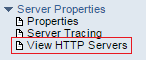
5) If you wish to change the primary HTTP Server port used in the URL to access your IAS/IWS server, select radio button next to the HTTP Server name and click on the "Change HTTP Port" button.
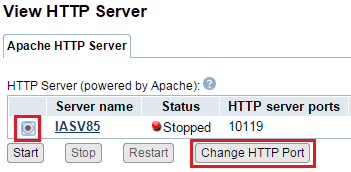
6) Specify the new port and specify your restart option. Then, click the "Next" button an then the "Finish" button at the bottom of the page.

Steps 7-9 are OPTIONAL and will customize the back-end Application Server HTTP port. This port should not be accessed directly. Clients should be using the IBM HTTP Server Port in the URL to access the deployed web applications.
7) Click on "Properties" under the "Server Properties" section.

8) Click on the "Ports" tab.

9) If you wish to change the HTTP Port used by the back-end application server, click the radio button next to the port to select it. Then, you can change the HTTP Port and click on the "Continue" button and then the "Apply" button to save your changes.

10) Finally, restart the IAS/IWS HTTP and application servers for the new ports to take affect.
If you would like to enable SSL for the front-end IBM Apache HTTP Server, please refer to the following IBM Software Technical Document for more information.
How To Enable an IBM Integrated Web Services Server for Secure Socket Layer (SSL)
Typically, clients only need to customize the front-end IBM HTTP Server port since this is the port value used in the URL accessed by external users. IBM provides the ability to customize the back-end application server HTTP port as well, but most of the time this is not required.
1) Open a web browser and access the IBM Web Administration for i console using the following URL.
http://<server>:2001/HTTPAdmin
2) Click on Manage -> Application Servers

Steps 4-6 will customize the front-end IBM HTTP Server port used in the URL.
4) Click on "View HTTP Servers" under the "Server Properties" section.
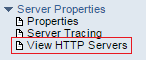
5) If you wish to change the primary HTTP Server port used in the URL to access your IAS/IWS server, select radio button next to the HTTP Server name and click on the "Change HTTP Port" button.
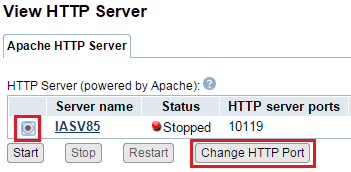
6) Specify the new port and specify your restart option. Then, click the "Next" button an then the "Finish" button at the bottom of the page.

Steps 7-9 are OPTIONAL and will customize the back-end Application Server HTTP port. This port should not be accessed directly. Clients should be using the IBM HTTP Server Port in the URL to access the deployed web applications.
7) Click on "Properties" under the "Server Properties" section.

8) Click on the "Ports" tab.

9) If you wish to change the HTTP Port used by the back-end application server, click the radio button next to the port to select it. Then, you can change the HTTP Port and click on the "Continue" button and then the "Apply" button to save your changes.

10) Finally, restart the IAS/IWS HTTP and application servers for the new ports to take affect.
If you would like to enable SSL for the front-end IBM Apache HTTP Server, please refer to the following IBM Software Technical Document for more information.
How To Enable an IBM Integrated Web Services Server for Secure Socket Layer (SSL)
[{"Type":"MASTER","Line of Business":{"code":"LOB57","label":"Power"},"Business Unit":{"code":"BU058","label":"IBM Infrastructure w\/TPS"},"Product":{"code":"SWG60","label":"IBM i"},"Platform":[{"code":"PF012","label":"IBM i"}],"Version":"7.1.0"}]
Was this topic helpful?
Document Information
Modified date:
29 January 2021
UID
nas8N1020747