Question & Answer
Question
How can I add multiple IBM Engineering Requirements Management DOORS (DOORS) service providers of the same link type into project relationships in IBM Rational ClearQuest Web (CQ Web)?
Cause
If there is already a DOORS project (service provider) in the Project Relationships option in ClearQuest Web and when trying to add a new service provider of the same link type for another DOORS project, it replaces the existing link record of the same link type -- a workaround now exists.
Take the following screenshot as example. The "newtest" service provider of link type Implements is added. If trying to add the "secondproject" service provider of the same link type Implements, the newtest link will be replaced with the secondproject, which is an undesired affect.
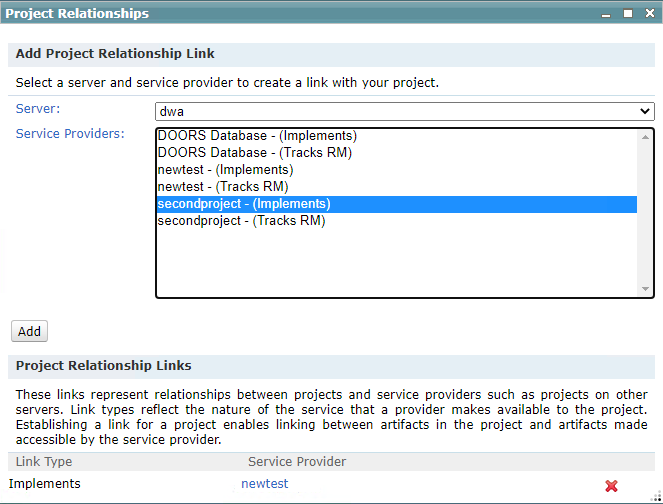
Note: This issue only exists in ClearQuest Web and DOORS integrations. ClearQuest OSLC integrations with IBM Engineering Lifecycle Management (ELM) products are not affected.
Answer
A workaround is to edit the project-area-links.rdf file under the <cqwebprofile> home: ...\RationalSDLC\ClearQuest\cqweb\cqwebprofile\installedApps\dfltCell\TeamEAR.ear\cqweb.war\WEB-INF\classes\project-area-links.rdf
A DOORS link in the file looks like:
<link xmlns="http://jazz.net/xmlns/prod/jazz/process/1.0/">
<link-type>implements</link-type>
<ServiceProvider xmlns="http://open-services.net/xmlns/discovery/1.0/">
<title xmlns="http://purl.org/dc/terms/">newtest</title>
<version xmlns="http://open-services.net/ns/core#">2.0</version>
<domain xmlns="http://open-services.net/ns/core#">http://open-services.net/xmlns/rm/1.0/</domain>
<details xmlns:rdf="http://www.w3.org/1999/02/22-rdf-syntax-ns#" rdf:resource="https://dwaserverip:8443/dwa"/>
<services xmlns:rdf="http://www.w3.org/1999/02/22-rdf-syntax-ns#" rdf:resource="https://dwaserverip:8443/dwa/rm/discovery/service/urn:rational::1-61debae6125c37ca-P-00000001"/>
</ServiceProvider>
</link>
<link xmlns="http://jazz.net/xmlns/prod/jazz/process/1.0/">
<link-type>implements</link-type>
<ServiceProvider xmlns="http://open-services.net/xmlns/discovery/1.0/">
<title xmlns="http://purl.org/dc/terms/">newtest</title>
<version xmlns="http://open-services.net/ns/core#">2.0</version>
<domain xmlns="http://open-services.net/ns/core#">http://open-services.net/xmlns/rm/1.0/</domain>
<details xmlns:rdf="http://www.w3.org/1999/02/22-rdf-syntax-ns#" rdf:resource="https://dwaserverip:8443/dwa"/>
<services xmlns:rdf="http://www.w3.org/1999/02/22-rdf-syntax-ns#" rdf:resource="https://dwaserverip:8443/dwa/rm/discovery/service/urn:rational::1-61debae6125c37ca-P-00000001"/>
</ServiceProvider>
</link>
For the details node of the original link:
<details xmlns:rdf="http://www.w3.org/1999/02/22-rdf-syntax-ns#" rdf:resource="https://dwaserverip:8443/dwa"/>
<details xmlns:rdf="http://www.w3.org/1999/02/22-rdf-syntax-ns#" rdf:resource="https://dwaserverip:8443/dwa"/>
Modify the rdf:resource value enhancing it with the unique project URL, which can be obtained from the DOORS client. In our case, the URL of the project "newtest" already exists as: https://dwaserverip:8443/dwa/rm/urn:rational::1-61debae6125c37ca-P-00000001
Result:
<details xmlns:rdf="http://www.w3.org/1999/02/22-rdf-syntax-ns#" rdf:resource="https://dwaserverip:8443/dwa/rm/urn:rational::1-61debae6125c37ca-P-00000001"/>
Then add additional desired DOORS project links in the same format. Here we add another project "secondproject". Now the two DOORS links in the project-area-links.rdf should look like (note the unique <details> and <services> tag sections):
<link xmlns="http://jazz.net/xmlns/prod/jazz/process/1.0/">
<link-type>implements</link-type>
<ServiceProvider xmlns="http://open-services.net/xmlns/discovery/1.0/">
<title xmlns="http://purl.org/dc/terms/">newtest</title>
<version xmlns="http://open-services.net/ns/core#">2.0</version>
<domain xmlns="http://open-services.net/ns/core#">http://open-services.net/xmlns/rm/1.0/</domain>
<details xmlns:rdf="http://www.w3.org/1999/02/22-rdf-syntax-ns#" rdf:resource="https://dwaserverip:8443/dwa/rm/urn:rational::1-61debae6125c37ca-P-00000001"/>
<services xmlns:rdf="http://www.w3.org/1999/02/22-rdf-syntax-ns#" rdf:resource="https://dwaserverip:8443/dwa/rm/discovery/service/urn:rational::1-61debae6125c37ca-P-00000001"/>
</ServiceProvider>
</link>
<link xmlns="http://jazz.net/xmlns/prod/jazz/process/1.0/">
<link-type>implements</link-type>
<ServiceProvider xmlns="http://open-services.net/xmlns/discovery/1.0/">
<title xmlns="http://purl.org/dc/terms/">secondproject</title>
<version xmlns="http://open-services.net/ns/core#">2.0</version>
<domain xmlns="http://open-services.net/ns/core#">http://open-services.net/xmlns/rm/1.0/</domain>
<details xmlns:rdf="http://www.w3.org/1999/02/22-rdf-syntax-ns#" rdf:resource="https://dwaserverip:8443/dwa/rm/urn:rational::1-61debae6125c37ca-P-00000002"/>
<services xmlns:rdf="http://www.w3.org/1999/02/22-rdf-syntax-ns#" rdf:resource="https://dwaserverip:8443/dwa/rm/discovery/service/urn:rational::1-61debae6125c37ca-P-00000002"/>
</ServiceProvider>
</link>
<link xmlns="http://jazz.net/xmlns/prod/jazz/process/1.0/">
<link-type>implements</link-type>
<ServiceProvider xmlns="http://open-services.net/xmlns/discovery/1.0/">
<title xmlns="http://purl.org/dc/terms/">newtest</title>
<version xmlns="http://open-services.net/ns/core#">2.0</version>
<domain xmlns="http://open-services.net/ns/core#">http://open-services.net/xmlns/rm/1.0/</domain>
<details xmlns:rdf="http://www.w3.org/1999/02/22-rdf-syntax-ns#" rdf:resource="https://dwaserverip:8443/dwa/rm/urn:rational::1-61debae6125c37ca-P-00000001"/>
<services xmlns:rdf="http://www.w3.org/1999/02/22-rdf-syntax-ns#" rdf:resource="https://dwaserverip:8443/dwa/rm/discovery/service/urn:rational::1-61debae6125c37ca-P-00000001"/>
</ServiceProvider>
</link>
<link xmlns="http://jazz.net/xmlns/prod/jazz/process/1.0/">
<link-type>implements</link-type>
<ServiceProvider xmlns="http://open-services.net/xmlns/discovery/1.0/">
<title xmlns="http://purl.org/dc/terms/">secondproject</title>
<version xmlns="http://open-services.net/ns/core#">2.0</version>
<domain xmlns="http://open-services.net/ns/core#">http://open-services.net/xmlns/rm/1.0/</domain>
<details xmlns:rdf="http://www.w3.org/1999/02/22-rdf-syntax-ns#" rdf:resource="https://dwaserverip:8443/dwa/rm/urn:rational::1-61debae6125c37ca-P-00000002"/>
<services xmlns:rdf="http://www.w3.org/1999/02/22-rdf-syntax-ns#" rdf:resource="https://dwaserverip:8443/dwa/rm/discovery/service/urn:rational::1-61debae6125c37ca-P-00000002"/>
</ServiceProvider>
</link>
Save the project-area-links.rdf file and restart the ClearQuest Web server for changes to take effect. Backup these settings for future installations.
Load-Balanced Configurations
Note: If OSLC integrations with DOORS are in a load-balanced deployment whose configuration is REPO based in the Master Property OSLC_PROJECTAREALINKS, see the Knowledge Center topic [ Manually update OSLC configuration settings in the repository ] to manually update OSLC configuration settings in the repository. Doing so in the file project-area-links.rdf will not be read by a CM server where REPO is already configured from com.ibm.rational.cm.web.component.oslc.configuration.location=repo in cqrest.properties file on CM servers. See Configuring Rational ClearQuest Web to manage OSLC integrations in a load-balanced deployment for further details on the FILE vs. REPO setting.
[{"Type":"MASTER","Line of Business":{"code":"LOB45","label":"Automation"},"Business Unit":{"code":"BU059","label":"IBM Software w\/o TPS"},"Product":{"code":"SSSH5A","label":"Rational ClearQuest"},"ARM Category":[{"code":"a8m0z000000bnDrAAI","label":"ClearQuest-\u003EIntegrations-\u003EDoors"}],"ARM Case Number":"","Platform":[{"code":"PF025","label":"Platform Independent"}],"Version":"All Versions"}]
Was this topic helpful?
Document Information
Modified date:
29 August 2022
UID
ibm16612671