Preventive Service Planning
Abstract
Configuration Information for StorageTek 9710
Content
StorageTek 9710
Drive Addresses | Storage Slot Addresses | Changer Address | Entry/Exit Slot Address |
1030-1039 | 0-559 | 1000 | 1010 |
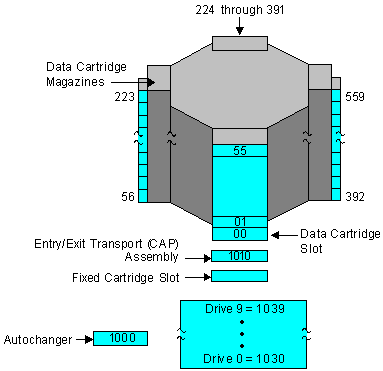 | |||
- The "FAST LOAD" option has to be enabled on StorageTek 9710 for the library to work with the Tivoli Storage Manager server. If the fast load option is not enabled, SCSI timeout and I/O error will occur when the library moves a cartridge to a tape drive.
- The current firmware level for StorageTek 9710 as of 03/08/02 is 2.0.02.
- The library is no longer supported with Tivoli Storage Manager Server version 7.1 and later.
Library and drive may require different minimum Tivoli Storage Manager levels. Therefore, ensure that both library and drive hardware are supported. See "Supported Devices for AIX, HP-UX, Solaris and Windows" or "Supported Devices for Linux" for minimum supported version levels and platforms for these devices.
More information regarding removable media is available in the Tivoli Storage Manager Administrator's Guide, which can be found in Tivoli Storage Manager Information Centers.
[{"Product":{"code":"SSGSG7","label":"Tivoli Storage Manager"},"Business Unit":{"code":"BU058","label":"IBM Infrastructure w\/TPS"},"Component":"Server","Platform":[{"code":"PF002","label":"AIX"},{"code":"PF010","label":"HP-UX"},{"code":"PF016","label":"Linux"},{"code":"PF027","label":"Solaris"},{"code":"PF033","label":"Windows"}],"Version":"5.5;6.1;6.2;6.3","Edition":"","Line of Business":{"code":"LOB26","label":"Storage"}}]
Was this topic helpful?
Document Information
Modified date:
17 June 2018
UID
swg21053636