News
Abstract
The following updates are available in release 2.0.68 SC of Planning Analytics.
Content
The following feature notices apply to Planning Analytics Workspace.
Decision Optimization
You can now use Decision Optimization (IBM® ILOG® CPLEX®) with IBM® Planning Analytics Workspace to deliver prescriptive analytics capabilities to help you make better decisions and deliver improved business outcomes.
With the Cloud Pak® for Data Platform integration configured, and the required services IDs and views in place, analysts can easily view and run optimization jobs within the configured deployment space right from Planning Analytics Workspace. Additionally, they can configure action buttons to run any of the jobs of a deployment space, allowing any Planning Analytics Workspace user to run optimization jobs.
Administrators, analysts, and modelers can access optimization jobs from the new Watson AI jobs tab on a book.

You'll notice a couple of other changes in support of Decision Optimization. The Administration perspective now includes an Integrations tile, where you can configure the required integration with the IBM Cloud Pak for Data Platform.

Additionally, the properties for an Action button now include a Run AI Job tab, where you can specify an existing Watson AI job to run from the button.

Download the Welcome Kit directly from Planning Analytics Workspace (Cloud only)
The first time you download the Welcome Kit for your Planning Analytics system, you must download the kit from Box@IBM, as described in The Welcome Kit.
However, subsequent downloads of the Welcome Kit will soon be made available from the Administration perspective in Planning Analytics Workspace. For details, see this Coming soon! announcement.

Modelers and analysts can now create and manage applications and plans
A plan or application creator is automatically given Full control over the asset.
Any user with the Full control permission is considered an owner of the application or plan. Users with Edit only or View only permissions can contribute to the plan or application when they belong to a group that is added to a step (plan) or section (application).
Users with the Full control permission can submit the steps or sections on behalf of any user. They can also give permissions to other users for the assets they own. A user without Full control can submit only the steps or sections that are assigned to the group to which the user belongs.
Users with Full control permission can also manage permissions for other users with the Set Permissions option, available from the plan or application context menu on the Applications and Plans page.

You can now use a template to display widgets in books and web sheets in a tabbed page or single page. In previous versions of Planning Analytics Workspace, a hardcoded template with a single widget was used.
When you save a view by using the Save view as option, you can select a template.

When you click Select a template, the following dialog box is displayed:
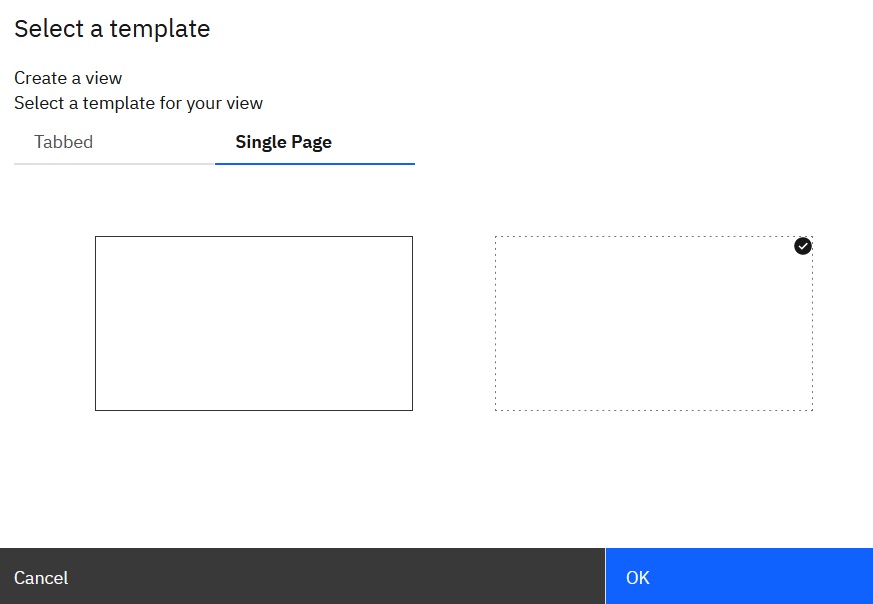
You can save the view as a Tabbed or Single page. When your select the Tabbed template, the view is displayed on one tab, and you can add more tabs to the book. When you select the Single page template, you cannot add more tabs to the book. With the dotted-line template, the view is maximized to use all space within the tab or sheet. With the solid-line template, the view is displayed with the default widget sizing.
Planning Analytics Administration Agent 2.0.68 compatibility with Planning Analytics Local
The following notices are applicable to Planning Analytics On Demand.
TM1 server upgraded to version 11.8.7, impact on data spreading in a forecast
The TM1 server that is connected to IBM® Planning Analytics On Demand is now version 11.8.7.
Data spreading in a forecast requires TM1 server 11.8.7 (Planning Analytics 2.0.9.8) or later. If IBM Planning Analytics Workspace is connected to a TM1 server prior to 11.8.7, the data spreading option for a forecast is not available.
Was this topic helpful?
Document Information
Modified date:
10 September 2021
UID
ibm16487259