Troubleshooting
Problem
IBM Spectrum Protect backup-archive client web user interface failed to start with following error:
The CAD or Agent service is inaccessible
The CAD or Agent service is inaccessible
Symptom
Following error is received when trying to start backup-archive client web GUI for file-restore operation.
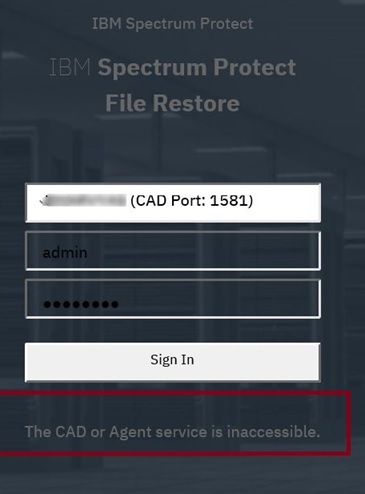
Cause
CAD or agent service is missing.
OR
CAD service associated with dsmagent is not running.
CAD service associated with dsmagent is not running.
Environment
Windows
Diagnosing The Problem
- Run the following command to confirm whether CAD and agent service is configured:
>dsmcutil list
- Run the following command to confirm whether CAD service is running:
>query /name:"<CAD_SERVICE_NAME>"
- Under Agent service, make sure partner service name is associated with CAD service name.
- Under CAD service, make sure partner service name is associated with dsmagent service name.
Resolving The Problem
1. Make sure to install and configure the CAD and Agent services. Reference the following guide link for more details:
2.
- If you already configured the CAD and Agent service, then make sure CAD is running or you can restart the CAD service that is associated with Agent service.
- If you already configured the CAD and Agent service, then make sure CAD is running or you can restart the CAD service that is associated with Agent service.
- You can check the association by verifying following values, in this example CAD service name “TSMCAD4FLR” and Agent service name is “TSMAGENT4FLR”.
**Following is an extract from "dsmcutil query /name:<CAD_SERVICE_NAME>" command**
TSM Client Service Registry Settings:
Client Service Type = Client Acceptor Service
Partner Service = TSMAGENT4FLR
Cad Schedule Service = (value not currently set)
HTTP Port = 1581
Secure HTTP Port = (value not currently set)
Web Ports = (value not currently set)
Options file = c:\program files\tivoli\tsm\baclient\dsm.opt
TSM Client Node = test
Partner Service = TSMAGENT4FLR
Cad Schedule Service = (value not currently set)
HTTP Port = 1581
Secure HTTP Port = (value not currently set)
Web Ports = (value not currently set)
Options file = c:\program files\tivoli\tsm\baclient\dsm.opt
TSM Client Node = test
**Following is extract from "dsmcutil query /name:<AGENT_SERVICE_NAME>" command**
TSM Client Service Registry Settings:
Client Service Type = Remote Client Agent Service
Partner Service = TSMCAD4FLR
Options file = c:\program files\tivoli\tsm\baclient\dsm.opt
TSM Client Node = test
Partner Service = TSMCAD4FLR
Options file = c:\program files\tivoli\tsm\baclient\dsm.opt
TSM Client Node = test
Document Location
Worldwide
[{"Type":"SW","Line of Business":{"code":"LOB26","label":"Storage"},"Business Unit":{"code":"BU058","label":"IBM Infrastructure w\/TPS"},"Product":{"code":"SSEQVQ","label":"IBM Spectrum Protect"},"ARM Category":[{"code":"a8m3p000000hAZwAAM","label":"B\/A Client->Web Client"}],"ARM Case Number":"","Platform":[{"code":"PF033","label":"Windows"}],"Version":"8.1.8;and future releases"}]
Was this topic helpful?
Document Information
Modified date:
28 May 2021
UID
ibm16455895