Troubleshooting
Problem
Users report that logins are slow when you are using LDAP or LDAP with Active Directory authentication. Slow authentication or timeout issues to the user interface can indicate a configuration issue. This technote guides administrators through common issues with slow authentication or timeout issues in the QRadar LDAP configuration.
Symptom
Users experience longer wait times than expected at the login page:
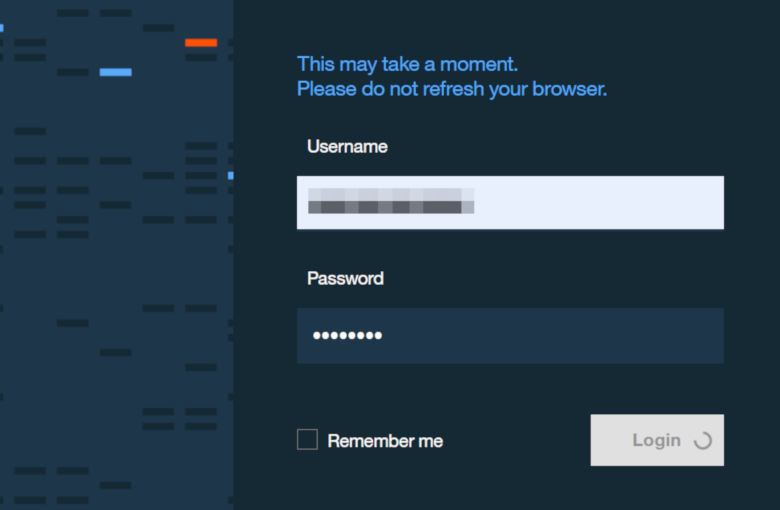
Document Location
Worldwide
[{"Type":"SW","Line of Business":{"code":"LOB77","label":"Automation Platform"},"Business Unit":{"code":"BU048","label":"IBM Software"},"Product":{"code":"SSBQAC","label":"IBM Security QRadar SIEM"},"ARM Category":[{"code":"a8m0z000000cwsyAAA","label":"Admin Tasks"}],"ARM Case Number":"","Platform":[{"code":"PF016","label":"Linux"}],"Version":"All Version(s)"}]
Log InLog in to view more of this document
This document has the abstract of a technical article that is available to authorized users once you have logged on. Please use Log in button above to access the full document. After log in, if you do not have the right authorization for this document, there will be instructions on what to do next.
Was this topic helpful?
Document Information
Modified date:
26 May 2023
UID
ibm16443619