Troubleshooting
Problem
This document notes how to move PTF and Install .BIN and .UDF image files from the PC to the IBM i when System i Navigator is not available.
Resolving The Problem
This document notes how to move PTF and install .BIN and .UDF files from the PC to the IBM i when System i Navigator is not available. You should do the following:
1. Open a command prompt (DOS prompt).
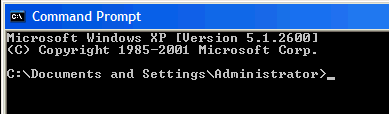
2. Make your directory the directory where the image file is located.
For example, the \temp directory on your PC:
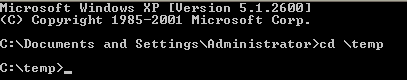
3. FTP to your IBM i System and login:
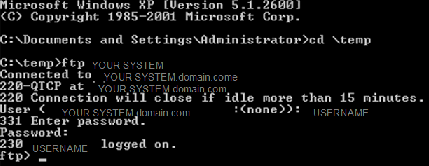
4. Type bin for binary.
You will receive a message noting "Representation type is binary IMAGE."
5. Type quote site namefmt 1 to get in Name format 1.
6. Select the directory you want to move your image file to. To do this, type CD /directoryname
Example directory /fixes:
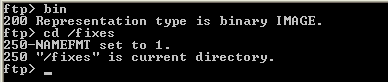
7. Use the PUT command to move your image to the IFS directory.
Example file testbin.bin to represent the PTF bin file:
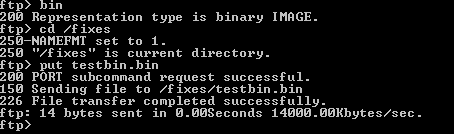
The file should now be in your IFS directory.
Note:
1. Open a command prompt (DOS prompt).
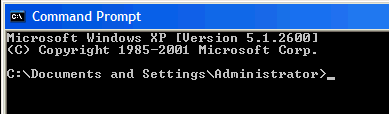
2. Make your directory the directory where the image file is located.
For example, the \temp directory on your PC:
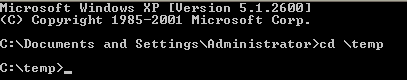
3. FTP to your IBM i System and login:
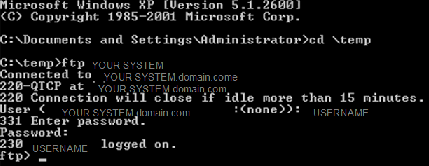
4. Type bin for binary.
You will receive a message noting "Representation type is binary IMAGE."
5. Type quote site namefmt 1 to get in Name format 1.
6. Select the directory you want to move your image file to. To do this, type CD /directoryname
Example directory /fixes:
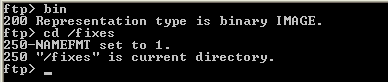
7. Use the PUT command to move your image to the IFS directory.
Example file testbin.bin to represent the PTF bin file:
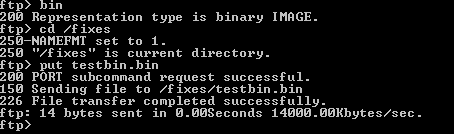
The file should now be in your IFS directory.
Note:
To load and apply the PTF, by using image catalog, steps 3 -12 in the Installing PTFs from an Image File Ordered through the Fix Central FTP Option document can be used.
http://www.ibm.com/support/docview.wss?uid=nas8N1018609
http://www.ibm.com/support/docview.wss?uid=nas8N1018609
To install a licensed program, by using image catalog, follow instructions from this document:
Installing and Restoring LPPs from an image catalog
To validate integrity of the download and FTP of the images, follow the instructions from this document:
How To Validate PTF Images Received From Fix Central
[{"Type":"MASTER","Line of Business":{"code":"LOB57","label":"Power"},"Business Unit":{"code":"BU058","label":"IBM Infrastructure w\/TPS"},"Product":{"code":"SWG60","label":"IBM i"},"Platform":[{"code":"PF012","label":"IBM i"}],"Version":"7.1.0"}]
Historical Number
512571756
Was this topic helpful?
Document Information
Modified date:
11 April 2022
UID
nas8N1018652