Question & Answer
Question
Why is it important to subscribe to notifications and critical emails for my product?
Answer
Users of QRadar® and other IBM products are encouraged to subscribe to updates about their products. IBM My Notifications is the primary method for users to receive email information about their products from the support teams, such as Flash Notices. The QRadar Support team uses flash notices to alert administrators to critical issues or changes that can affect your QRadar deployment. Flash notices are the highest level of notification issued to users and are typically reserved for critical issues and vulnerability for IBM products.
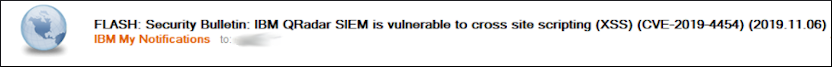
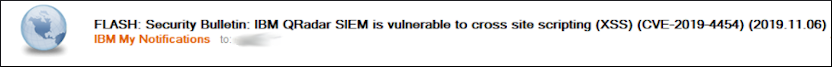
Figure 1: Example of a critical support 'Flash notice' to QRadar users.
Verifying your email and profile information
It is important that users confirm their contact information, such as email addresses and phone numbers. This information is used by QRadar Support to contact users for case updates and to provide important notifications.
- Log in to https://ibm.com/mysupport
- Click the user icon.

- Sign in to your account.
- Click Settings.
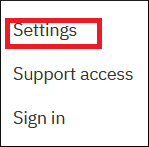
- Review your Case notification settings to confirm all options are selected and your email address is correct.

- Click Save.
- To update your email and contact information click Edit your email address.
- Click Edit in any section that requires updated information.
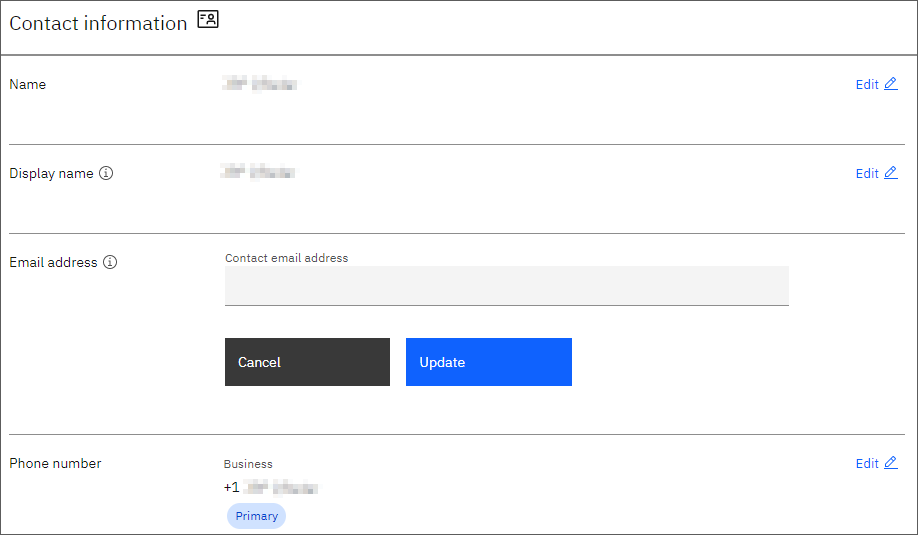
Note: Confirm your profile information to ensure your email and phone number information is correct. If you updated your email, a confirmation must be completed for your new email address before the changes are displayed in the IBM Support Portal. You can modify your display name to anonymize yourself in IBM forums and other publicly visible IBM sites, if required by company policy. - Click Update to save your changes.
Results
QRadar Support uses your profile information to update you about your cases. If you have an alternate number, you can provide it in your profile or include your number in a case update to the support representative directly. It is important you provide an alternate contact phone number in your case notes for any Severity 1 issues, if you do not designate an secondary phone number in your IBM profile.
Subscribing to product notifications
IBM My Notifications is an email and RSS system that allows users to subscribe to product specific notifications. QRadar Support sends notifications about critical issues, known issues (APARs), troubleshooting, and other related content to users based on their email in their IBM profile. Subscribing to IBM My Notifications allows users to receive critical support 'Flash Notices' for their product.
- In any web browser, open IBM My Notifications.
- In the Product lookup field, type your product name.
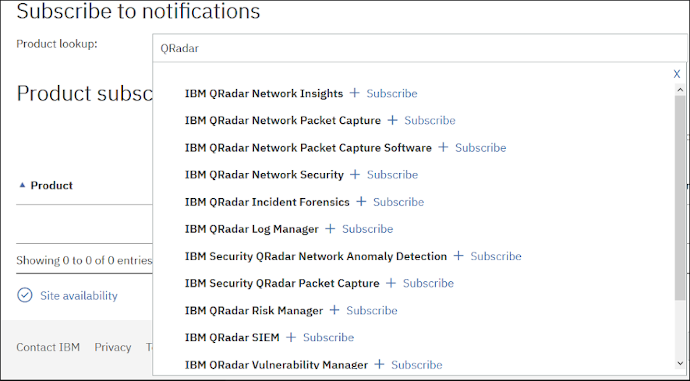
- Click + Subscribe for your QRadar products.
- Choose all the notification options.

- Click Submit.
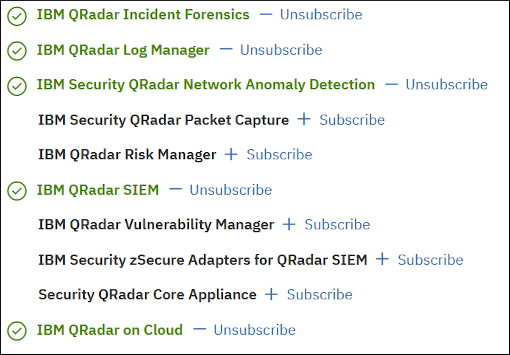
Results
The products you subscribed to are highlighted in green and notifications are provided through email or RSS. For more information or troubleshooting information, visit QRadar 101.
[{"Line of Business":{"code":"LOB24","label":"Security Software"},"Business Unit":{"code":"BU059","label":"IBM Software w\/o TPS"},"Product":{"code":"SSBQAC","label":"IBM Security QRadar SIEM"},"ARM Category":[{"code":"a8m0z000000cwsyAAA","label":"Admin Tasks"}],"ARM Case Number":"","Platform":[{"code":"PF025","label":"Platform Independent"}],"Version":"All Version(s)"}]
Was this topic helpful?
Document Information
Modified date:
12 February 2021
UID
ibm16413343