Troubleshooting
Problem
Symptom
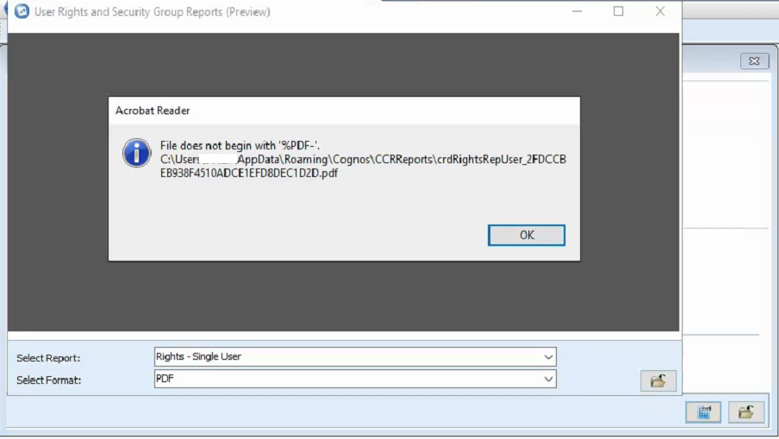
Cause
- For more details, see separate IBM technote #198889.
- For more details, see separate IBM technote #510911.
- For more details, see separate IBM technote #6327349.
- For more details, see separate IBM technote #6558972.
Diagnosing The Problem
Resolving The Problem
- For more details, see separate IBM technote #198889.
- For more details, see separate IBM technote #198889.
- For more details, see separate IBM technote #6327349.
- For more details, see separate IBM technote #6558972.
Related Information
198889 - File does not begin with '%PDF-' error message, caused by Adobe Reader…
510911 - Intermittent "File does not begin with %PDF" error when running report…
6327349 - "File does not begin with '%PDF-'" error when running standard report…
6558972 - Cannot generate report [Cannot connect to datasource. oracle.jdbc.dri…
Document Location
Worldwide
Was this topic helpful?
Document Information
Modified date:
24 February 2022
UID
ibm16327347