Question & Answer
Question
For users who want to access IBM help locally without relying on an Internet connection, the Local Help Updater can be used to install and access the help on a local system or an enterprise help server. In addition, you can install the help from a local copy of an update site. This option is useful for installing help on machines that do not have an Internet connection.
Answer
An update site is a set of files, packaged as a .zip file, that contains the help content for a product. The steps below install the help files on the same system as the product.
1. Download the desired update site from:
http://download.boulder.ibm.com/ibmdl/pub/software/rationalsdp/documentation/updatesites
2. Extract the update site.
3. Using the Local Help Updater, click on the Internal Sites tab, then add an Internal Site.
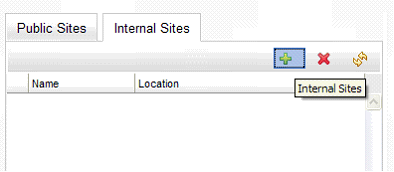
4. From the dialog below, verify the Local radio button is checked, then browse to the location of the update site and select the site.xml file.
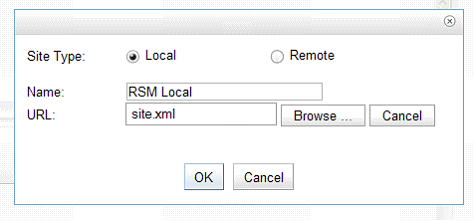
5. Click Local in the left pane, and install desired help features.
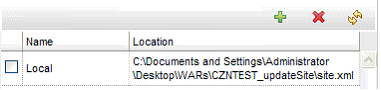
Note: Some browsers have implemented an additional security layer which prevent the full path to the site.xml to not be captured. Additional steps may be required to allow your browser to capture the full site.xml path. See http://www.ibm.com/support/docview.wss?uid=swg21378357 for more information.
Was this topic helpful?
Document Information
Modified date:
19 August 2022
UID
swg21377830