Troubleshooting
Problem
The IBM QRadar SIEM Console may not load properly, causing display issues, after upgrading to v7.3.3 or v7.4.0.
Symptom
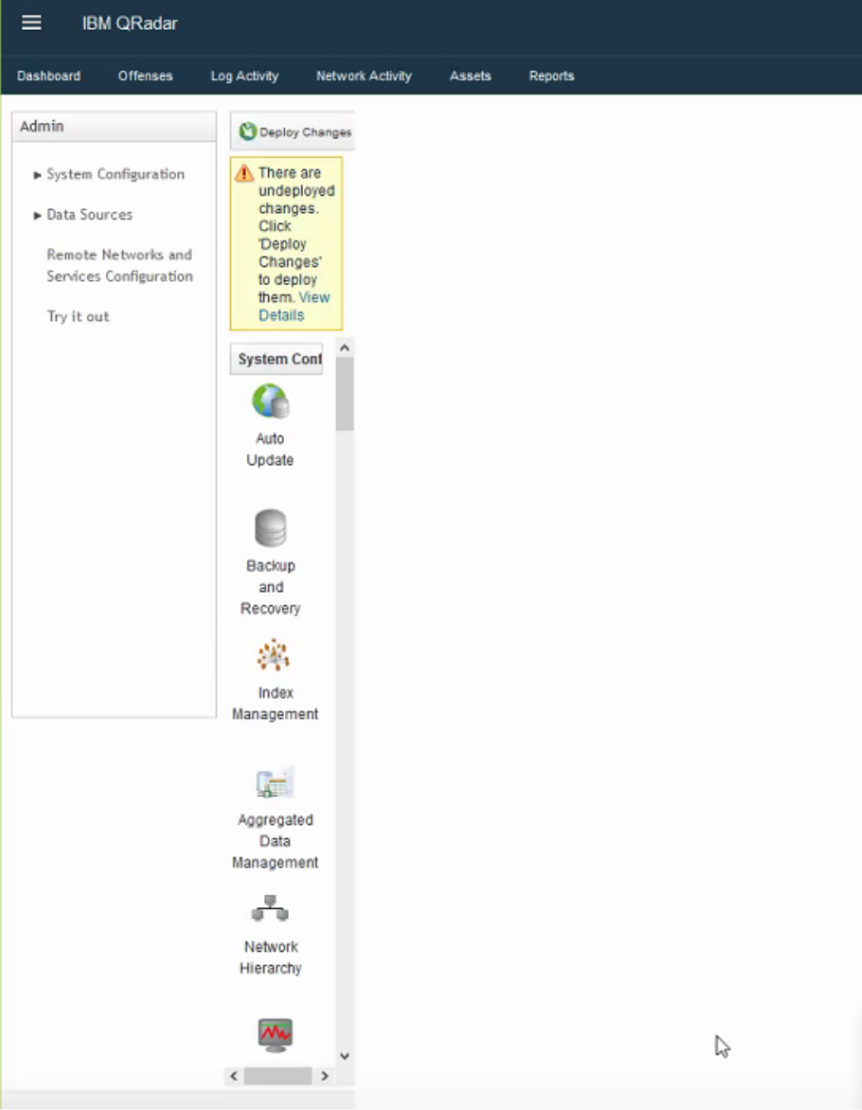
Cause
The issue is because of the file ownership on /opt/qradar/webapps folder.
Post upgrade, the ownership on folder sets to root:root as below :
# ls -larth /opt/qradar/
# drwxr-xr-x 5 root root 85 Feb 3 2020 webapps
Resolving The Problem
Console will be properly visible after following mentioned steps :
1. Stop tomcat service.
# systemctl stop tomcat
2. Change the ownership on the folder /opt/qradar/webapps to nobody:nobody using command :
# chown -R nobody:nobody /opt/qradar/webapps/
3. Verify if the ownership.
# ls -larth /opt/qradar/
# drwxr-xr-x 5 nobody nobody 85 Feb 3 2020 webapps
4. Start tomcat service.
# systemctl start tomcat
5. Verify status for tomcat service.
# systemctl status tomcat
6. Re-login to Console to load it properly.
Document Location
Worldwide
[{"Business Unit":{"code":"BU059","label":"IBM Software w\/o TPS"},"Product":{"code":"SSBQAC","label":"IBM Security QRadar SIEM"},"ARM Category":[{"code":"a8m0z000000Gnc6AAC","label":"QRadar-\u003EUpgrade"}],"ARM Case Number":"TS003625228","Platform":[{"code":"PF016","label":"Linux"}],"Version":"7.3.3;7.4.0","Line of Business":{"code":"LOB24","label":"Security Software"}}]
Was this topic helpful?
Document Information
Modified date:
01 June 2020
UID
ibm16217808