Question & Answer
Question
Can Rich Text be applied to upgraded 7.5 Long Descriptions?
Answer
Within an upgraded Maximo 7.5, the Long Description text doesn't have the Rich Text tags contained within the Long Description table:
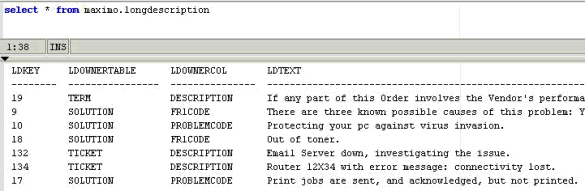
To enable the Rich Text, please follow the below steps:
1) Ensure you have a backup of the Database.
2) Open a command prompt on the Application Server. Navigate to the following directory:
<MAXIMO_ROOT>\tools\maximo
Run:
updateRichText.bat
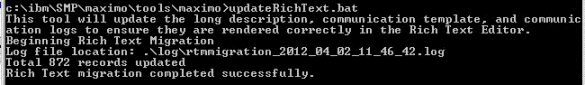
3) Ensure the updateRichText.bat has completed with no errors
4) Access the LONGDESCRIPTION table to ensure the tags have been added.
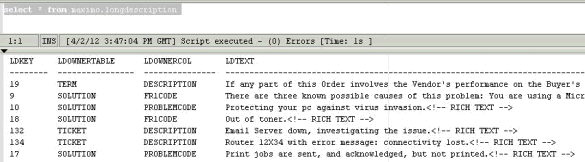
| Additional Text Added to Long Description Field After upgrading to v7.5, when entering text into the Long Description field, it inserts a <!-- RICH TEXT --> tag after any written information. This is displayed on the BIRT Report. Cause: Incorrect choice of object for Long Description field. Resolving the problem: Use the 'Dynamic Text Object' for the Long Description Field when designing BIRT Reports in v7.5. |
Version 7.5 Report Development Guide
http://www-01.ibm.com/support/docview.wss?uid=swg21498572
Version 7.5x Designer 371 Report Development Guide
http://www-01.ibm.com/support/docview.wss?uid=swg21605970
[{"Product":{"code":"SSLKT6","label":"IBM Maximo Asset Management"},"Business Unit":{"code":"BU059","label":"IBM Software w\/o TPS"},"Component":"System Related","Platform":[{"code":"PF025","label":"Platform Independent"}],"Version":"7.5;7.6","Edition":"All Editions","Line of Business":{"code":"LOB59","label":"Sustainability Software"}}]
Was this topic helpful?
Document Information
Modified date:
17 June 2018
UID
swg21590089