Troubleshooting
Problem
Attempts to finalize setup in the IBM Rational Jazz Team Server Setup (JTS) wizard result in the "CRJZS5260E failed to connect to Jena" error when using IBM Rational Team Concert.
Symptom
When going through the JTS/setup wizard and reaching the 'Finalize Setup' step, the error 'CRJZS5260E failed to connect to Jena' occurs and the 'Finalize Application Setup' button is disabled. You are unable to proceed with the setup.
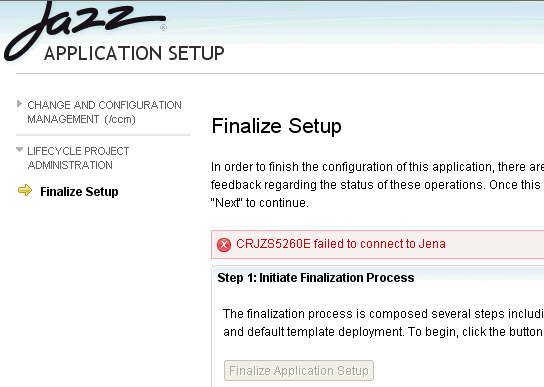
Errors in jts.log:
[ jts.jfs.indexer.internal.text] ERROR com.ibm.team.jfs - CRJZS5157E Error initializing Lucene
java.io.IOException: The filename, directory name, or volume label syntax is incorrect.
at java.io.File.getCanonicalPath(File.java:561)
at com.ibm.team.jfs.indexing.service.internal.lucene.LuceneService.connect(LuceneService.java:345)
at com.ibm.team.jfs.indexing.service.internal.lucene.LuceneService.persist(LuceneService.java:758)
at sun.reflect.NativeMethodAccessorImpl.invoke0(Native Method)
at sun.reflect.NativeMethodAccessorImpl.invoke(NativeMethodAccessorImpl.java:79)
at sun.reflect.DelegatingMethodAccessorImpl.invoke(DelegatingMethodAccessorImpl.java:43)
at java.lang.reflect.Method.invoke(Method.java:618)
......
[ http-9443-Processor17] ERROR com.ibm.team.jfs - CRJZS5608E The RDF index location at null is inaccessible. Make sure it has both read and write permissions and restart the server
Errors in admin.log:
[ http-9443-Processor17] WARN com.ibm.team.lpa.http - CRJCA0042W Host https://<rtc_server>:<port> has indicated a problem with an LPA request.
>>> GET https://<rtc_server>:<port>/jts/query?query=PREFIX+dc%3A+%3Chttp%3A%2F%2F<servername>%2Fdc%2Fterms%2F%3E+%0APREFIX+jfs%3A+%3Chttp%3A%2F%2Fjazz.net%2Fxmlns%2Ffoundation%2F1.0%2F%3E+%0ASELECT+%3Furi+%3Fformat+%3Fcreator+%3Fmodified+%3Fcreated+%3Fetag+%3Fcontext%0AWHERE+%7B+%0A+%3Furi+dc%3AisPartOf+%3Chttps%3A%2F%2Ftaboud-it03.thcg.net%3A9443%2Fadmin%2Ftemplates%3E%3B+%0A+jfs%3Aetag+%3Fetag%3B+%0A+jfs%3AresourceContext+%3Fcontext%3B+%0A+dc%3Aformat+%3Fformat%3B+%0A+dc%3Acreator+%3Fcreator%3B+%0A+dc%3Acreated+%3Fcreated%3B+%0A+dc%3Amodified+%3Fmodified.+%0A%7D HTTP/1.1
>>> Cache-Control: no-cache, no-store
<<< HTTP/1.1 503 CRJZS5260E failed to connect to Jena
<<< Last-Modified: Thu, 01 Jan 1970 00:00:00 GMT
<<< X-Last-Modified-XSD: 1970-01-01T00:00:00.000Z
[ http-9443-Processor17] ERROR com.ibm.team.lpa.config - An uncaught Exception has been thrown
com.ibm.team.jfs.app.http.HttpServiceUnavailableException: CRJZS5260E failed to connect to Jena
Cause
The index locations specified in teamserver.properties are invalid
- The index locations specified in teamserver.properties are inaccessible
Resolving The Problem
Steps to resolve the problem:
- Navigate to <%JazzTeamServer%>/server/conf/jts/ directory
- In teamserver.properties, search for the following parameters:
- com.ibm.team.fulltext.indexLocation
- com.ibm.team.jfs.index.root.directory
- Ensure that the directories specified for these index location parameters are correct. Backslashes must be used as an escape character when specifying the path.
For example:
com.ibm.team.fulltext.indexLocation=D\:\\jts\\server\\conf\\jts\\indices\\workitemIndex
com.ibm.team.jfs.index.root.directory=D\:\\jts\\server\\conf\\jts\\indices
- Ensure that the directories exist and are accessible. The user must have both read and write permissions on these directories.
Note:
To avoid any other errors that may be caused by invalid or inaccessible index location, it is recommended that you review the values of the index location parameters in teamserver.properties of all your applications (IBM Rational Change and Configuration Management (CCM), IBM Rational Quality Manager (QM), and IBM Rational Requirements Management (RM)), and ensure that they are valid and accessible.
Jazz and Rational Team Concert have an active community that can provide you with additional resources. Browse and contribute to the User forums, contribute to the Team Blog and review the Team wiki. |
|---|
Product Synonym
Rational Team Concert;Rational Quality Manager
Was this topic helpful?
Document Information
Modified date:
16 June 2018
UID
swg21571892