Question & Answer
Question
Is there a way to cancel the originating Service Request after the Work Order has been cancelled?
Cause
1. In the Service Requests application, create a new SR record.
2. Go to the "Select Action" menu and select "Create Work Order".
3. Go to the Related Records tab, click on the arrow next to the Work Order field to hyperlink to the Work Order Tracking application.
3. Click on the "Change Status" icon to cancel the work order. Click "Return" to hyperlink back to the Service Requests application.
4. The Service Request record is still in NEW status. It is expected that cancelling the related Work Order would also cancel the original Service Request record.
Answer
Steps:
1. Go to the Domains application and bring up SRSTATUS domain. Click on the "New Row" button to create a synonym status for CAN (with internal value = RESOLVED).
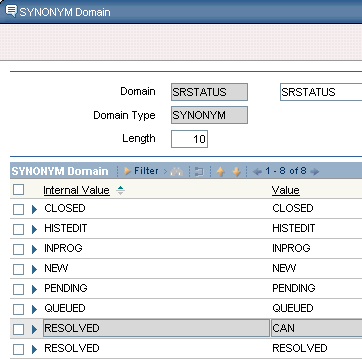
2. Go to the Actions application and create a new Action:
Action = CAN_SR
Object = SR
Type = Change Status
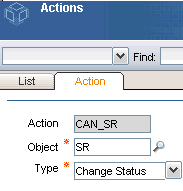
Value = CAN

3. Go to the Escalations application. Create a new Escalation record:
Escalation = CAN_SR
Applies To = SR
Condition =
exists ( select 1 from workorder where origrecordclass LIKE '%SR%' and origrecordid= sr.ticketid AND status= 'CAN')

To check for closed SR records and multiple work orders, a condition might look like this:
((exists ( select 1 from workorder where origrecordclass LIKE '%SR%' andorigrecordid= sr.ticketid AND status = 'CAN')) and (1=(select COUNT (wonum) from workorder where origrecordclass LIKE '%SR%' andorigrecordid= sr.ticketid )) AND (status NOT IN ( 'CAN', 'CLOSED', 'RESOLVED')))
The escalation point is CHANGEDATE:
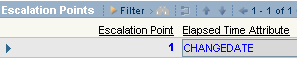
Set up an interval for the Escalation Point, e.g. check the CHANGEDATE value every minute:
Attach the Action created in step 2.

Set up an Escalation schedule to run the escalation (on the top right-hand corner of the Escalations application):

To test the result:
- Create a new Service Request.
- Go to the "Select Actions" menu to create a Work Order.
- Go to the Related Records tab, hyperlink to the related Work Order and cancel it.
- Return to the Service Requests application: the SR record will be cancelled after 1 minute or after the escalation is run (according to schedule).
Was this topic helpful?
Document Information
Modified date:
17 June 2018
UID
swg21514560