Preventive Service Planning
Abstract
This document details the system requirements for installing IBM Spectrum Protect Plus Version 10.1.6.
Content
This document is divided into linked sections for ease of navigation. Use the following links to jump to the section of the document that you require:
- General
- IBM Spectrum Protect Plus virtual appliance requirements
- vSnap server requirements
- VADP proxy requirements
- Connectivity requirements
- Repository server storage requirements
- Cloud storage requirements
General
Ensure that you have the required system configuration and browser to deploy and run IBM Spectrum Protect Plus.
IBM Spectrum Protect Plus support for third-party operating systems, applications, services, and hardware depends on the third-party vendors. When a third-party product or version enters extended support, self-serve support, or end of life, IBM Spectrum Protect Plus supports the product or version at the same level as the vendor.
IBM Spectrum Protect Plus virtual appliance requirements
Virtual appliance installation
IBM Spectrum Protect Plus is installed as a virtual appliance. Before you deploy IBM Spectrum Protect Plus to the host, ensure that one of the following requirements is met:
- vSphere 6.0, including all updates and patch levels
- vSphere 6.5, including all updates and patch levels
- vSphere 6.7, including all updates and patch levels (beginning with IBM Spectrum Protect Plus V10.1.2)
- vSphere 7.0, including all updates and patch levels (beginning with IBM Spectrum Protect Plus V10.1.6)
- Microsoft® Hyper-V 2016
- Microsoft Hyper-V 2019 (beginning with IBM Spectrum Protect Plus V10.1.3)
For initial deployment, configure your virtual appliance to meet the following minimum requirements:
- 64-bit 8-core server
- 48 GB memory
- 548 GB disk storage for the virtual machine (VM)
Use a Network Time Protocol (NTP) server to synchronize the time zone across IBM Spectrum Protect Plus resources in your environment, such as the IBM Spectrum Protect Plus virtual appliance, storage arrays, hypervisors, and application servers. If the clocks on the various systems are significantly out of sync, you might experience errors during application registration, metadata cataloging, inventory operations, backup jobs, or file restore jobs. For more information about identifying and resolving timer drift, see the following VMware knowledge base article: Time in virtual machine drifts due to hardware timer drift
Browser support
Run IBM Spectrum Protect Plus from a computer that has access to the installed virtual appliance.
IBM Spectrum Protect Plus was tested and validated with the following web browsers:
- Firefox 55.0.3 and later
- Google Chrome 60.0.3112 and later
- Microsoft Edge 40.15063 and later
- Microsoft EdgeHTML 15.15063 and later
If your screen resolution is lower than 1024 x 768, some items might not fit in the window. Enable pop-up windows in your browser to access the help system and some IBM Spectrum Protect Plus operations.
Virtual appliance ports
IBM Spectrum Protect Plus and associated services use the following ports.
| Port | Protocol | Initiator | Target | Description |
|---|---|---|---|---|
| 22 | Transmission Control Protocol (TCP) | vSnap server | IBM Spectrum Protect Plus virtual appliance | Provides access to access for troubleshooting and maintenance tasks on the IBM Spectrum Protect Plus virtual appliance by using SSH protocol. Also used for vSnap data replication to the IBM Spectrum Protect Plus virtual appliance by using SSH protocol. |
| 443 | TCP | IBM Spectrum Protect Plus user interface | IBM Spectrum Protect Plus virtual appliance | Provides web access by using HTTPS. This port is the main entry point for client connections, which use SSL protocol. This port is also used for Representational State Transfer Application Programming Interface (REST API) queries. |
| 5671 | TCP and Advanced Message Queuing Protocol (AMQP) | VMware vStorage API for Data Protection proxy (VADP proxy) host | IBM Spectrum Protect Plus virtual appliance | Used to manage messages produced and used by the VADP proxy and VMware job management workers. This port is a RabbitMQ message framework, which also facilitates job log management. |
| 8090 | TCP | Administrative console | IBM Spectrum Protect Plus virtual appliance | Provides access for system administration. This extensible framework supports plug-ins that run operations such as system and network updates. |
| 111 | TCP | Hypervisors, VADP proxy, or agents that use the Network File System (NFS) client | IBM Spectrum Protect Plus virtual appliance: onboard vSnap server |
Allows Open Network Computing (ONC) clients to discover ports for communicating with ONC servers. |
| 2049 | TCP | Hypervisors, VADP proxy, or agents that use the NFS client | IBM Spectrum Protect Plus virtual appliance: onboard vSnap server |
Used to transfer NFS file sharing by the vSnap server. |
| 3260 | TCP | Hypervisors, VADP proxy, or agents that use the Internet Small Computer System Interface (iSCSI) client | IBM Spectrum Protect Plus virtual appliance: onboard vSnap server |
Used for iSCSI data transfer by the vSnap server. |
| 20048 | TCP | Hypervisors, VADP proxy, or agents that use the NFS client | IBM Spectrum Protect Plus virtual appliance: onboard vSnap server |
Used for NFS data transfer by the vSnap server. |
Port updates:
- Port 9090: In earlier versions, port 9090 was used for online help. Starting with V10.1.4, this port is no longer required for online help. No further action is required.
- Port 8761: In earlier versions, port 8761 was used to automatically discover VADP proxies and for IBM Spectrum Protect Plus virtual machine (VM) backup operations. Beginning with IBM Spectrum Protect Plus V10.1.6, the VADP proxy architecture, is modified and port 8761 is no longer required to be open. When IBM Spectrum Protect Plus is updated to V10.1.6, the associated VADP proxies in the environment are also upgraded.
| Port | Protocol | Initiator | Target | Description |
|---|---|---|---|---|
| 22 | TCP | IBM Spectrum Protect Plus virtual appliance | vSnap server or VADP proxy host | Provides access for troubleshooting and maintenance tasks on remote vSnap servers and the VADP proxy by using SSH protocol. Also used for vSnap data replication from the IBM Spectrum Protect Plus virtual appliance by using SSH protocol. |
| 25 | TCP | IBM Spectrum Protect Plus virtual appliance | Email server that can be accessed by using the Simple Mail Transfer Protocol (SMTP) | Provides access to an email service. |
| 111 | TCP & UDP | IBM Spectrum Protect Plus virtual appliance | vSnap server | Allows Open Network Computing (ONC) clients to discover ports for communicating with ONC servers. |
| 389 | TCP | IBM Spectrum Protect Plus virtual appliance | Lightweight Directory Access Protocol (LDAP) server | Provides access to Active Directory Services. |
| 443 | TCP | IBM Spectrum Protect Plus virtual appliance | Hypervisor: VMware Elastic Sky X Integrated (ESXi) host and vCenter | Provides access to ESXi and vCenter for managing operations. |
| 636 | TCP | IBM Spectrum Protect Plus virtual appliance | LDAP server | Provides access to Active Directory Services by using the SSL protocol. |
| 902 | TCP | IBM Spectrum Protect Plus virtual appliance | Hypervisor: VMware ESXi host | Used for the Network File Copy (NFC) protocol, which provides a file-type-aware File Transfer Protocol (FTP) service for vSphere components. By default, ESXi uses NFC for operations such as copying and moving data between datastores. |
| 2049 | TCP & UDP | IBM Spectrum Protect Plus virtual appliance | vSnap server | Used for NFS data transfer by the vSnap server. |
| 5985 | TCP | IBM Spectrum Protect Plus virtual appliance | Hypervisor: Hyper-V or agents that use the iSCSI initiator | Provides access to the Microsoft Windows Remote Management (WinRM) service for Windows-based servers. |
| 5986 | TCP | IBM Spectrum Protect Plus virtual appliance | Hypervisor: Hyper-V or agents that use the iSCSI initiator | Provides access to the Microsoft Windows Remote Management (WinRM) service for Windows-based servers. |
| 8098 | TCP | IBM Spectrum Protect Plus virtual appliance | VADP proxy host | Supports REST API communications between the IBM Spectrum Protect Plus virtual appliance and the VADP proxy by using the Transport Layer Security (TLS) protocol. |
| 8900 | TCP | IBM Spectrum Protect Plus virtual appliance | vSnap server | Supports REST API communications between the IBM Spectrum Protect Plus virtual appliance and the vSnap server by using the TLS protocol. |
| 20048 | TCP & UDP | IBM Spectrum Protect Plus virtual appliance | vSnap server | Used for NFS data transfer by the vSnap server. |
IBM Spectrum Protect Plus communication paths diagram
The following diagram is an overview of the communication paths that are managed by IBM Spectrum Protect Plus. This diagram can provide assistance for troubleshooting and network configuration for deployment scenarios.
- The labeled resources on the gray background represent the core services of the IBM Spectrum Protect Plus virtual appliance.
- The colors of the various modules represent different types of services as defined by the key.
- The area that is labeled Firewall represents the network firewall.
- Services that appear in the Firewall area are indicative of the ports that are open on the firewall.
- Dashed arrows represent communication among resources and services.
- Arrows flow toward the listening port.
- The port numbers that must be open are indicated by the listening port.
For example:- the vSnap service is represented as being external to the IBM Spectrum Protect Plus virtual appliance. The vSnap service is listening on port 8900 and other ports.
- A component in the virtual appliance establishes a communication path with a connection to the vSnap service at port 8900.
Figure 1: IBM Spectrum Protect Plus communication paths diagram.
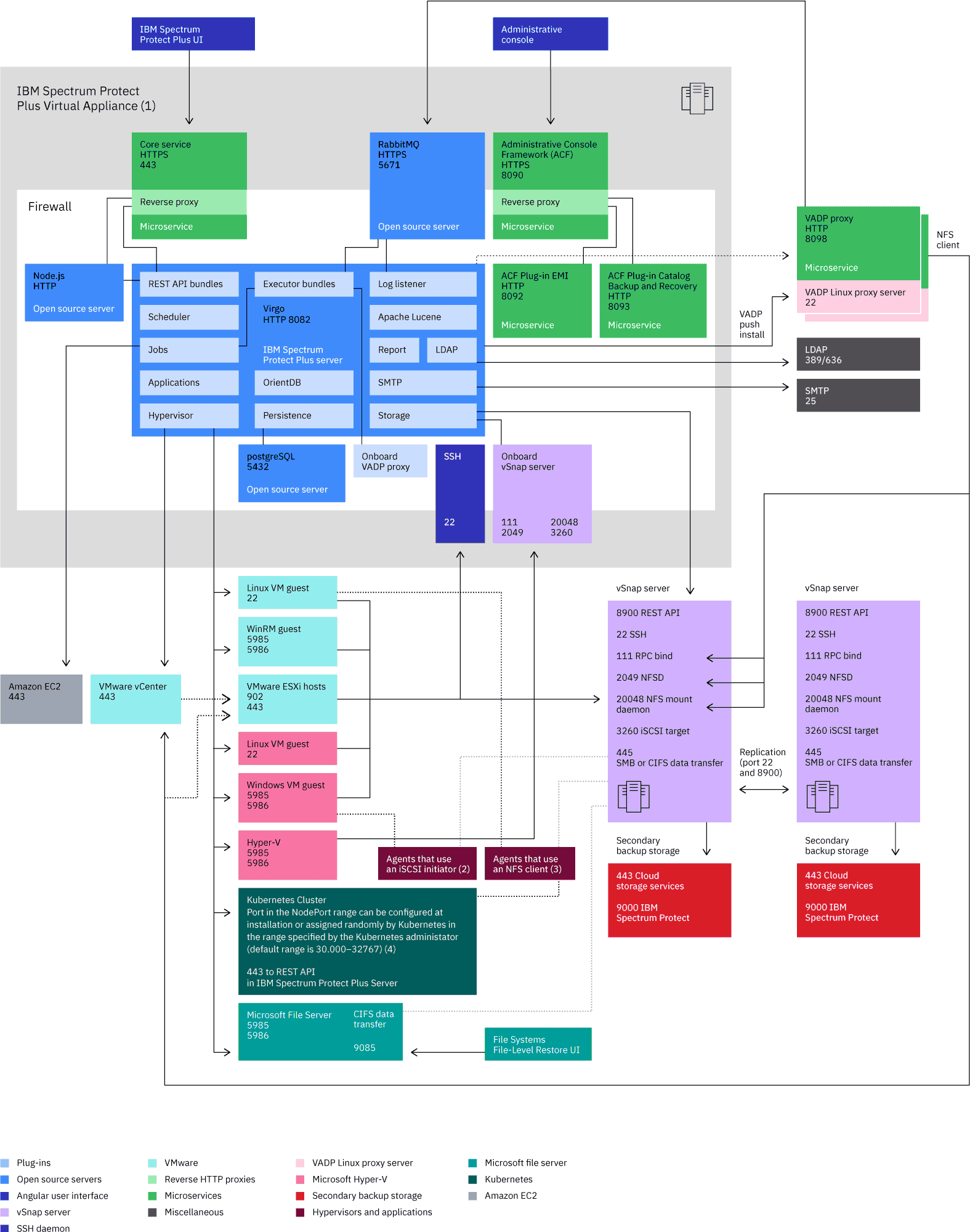
Component details:
- The IBM Spectrum Protect Plus virtual appliance contains the following base components: the IBM Spectrum Protect Plus server, the vSnap server, and a VADP proxy. For more information, see Product components
- The following agents use an iSCSI initiator: Microsoft Hyper-V, Microsoft SQL Server, and Microsoft Exchange.
- The following agents use an NFS client: VMware, Oracle, IBM Db2, MongoDB, Kubernetes, and Microsoft Office 365.
- An SSH port connects the IBM Spectrum Protect Plus server to the Kubernetes Backup Support agent. If you do not select a port, a random port number is selected by the NodePort Services in the default range. If you specify a value for this port, use a port number within the NodePort range that is set by the Kubernetes administrator that is not already in use.
vSnap server requirements
vSnap server installation
A vSnap server is the primary backup destination for IBM Spectrum Protect Plus. In either a VMware or Hyper-V environment, one vSnap server with the name localhost is automatically installed when the IBM Spectrum Protect Plus virtual appliance is initially deployed. The localhost vSnap server is suitable for demonstration or test purposes. For use in a production environment, installing one or more external vSnap servers is required.
Allocate memory based on backup capacity for more efficient data deduplication. For more information about how to build an IBM Spectrum Protect Plus solution, see the IBM Spectrum Protect Plus Blueprints
- vSnap server initial deployment
For initial deployment, ensure that your VM or physical Linux® server meet the following minimum requirements:- 64-bit 8-core server
- 32 GB memory
- 16 GB free space on the root file system
- 128 GB free space in a separate file system mounted at /opt/vsnap-data
Optionally, use a solid-state drive (SSD) to help improve backup and restore performance:- To improve backup performance, configure the storage pool to use one or more log devices that are backed up to an SSD. Specify at least two log devices to create a mirrored log for better redundancy.
- To improve restore performance, configure the storage pool to use a cache device that is backed up to an SSD.
- vSnap server VM installation
Before you deploy the vSnap server to the host, ensure that one of the following requirements is met:- vSphere 6.0, including all updates and patch levels
- vSphere 6.5, including all updates and patch levels
- vSphere 6.7, including all updates and patch levels (beginning with IBM Spectrum Protect Plus V10.1.2)
- vSphere 7.0, including all updates and patch levels (beginning with IBM Spectrum Protect Plus V10.1.6)
- Microsoft Hyper-V 2016
- Microsoft Hyper-V 2019 (beginning with IBM Spectrum Protect Plus V10.1.3)
- vSnap server physical installation
Beginning with V10.1.3, IBM Spectrum Protect Plus provides new functions that require the kernel levels that are supported in Red Hat Enterprise Linux (RHEL) 7.5 and CentOS 7.5. If you must use operating systems earlier than RHEL 7.5 and CentOS 7.5, use IBM Spectrum Protect Plus V10.1.2 for physical vSnap installations.
The following Linux operating systems are supported for IBM Spectrum Protect Plus V10.1.6 physical vSnap server installations:- CentOS 7.1804 (7.5) (x86_64) (beginning with IBM Spectrum Protect Plus V10.1.2)
- CentOS 7.1810 (7.6) (x86_64) (beginning with IBM Spectrum Protect Plus V10.1.3 patch 1)
- CentOS 7.1908 (7.7) (x86_64) (beginning with IBM Spectrum Protect Plus V10.1.5 patch 1)
- RHEL 7.5 (x86_64) (beginning with IBM Spectrum Protect Plus V10.1.2)
- RHEL 7.6 (x86_64) (beginning with IBM Spectrum Protect Plus V10.1.3 patch1)
- RHEL 7.7 (x86_64) (beginning with IBM Spectrum Protect Plus V10.1.5 patch1)
If you are using the following operating systems, use IBM Spectrum Protect Plus V10.1.2 for physical vSnap installations:- CentOS 7.3.1611 (x86_64)
- CentOS 7.4.1708 (x86_64)
- RHEL 7.3 (x86_64)
- RHEL 7.4 (x86_64)
vSnap server ports
The following ports are used by vSnap servers.
| Port | Protocol | Initiator | Target | Description |
|---|---|---|---|---|
| 22 | TCP | IBM Spectrum Protect Plus virtual appliance, hypervisors, or agents that use the NFS client | vSnap server | Provides access for troubleshooting and maintenance tasks on vSnap servers by using SSH protocol. |
| 111 | TCP & UDP | Hypervisors, VADP proxy, or agents that use the NFS client | vSnap server | Allows ONC clients to discover ports for communicating with ONC servers. |
| 445 | TCP | Application agents that use the Server Message Block (SMB) or the Common Internet File System (CIFS) protocol | vSnap server | Provides a target port that is used by the vSnap server via the SMB or CIFS protocol to mount file system shares for transaction log backup and recovery operations. |
| 2049 | TCP & UDP | IBM Spectrum Protect Plus virtual appliance, Hypervisors, VADP proxy, or agents that use the NFS client | vSnap server | Used for NFS file sharing by the vSnap server. |
| 3260 | TCP | Hypervisors, VADP proxy, or agents that use the iSCSI client | vSnap server | Used for iSCSI data transfer by vSnap servers. |
| 8900 | TCP | IBM Spectrum Protect Plus virtual appliance | vSnap server | Supports REST API communications between the IBM Spectrum Protect Plus virtual appliance and the vSnap server by using the TLS protocol. |
| 20048 | TCP & UDP | IBM Spectrum Protect Plus virtual appliance, Hypervisors, VADP proxy, or agents that use the NFS client | vSnap server | Mounts vSnap file systems on clients such as the VADP proxy, application servers, and virtualization data stores. This port is also used for NFS data transfer to vSnap servers. |
Important security information: Process requests to vSnap data ports (NFS, SMB, and iSCSI) only when the request comes from a node in the internal network. Requests that come from external (non-private) network nodes must be blocked. To ensure that proper security practices are followed, work with your network security administrator.
Ports update: In earlier versions, ports 137, 138, and 139 on the vSnap server were used by application agents that use SMBv1. Beginning with IBM Spectrum Protect Plus V10.1.6, the SMBv1 protocol is not used. All agents use SMBv2 or later, which does not require ports 137, 138, or 139.
VADP proxy requirements
VADP proxy installation
In IBM Spectrum Protect Plus, running VM backup jobs through VADP requires significant system resources. By creating VADP backup job proxies, you enable load sharing and load balancing for IBM Spectrum Protect Plus backup jobs. If proxies exist, the entire processing load is shifted from the IBM Spectrum Protect Plus virtual appliance onto the proxies.
VADP proxies support the following VMware transport modes: File, SAN, HotAdd, NBDSSL, and NBD. For more information about VMware transport modes, see Virtual Disk Transport Methods
This feature is supported only in 64-bit quad core or higher configurations with a minimum kernel version of v2.6.32 in the following Linux environments:
- CentOS 6.5 and later maintenance and modification levels (beginning with IBM Spectrum Protect Plus V10.1.1 patch 1)
- CentOS 7.0 and later maintenance and modification levels (beginning with IBM Spectrum Protect Plus V10.1.1 patch 1)
- RHEL 6.4 and later maintenance and modification levels (beginning with IBM Spectrum Protect Plus V10.1.1)
- RHEL 7 and later maintenance and modification levels (beginning with IBM Spectrum Protect Plus V10.1.1)
- SUSE Linux Enterprise Server (SLES) 12 and later maintenance and modification levels (beginning with IBM Spectrum Protect Plus V10.1.1)
For more information about how to build an IBM Spectrum Protect Plus solution, see the IBM Spectrum Protect Plus Blueprints
For initial deployment of a VADP proxy server, ensure that your Linux server meets the following minimum requirements:
- 64-bit quad core processor
- 8 GB random access memory (RAM) required, 16 GB preferred
- 60 GB free disk space
Because of increased processor usage and concurrency on the VADP proxy server, the memory that is allocated on the proxy server must be increased.
The proxy must be able to mount NFS file systems, which in many cases require an NFS client package to be installed. The package details vary based on the distribution.
Each proxy must have a fully qualified domain name and must be able to resolve and reach the vCenter. The vSnap servers must be reachable from the proxy.
Port 8098 on the VADP proxy server must be open when the proxy server firewall is enabled.
To create VADP proxies, you must have a user ID with the SYSADMIN role assigned. For more information about roles, see Managing roles
VADP proxy ports
The following ports are used by VADP proxies.
| Port | Protocol | Initiator | Target | Description |
|---|---|---|---|---|
| 22 | TCP | IBM Spectrum Protect Plus virtual appliance | VADP proxy host | Provides access for troubleshooting and maintenance tasks on VADP proxy hosts by using the SSH protocol. |
| 8098 | TCP | IBM Spectrum Protect Plus virtual appliance | VADP proxy host | Supports REST API communications between the IBM Spectrum Protect Plus virtual appliance and the VADP proxy by using the TLS protocol. |
| Port | Protocol | Initiator | Target | Description |
|---|---|---|---|---|
| 111 | TCP | VADP proxy host | vSnap server | Allows ONC clients to discover ports for communicating with ONC servers. |
| 443 | TCP | VADP proxy host | Hypervisor: VMware ESXi host and vCenter | Provides access to ESXi and vCenter for managing operations. |
| 902 | TCP | VADP proxy host | Hypervisor: VMware ESXi host | Used for the Network File Copy (NFC) protocol, which provides a file-type-aware File Transfer Protocol (FTP) service for vSphere components. By default, ESXi uses NFC for operations such as copying and moving data between datastores. |
| 2049 | TCP | VADP proxy host | vSnap server | Used to transfer NFS file sharing by the vSnap server. |
| 5671 | TCP and AMQP | VADP proxy host | IBM Spectrum Protect Plus virtual appliance | Used to manage messages produced and used by the VADP proxy and VMware job management workers. This port is a RabbitMQ message framework, which also facilitates job log management. |
| 20048 | TCP | VADP proxy host | vSnap server | Mounts vSnap file systems on clients such as the VADP proxy, application servers, and virtualization data stores. This port is also used for NFS data transfer to vSnap servers. |
VADP proxies can be pushed and installed to Linux-based servers over SSH port 22.
Port updates: In earlier releases, port 8761 was used to automatically discover VADP proxies and for IBM Spectrum Protect Plus virtual machine (VM) backup operations. Beginning with IBM Spectrum Protect Plus V10.1.6n the VADP proxy architecture is modified and port 8761 is no longer required to be open. When IBM Spectrum Protect Plus is updated to V10.1.6, the associated VADP proxies in the environment are also updated.
If the firewall command script is not available on your system, edit the firewall manually to open or close the necessary ports, and restart the firewall. For instructions about editing firewall ports, see Editing firewall ports
VADP proxy on vSnap server
VADP proxies can be installed on the vSnap servers in your IBM Spectrum Protect Plus environment. A combination VADP proxy and vSnap server must meet the minimum requirements of both devices. Consider the system requirements of both devices and add the core and RAM requirements together to identify the minimum requirements of the combination VADP proxy and vSnap server.
For a VADP proxy installed on a virtual vSnap server, the following requirements must be met:
- 64-bit 8-core processor
- 48 GB RAM
All required VADP proxy ports and vSnap server ports must be open on the combination VADP proxy and vSnap server.
Connectivity requirements
- IBM Spectrum Protect Plus uses Network File System (NFS) to mount storage volumes for backup and restore operations. On Linux, ensure that the native Linux NFS client is installed.
- All servers, proxies, applications, and hypervisors that are added to the IBM Spectrum Protect Plus environment can be registered by using a Domain Name System (DNS) name or Internet Protocol (IP) address.
- If DNS names are used, they must be resolvable over the network by the IBM Spectrum Protect Plus virtual appliance server and from the vSnap server. All IBM Spectrum Protect Plus components must also be resolvable by their DNS names.
- If DNS is not available, you must add the server to the
/etc/hostsfile on the IBM Spectrum Protect Plus virtual appliance by using the command line.
Repository server storage requirements
If you plan to use IBM Spectrum Protect as a repository server for copying data to cloud storage, ensure that you are using IBM Spectrum Protect V8.1.10.
Cloud storage requirements
Disk cache area
For all functions related to data copy and restore operations to and from cloud and archival targets, the vSnap server requires a disk cache area to be present on the vSnap server:
- During copy operations, this cache is used as a temporary staging area for objects that are pending upload to the cloud endpoint.
- During restore operations, the disk cache area is used to cache downloaded objects and to store any temporary data that might be written into the restore volume.
For instructions about sizing and installing the cache, see the IBM Spectrum Protect Plus Blueprints
Multipath
During copy operations to object storage, IBM Spectrum Protect Plus attaches and detaches virtual cloud devices on vSnap servers. If the mutipath configuration is enabled on the vSnap server by using dm-multipath, the configuration can interfere with the copy operation. To avoid this interference, the virtual cloud devices must be excluded from the multipath configuration. Modify the multipath configuration file and specify a rule to exclude devices whose vendor matches "LIO-ORG". For instructions and examples, go to the Red Hat Customer Portal and see the DM Multipath documentation
Certificates
- Self-signed certificates
If the cloud endpoint or repository server uses a self-signed certificate, you must specify the certificate in Privacy Enhanced Mail (PEM) format when you register the cloud or repository server in the IBM Spectrum Protect Plus user interface.
- Certificates signed by a private certificate authority
If the cloud endpoint or repository server uses a certificate signed by a private certificate authority (CA), the endpoint certificate must be specified (in PEM format) when you register the cloud or repository server in the IBM Spectrum Protect Plus user interface.
In addition, you must add the root or intermediate certificate of the private CA to the system certificate store in each vSnap server by using the following procedure:- Log in to the vSnap server console as the
serveradminuser and upload any private CA certificates (in PEM format) to a temporary location. - Copy each certificate file to the system certificate store directory (
/etc/pki/ca trust/source/anchors/) by running the following command:$ sudo cp /tmp/private-ca-cert.pem /etc/pki/ca-trust/source/anchors/ - To incorporate the newly added custom certificate and update the system certificate bundle, run the following command:
$ sudo update-ca-trust
- Log in to the vSnap server console as the
- Certificates signed by public certificate authority
If the cloud endpoint uses a public CA-signed certificate, no special action is required. The vSnap server validates the certificate by using the default system certificate store.
Network
The following ports are used for communication between the vSnap servers and cloud or repository server endpoints.
| Port | Protocol | Initiator | Target | Description |
|---|---|---|---|---|
| 443 | TCP | vSnap server | Cloud server endpoints | Allows the vSnap server to communicate with Amazon Simple Storage Service (S3), Microsoft Azure, or IBM Cloud Object Storage endpoints. |
| 9000 | TCP | vSnap server | Repository server endpoints | Allows the vSnap server to communicate with IBM Spectrum Protect (repository server) endpoints. |
Any firewalls or network proxies that inspect SSL or conduct a deep packet inspection of traffic between the vSnap servers and cloud endpoints might interfere with SSL certificate validation on vSnap servers. This interference can also cause cloud copy job failures. To prevent this interference, the vSnap servers must be exempted from SSL interception and inspection in the firewall or proxy configuration.
Cloud provider
Native lifecycle management is not supported. IBM Spectrum Protect Plus manages the lifecycle of uploaded objects automatically by using an incremental-forever approach where older objects can still be used by newer snapshots. Automatic or manual expiration of objects outside of IBM Spectrum Protect Plus leads to data corruption.
If the cloud provider uses an SSL certificate that is self-signed or signed by a private certificate authority, see Certificate requirements.
- Amazon S3 cloud requirements
- Standard object storage: When the cloud provider is registered in IBM Spectrum Protect Plus, an existing bucket in one of the supported storage tiers must be specified: S3 Standard, S3 Intelligent-Tiering, S3 Standard-Infrequent Access, or S3 One Zone-Infrequent Access.
- Archive object storage: When the cloud provider is registered in IBM Spectrum Protect Plus, an existing bucket in one of the supported storage tiers must be specified: S3 Standard, S3 Intelligent-Tiering, S3 Standard-Infrequent Access, or S3 One Zone-Infrequent Access. IBM Spectrum Protect Plus directly uploads data files to the Glacier tier. Some small metadata files are stored in the default tier for the bucket. A copy of these metadata files is also placed into the Glacier tier for disaster recovery purposes.
- IBM Cloud Object Storage requirements
- Standard object storage: When the cloud provider is registered in IBM Spectrum Protect Plus, an existing bucket must be specified. If the specified bucket has a Write Once Read Many (WORM) policy that locks objects for a certain time period, IBM Spectrum Protect Plus automatically detects the configuration and deletes snapshots after the WORM policy removes the lock. The bucket must have the
Name Indexsetting enabled. - Archive object storage: When the cloud provider is registered in IBM Spectrum Protect Plus, an existing bucket must be specified. If the specified bucket has a WORM policy that locks objects for a certain time period, IBM Spectrum Protect Plus automatically detects the configuration and deletes snapshots after the WORM policy removes the lock. IBM Spectrum Protect Plus creates a single lifecycle management rule on the bucket to migrate data files to the archive tier. The bucket must have the
Name Indexsetting enabled.
- Standard object storage: When the cloud provider is registered in IBM Spectrum Protect Plus, an existing bucket must be specified. If the specified bucket has a Write Once Read Many (WORM) policy that locks objects for a certain time period, IBM Spectrum Protect Plus automatically detects the configuration and deletes snapshots after the WORM policy removes the lock. The bucket must have the
- Microsoft Azure requirements
- Standard object storage: When the cloud provider is registered in IBM Spectrum Protect Plus, an existing container in a hot or cool storage account must be specified.
- Archive object storage: When the cloud provider is registered in IBM Spectrum Protect Plus, an existing container in a hot or cool storage account must be specified. IBM Spectrum Protect Plus moves files between tiers on demand. Data files are immediately moved to the archive tier and temporarily returned to the hot tier only during restore operations. Some small metadata files are stored in the default tier for the container. A copy of these metadata files is also placed in the archive tier for disaster recovery purposes.
- IBM Spectrum Protect (repository server) requirements
- Standard object storage: When the cloud provider is registered in IBM Spectrum Protect Plus, you cannot use an existing bucket. IBM Spectrum Protect Plus creates a uniquely named bucket for its own use.
- Archive object storage: When the cloud provider is registered in IBM Spectrum Protect Plus, you cannot use an existing bucket. IBM Spectrum Protect Plus creates a uniquely named bucket for its own use. IBM Spectrum Protect Plus directly uploads data files to IBM Spectrum Protect tape storage. Some small metadata files are stored in IBM Spectrum Protect object storage. A copy of these metadata files is also placed on IBM Spectrum Protect tape storage for disaster recovery purposes.
| Operation | Provider | Requirements |
|---|---|---|
| Copy | Amazon S3 | An existing bucket must be specified from one of the supported storage tiers. |
| Copy | IBM Cloud Object Storage | An existing bucket must be specified. The bucket must have the Name Index setting enabled. |
| Copy | Microsoft Azure | An existing container must be specified from a hot or cool storage tier. |
| Copy | IBM Spectrum Protect | IBM Spectrum Protect Plus creates its own unique bucket. |
| Operation | Provider | Requirements |
| Archive copy | Amazon S3 | An existing bucket must be specified from one of the supported storage tiers. |
| Archive copy | IBM Cloud Object Storage | An existing bucket must be specified from the archive tier. The bucket must have the Name Index setting enabled. |
| Archive copy | Microsoft Azure | An existing container must be specified from the hot storage tier and archive tier. |
| Archive copy | IBM Spectrum Protect | IBM Spectrum Protect Plus creates its own unique bucket to be copied to IBM Spectrum Protect tape storage. |
Related Information
Was this topic helpful?
Document Information
Modified date:
01 July 2021
UID
ibm12486577