Troubleshooting
Problem
When trying to select a Blue Coat Proxy SG Event Name to search or filter on, only 2 Event Names show up in the Event Browser window.
Symptom
To reproduce this issue use the following steps.
- From the Log Activity tab, create a New Search filter.
- Select Event Name as the Search Parameter.
- Click the Browse button to browse for an event.
- Select BlueCoat SW Appliance as the Log Source Type and click Search.
Result: Only 2 QIDs are listed.
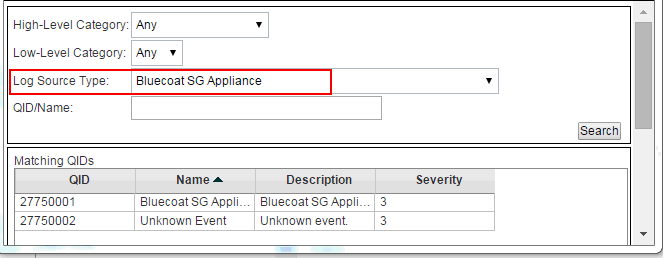
[{"Product":{"code":"SSBQAC","label":"IBM Security QRadar SIEM"},"Business Unit":{"code":"BU048","label":"IBM Software"},"Component":"Log Activity","Platform":[{"code":"PF016","label":"Linux"}],"Version":"7.1;7.2","Edition":"","Line of Business":{"code":"LOB77","label":"Automation Platform"}}]
Log InLog in to view more of this document
This document has the abstract of a technical article that is available to authorized users once you have logged on. Please use Log in button above to access the full document. After log in, if you do not have the right authorization for this document, there will be instructions on what to do next.
Was this topic helpful?
Document Information
Modified date:
16 June 2018
UID
swg21668002