Question & Answer
Question
Is it possible to have a tab be readonly based on a condition but the rest of the tabs editable?
Answer
We can use conditions to set properties and property values on objects in Application Designer.
In this example we want to make the main tab of the COMPANY application read only while leaving access to the other tabs. The criteria for the condition can be anything you want but for this example the goal is to make the main tab readonly just for a particular group.
The first step is to create a condition that will determine if the current user is in the group we want to restrict, in this case the dupadm group.
Launch the Conditional Expression Manager application and create a new condition.
In this case we used the :&USERNAME& system variable to capture the current userid and compare to the GROUPUSER table to see if they are a member.
Here is a screen shot of the condition:
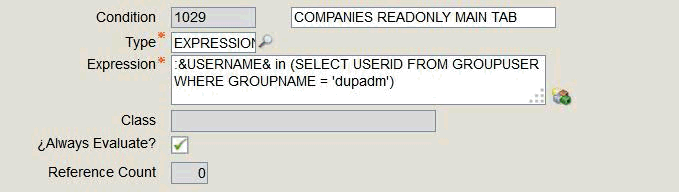
Save the condition and launch the Application Designer application.
Select the COMPANY application and select the Companies main tab.
Select the Control Properties toolbar icon or right click and select Properties
In the Signature Option field we are going to use the pre-existing READ option you can create and use your own as well.
The Sig Option Data Source property value will be set to MAINRECORD
Select the Configure Conditional Properties button or select the Advanced properties tab depending on your version of Maximo 7.
Select a Security Group.
Because we are checking the security group with the condition we will use the EVERYONE group, you can select one or many groups as your needs dictate.
We select the condition created in the previous steps.
In the Properties section we use inputmode for the property and readonly for the value of the property.
This can be any property the control will accept and the value can be any value the property recognizes.
As there is no master list of properties and their values you may be able to reference an existing control for these values.
Here is a screen shot of the conditional setup:

These steps will work for other scenarios, but what we have set up in the example will make the Companies main tab readonly when the user belongs to the dupadm group.
When the condition is true the entire tab becomes readonly, when the condition is false (not captured above) there is nothing entered so it's as if there are no restrictions.
And if a user not belonging to the dupadm group is the one accessing Companies then there are no restrictions.
Related Information
Was this topic helpful?
Document Information
Modified date:
17 June 2018
UID
swg21665043