Troubleshooting
Problem
This documentation provides a good example of applying Numeric Range Domains to a field in order to restrict the values an user enters on it
Symptom
In Maximo there is a way to control data being entered on fields, such as Regular Hours, in (Work Order Tracking application , Actuals tab), to avoid users to enter a value out of an allowed range.
For example, you may want to restrict users to enter a value in the Regular Hours field (in Work Order Tracking application , Actuals tab) that is higher than 24 for example.
This can be accomplished by using a numeric range domain and associating them with this specific field. Check instructions below.
Resolving The Problem
Here are the required steps to take:
1. Login into Maximo as maxadmin
2. Go to Configuration -> Domains application
3. Click on Add new Domain button
4. Select Add new numeric range Domain
5. Create a new Domain with the following settings:
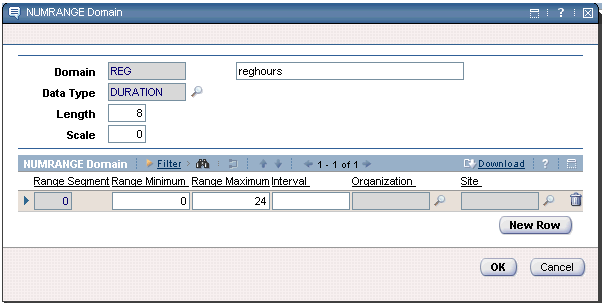
6. Click on OK button
7. Click on Save button
8. Go to Database Configuration application
9. Select LABTRANS Object
10. Go to Attributes tab
11. Select REGULARHRS attribute
12. Set the newly created REG Domain on the Domain field
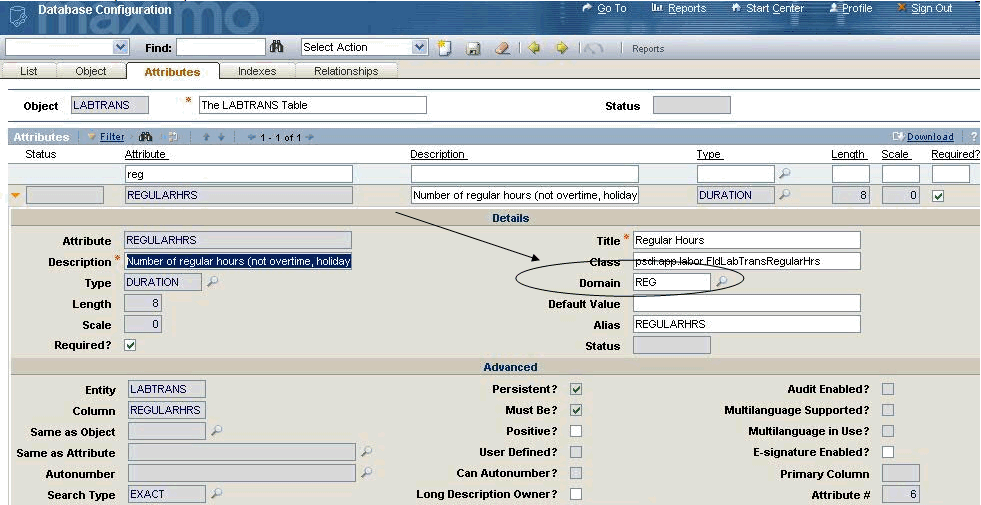
13. Click on Save button
14. Go to Select Action -> Apply Configuration Changes
15. Stop Maximo server
16. Configure your database, by running Configdb.bat file
17. When the database configuration is done, then restart Maximo server
Testing the Numeric Range Domain:
18. Go to Work Order Tracking application
19. Select any workorder with a status of APPR (Approved)
20. Go to Actuals tab
21. On Labor subtab, Regular Hours field, type a value greater than 24 (i.e. 25) and check the message displayed by Maximo.
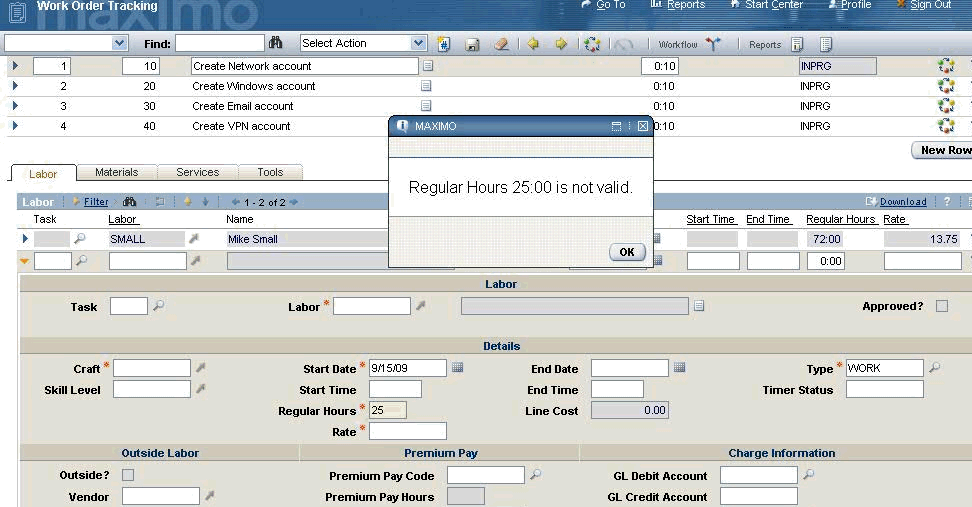
Your Numeric Range Domain works fine, and controls the data you enter on this field.
Should you need any assistance, please contact Maximo Support
Was this topic helpful?
Document Information
Modified date:
13 April 2021
UID
swg21407869