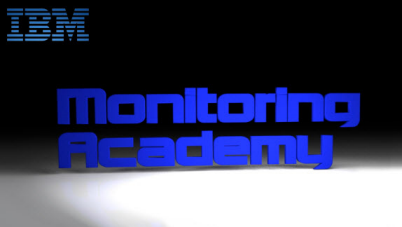Technical Blog Post
Abstract
ITM agent not able to find its cfg file
Body
Multi-instance ITM agents like LFA LO, Oracle RZ, Domino GB, DB2 UD agents have problems finding cfg file when hostname is not consistent. In agent logs you should see:
(5C937C0F.000D-1:kdycfgp.cpp,145,"ConfigParser::parseConfig") could not find config file: /opt/IBM/ITM/config/gregor_lo_test.cfg
I did test on my AIX system. I have LO instance named "test".
before modifying lo.ini file:
/opt/IBM/ITM/config - root@tivitm85 # cat lo.ini
CTIRA_HOSTNAME= tivitm85
CTIRA_SYSTEM_NAME=tivitm85
I have updated lo.ini file:
/opt/IBM/ITM/config - root@tivitm85 # cat lo.ini
CTIRA_HOSTNAME=gregor
CTIRA_SYSTEM_NAME=gregor
HOSTNAME=gregor
After that I run:
/opt/IBM/ITM/bin - root@tivitm85 # ./itmcmd config -A -o test lo
/opt/IBM/ITM/bin - root@tivitm85 # ./itmcmd agent -o test stop lo
/opt/IBM/ITM/bin - root@tivitm85 # ./itmcmd agent -o test start lo
Then if I check lo_test.config I see:
/opt/IBM/ITM/config - root@tivitm85 # cat lo_test.config
CTIRA_HOSTNAME='gregor'
CTIRA_SYSTEM_NAME='gregor'
HOSTNAME='gregor'
After reconfiguration following lines are added
In agent logs I see when I grep for "gregor":
(5C937C0F.000C-1:kbbssge.c,72,"BSS1_GetEnv") HOSTNAME="gregor"
(5C937C0F.000D-1:kdycfgp.cpp,145,"ConfigParser::parseConfig") could not find config file: /opt/IBM/ITM/config/gregor_lo_test.cfg
(5C937C10.0030-1:kbbssge.c,72,"BSS1_GetEnv") CTIRA_HOSTNAME="gregor"
(5C937C10.0031-1:kraafmgr.cpp,2171,"DeriveFullHostname") Full hostname set to "test:gregor:LO"
(5C937C10.0032-1:kbbssge.c,72,"BSS1_GetEnv") CTIRA_SYSTEM_NAME="gregor"
This happens since agent is looking for tivitm85_lo_test.cfg
So CTIRA variables are responsible how agent will show up in TEMS and HOSTNAME for which .cfg file agent will search.
In your case when hostname is not consistent agent creates instance cfg file with XX and and looking for cfg names YY.
This is also described in http://www-01.ibm.com/support/docview.wss?uid=swg1IV74257
Instead creating manually cfg fle and copying content of cfg which was created at instance creation/configuration you can just use HOSTNAME=<hostname> variable and set name as <hostname>_lo_<>instance_name>.cfg
Subscribe and follow us for all the latest information directly on your social feeds:
|
|
 |

|
| Check out all our other posts and updates: | |
| Academy Blogs: | h |
| Academy Videos: | http://ow.ly/PIKFz |
| Academy Google+: | http://ow.ly/Dj3nn |
| Academy Twitter Handle: | http://ow.ly/Dj35c |
UID
ibm11277266