News
Abstract
Installations Management
Content
You are in: IBM i Technology Updates > Web Integration on i > IBM HTTP Server for i > Introduction > IBM Web Administration for IBM i interface > Installations Management
Installations Management
Web Admin GUI provides functions about WebSphere Application Server including Liberty Profile installations on the system, for example, install, update, uninstall and view fix.
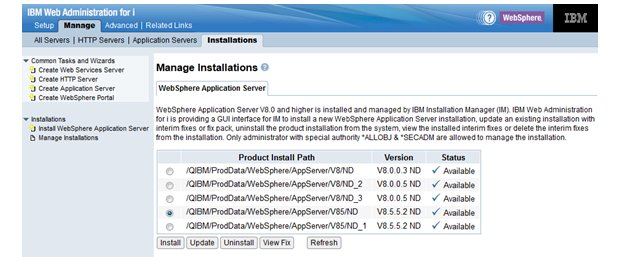
Figure 11 - Manage Installations
The Manage Installations form lists all the WebSphere Application Server installations including Liberty Profile on the system which are installed by IBM Installation Management. From WebSphere Application Server V8.0, the product is installed using IBM Installation Management tool. You can click Install button or left link of Install WebSphere Application Server to install a new product on the system. By selecting an existed product install path, operations on this installation can be taken.
Install WebSphere Application Server
Follow the Install WebSphere Application Server wizard to easy install a new product on your system. The product install packages path are required by the wizard.
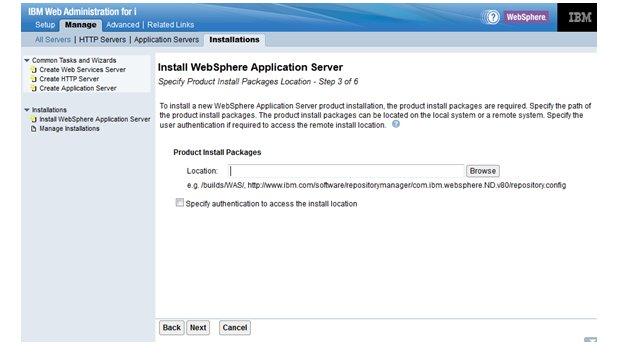
Figure 12 - Provide install packages location
Update WebSphere Application Server
For an existing installation, you can select to update it with interim fixes or fix pack by following the Update WebSphere Application Server wizard.
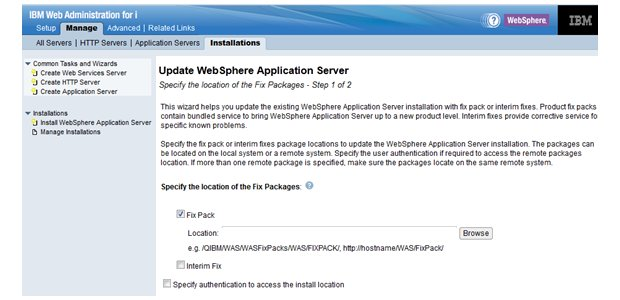
Figure 13 - Update WebSphere Application Server
Uninstall WebSphere Application Server
By Uninstall WebSphere Application Server wizard, the selected installation can be deleted from the system. For traditional WebSphere Application Server, the profiles on the installation are deleted together when uninstall the installations. For Liberty Profile, the servers on the installations are kept on the system when uninstall the installations.
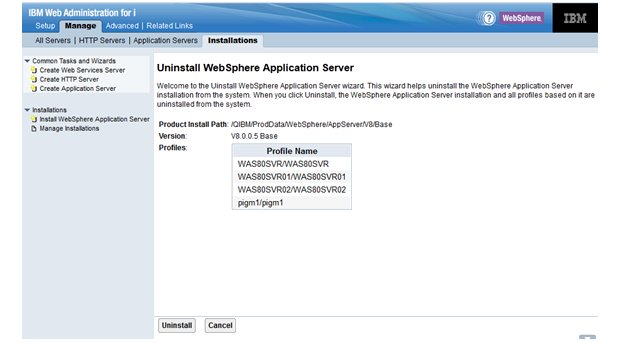
Figure 14 – Uninstall traditional WebSphere Application Server
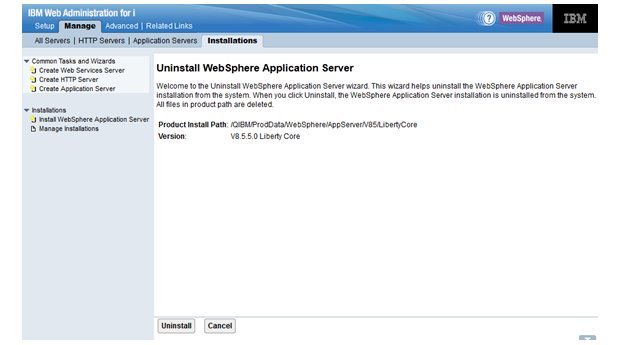
Figure 15 – Uninstall Liberty Profile
View Fix
By selecting an installation and clicking on the View Fix button, the interim fixes installed on the installation can be listed. The interim fixes can be selected to delete from the installation.
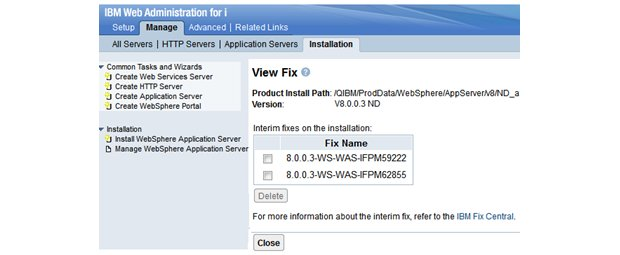
Figure 16 – View Fix
Was this topic helpful?
Document Information
Modified date:
30 January 2020
UID
ibm11171030