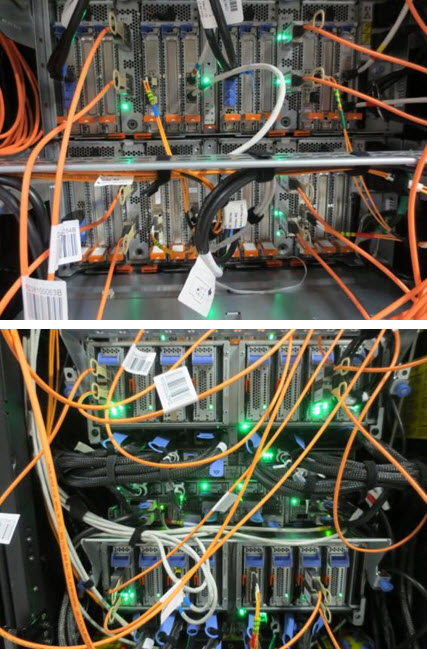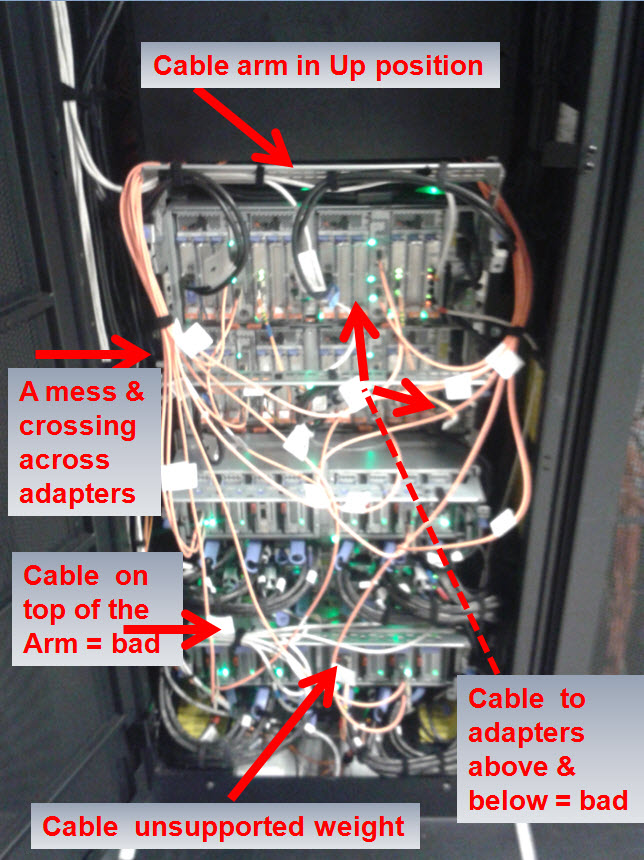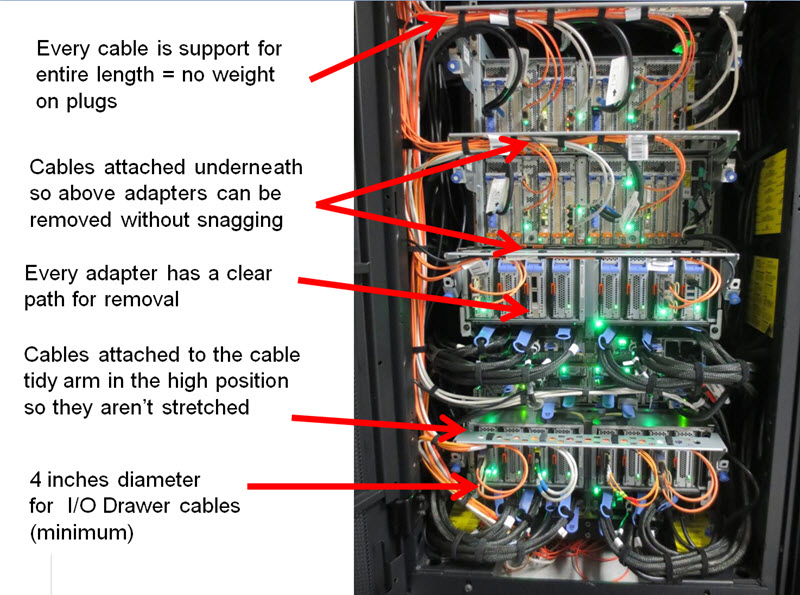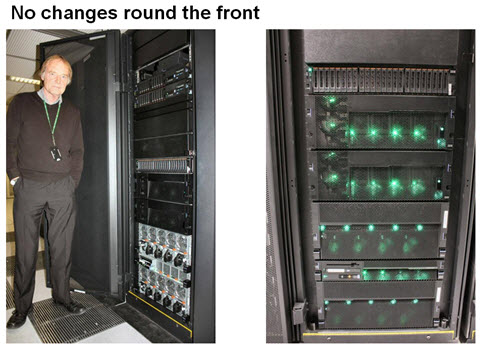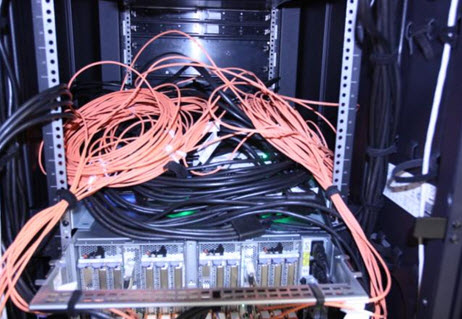Our machine is part of the Early Ship Program and we get to run hardware tests before machines are shipped to customers from GA. These tests include things we would never expect customers to do - which can be "fun"! One of those was lots of testing of alternative I/O Drawer cabling options and recovery for the Austin or Rochester development labs. The I/O Drawer cables are the thick optical orange cables that work as a pair. In the following picture, you can see they have circular grey handles to release them. These tests meant that over two weeks that our cables got a bit messy - we always promised ourselves a tidy-up once complete. We were focused on installing VIOS and virtual machines while these hardware tests were being made.
I did not get a good single overall picture but here are two separate pictures of the two I/O drawers from the E870 taken before the cable tidy tidy-up
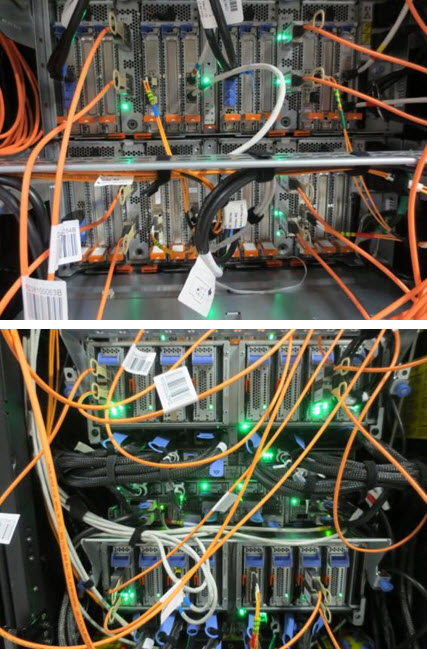
With an hour to spare I tried to tidy up the cables with the machine online and added two rack blanking plates to hide the extra cables lengths (more later). I thought I did a good job and reduced the clutter. But some cables could not be untangled while online. I was warned the E870 CEC to I/O Drawers do not "enjoy" being unplugged with the machine running. The I/O Drawer cables are intelligent auto-speed negotiating cables - don't assume you can get away with a simple unplug and re-plug a second later like you can with Ethernet. The problem is cable may have a few thousand "in flight" I/O buffers flying down the fibre cable at any one time!
Then, we came to properly sort out the cables and I got a few comments from Clive Benjamin our local friendly Principle Engineer (super duper "IBM service representative"). He was NOT impressed and pointed out my many mistakes - which I share in the following picture, so we can all learn. I am not an HW engineer - if it does not run "nmon" then I lose interest!
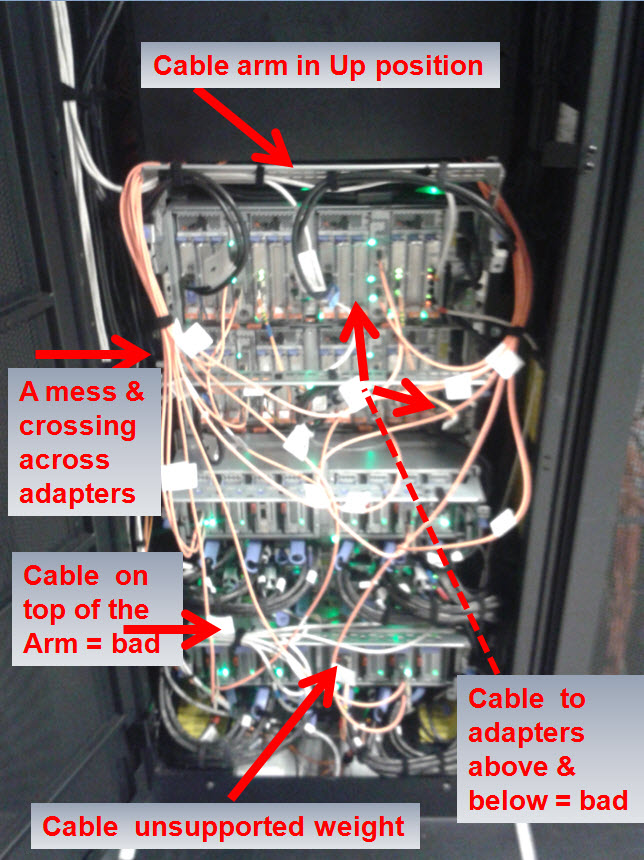
So we let Clive "have a go" on the machine as he is a world-class guru in this area and sets many of the IBM standards for good practices. Here he is proudly wearing his "POWER8 You're going to need Bigger data" t-shirt from working in Austin for a month on these machines - we also shut down the machine while he worked on the server:

"Wow!" What a difference!

In the following picture, I point out the major differences and some good practices from Clive.
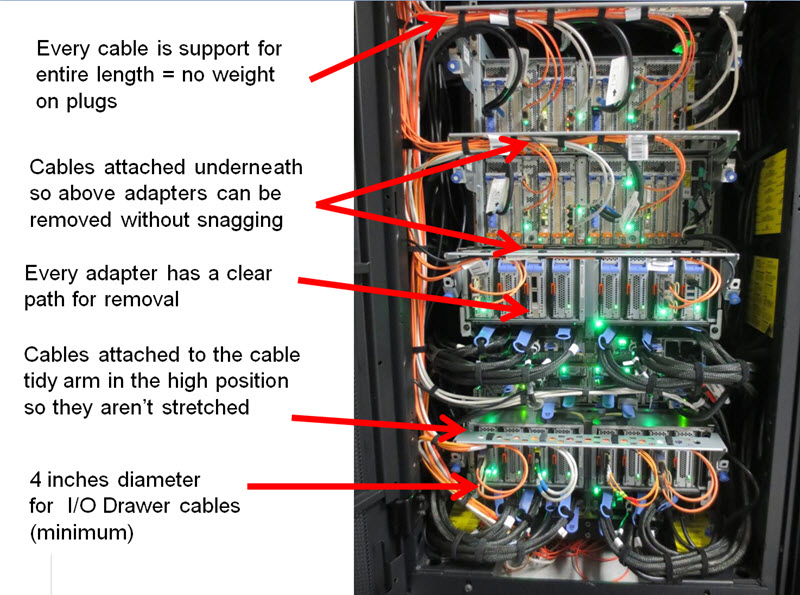
We then started getting super fussy - we suddenly noticed the untidy orange Fibre Channel cables going to the next rack at the bottom! Gareth Coates sorted them out into a neat bundle :-)
A Serious Comment:
You can purchase E870 or E880:
- In an IBM T42 rack pre-built and cabled up - you need to add your Network and FC cables - it is called Factory Integrated or
- In a half dozen boxes for you to install in an IBM T42 or OEM Rack (if approved). You need to re-cable the parts of the system together as we did - this is called Field Integrated. Field integration will take many hours longer to install, I hope you have an "IBM service representative" that is as good as Clive so your machine looks good and is easy to work on later and it introduces some risks of cabling mistakes. It also introduces the problem of putting the units into the rack due to their weight and access to the POWER8 Lift-Tool.
I understand many computer rooms like to standardise on a particular rack but I would strongly recommend the use of the T42 rack and claiming an exception as we had to with the 24-inch Power 795. Dropping a POWER8 E870 / E880 CEC could cause $200,000 worth of damage and serious damage to the person underneath!
Everything at the front of the machine is unchanged - which pleases Mike Pearson, our IBM South Bank, London computer room manager.
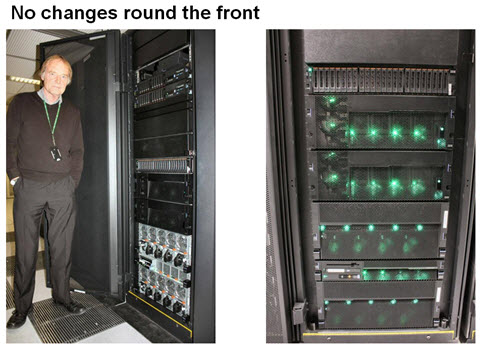
It might not be obvious but the E870 units are placed in and taken out of the front of the rack with the L-shaped foot plate to stop it tipping. This means removal is simple, we unplug the cables at the back and pull the unit out so the cables can be left dangling in place.
Being the first Early Ship machine shipped out of the developments (rather than the normal manufacturing line), we get shipped the cables they have available. For example, instead of the normal 2 Metre I/O Drawer cables, we ended up with 10 Metre cables. A little extra planning effort is worth it, to avoid the pointless complexity of finding some way to hide the cables and mess. We ended up with a "bird's nest" caused by the extra 8 Metres times 8 and extra long chunky SAS drawer X and Y cables too. The SAS cables have been routed up to the top of the machine and carefully coiled up there out of the way. Please, don't end up with something like this:
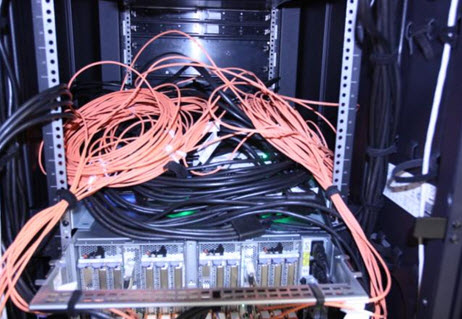
"Just for fun":
- Here is Gareth Coates holding the camera and one end, me in the middle and that is Clive at the far distant end! We could easily mount the SAS Disk Drawer (FC5887) eight racks away!